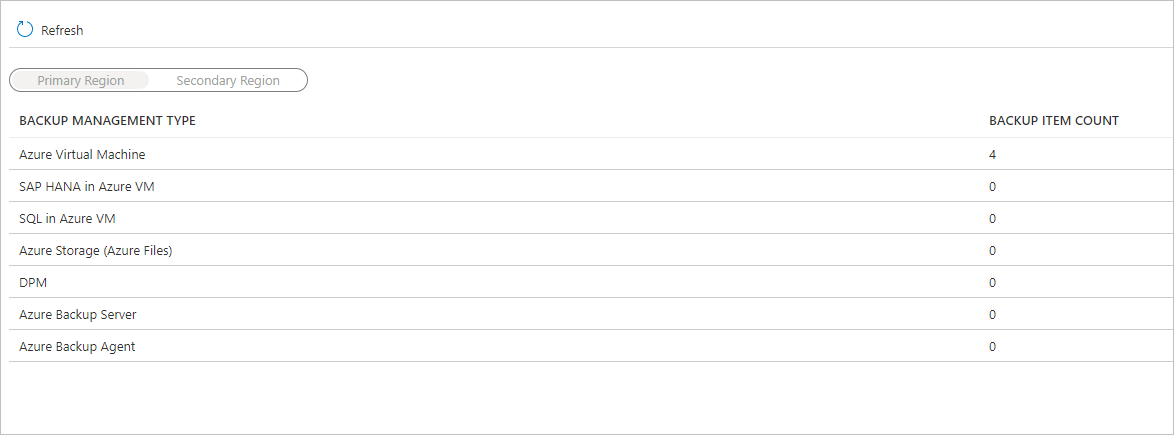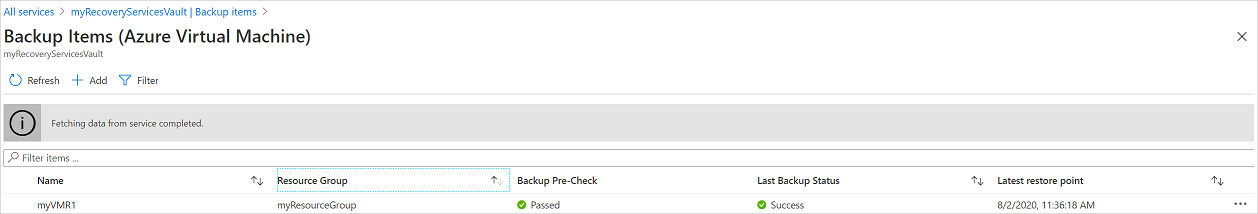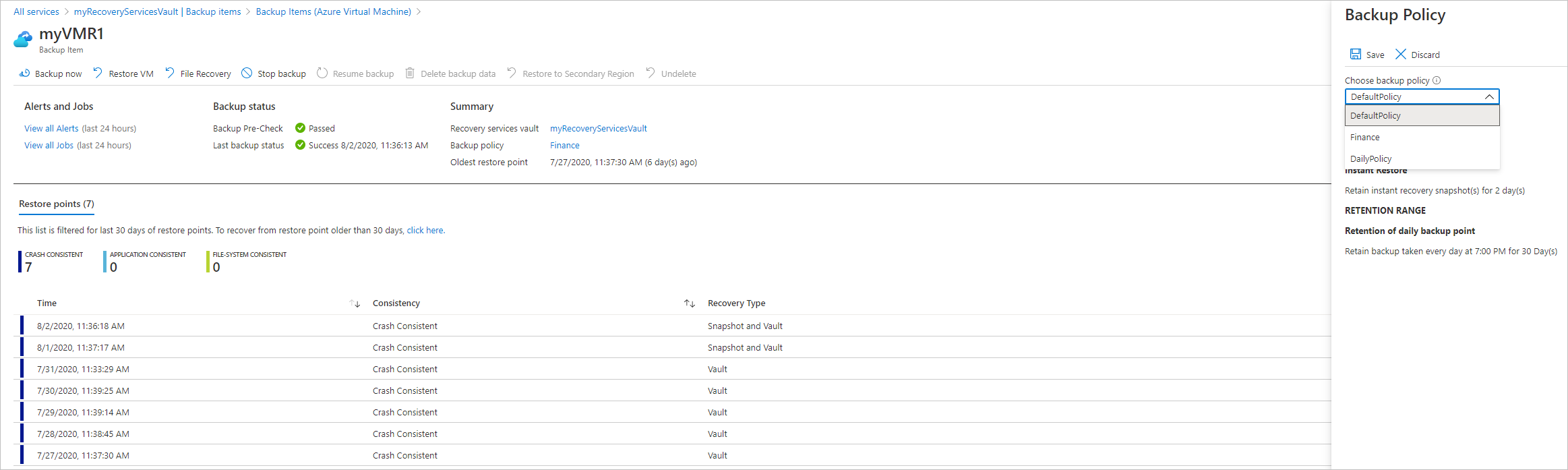Thank you for your clarification.
You must delete the backup items related to that VM.
First, you must disable the Soft Delete
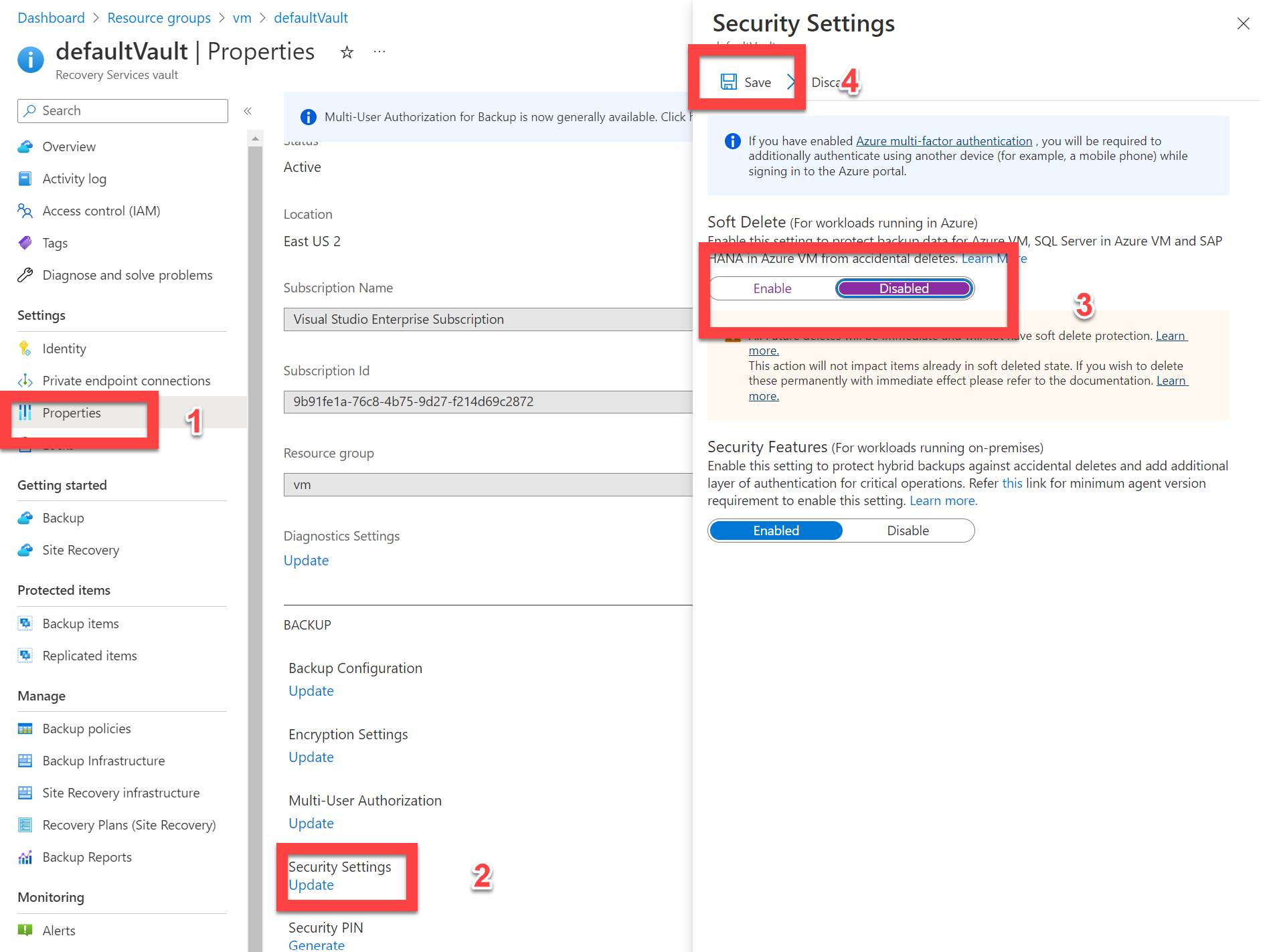
In your Backup Item, proceed to stop the backup
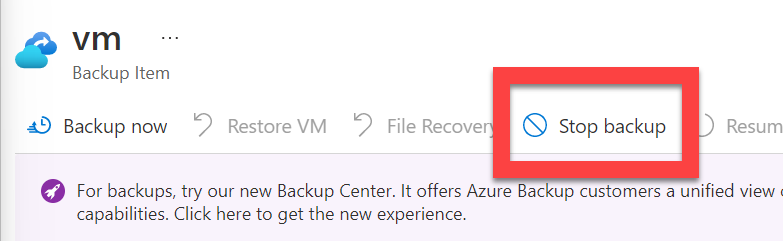
You must choose Delete backup data
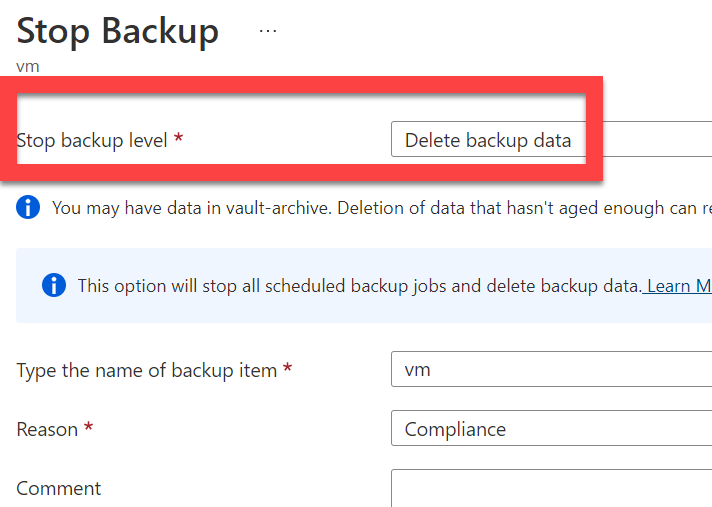
After that, you will be able to add the new backup policy in your VM and avoid this scenario
i won't have the backup of the machine for 14 days
Hope this helps!