Hi @Joseph ,
SQLCOLLATION: Indic_General_90_CI_AS
You cannot have this collation as the server collation, Indic_General_90_CI_AS works only with unicode character set
Please try to uninstall and then install again, when you run the setup wizard and come to the Server configuration page, you need to make the choice of collation
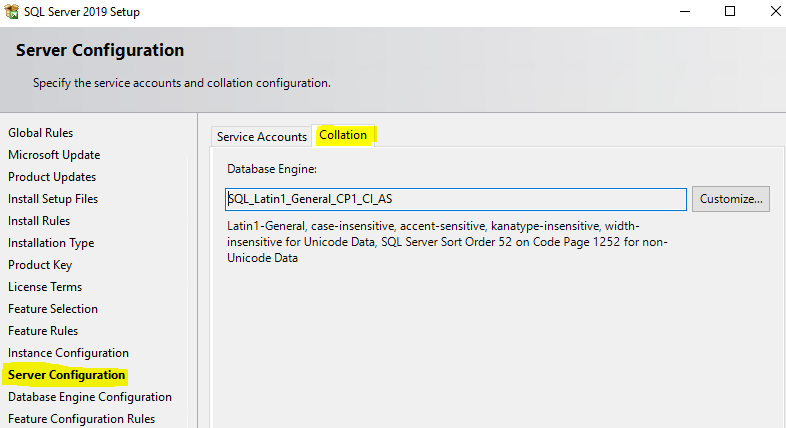
-------------
If the answer is the right solution, please click "Accept Answer" and kindly upvote it. If you have extra questions about this answer, please click "Comment".
Note: Please follow the steps in our documentation to enable e-mail notifications if you want to receive the related email notification for this thread.