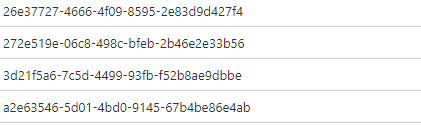Thank you for asking this question on the **Microsoft Q&A Platform. **
You can Configure a lifecycle management policy in your Storage Account and delete the data after N days.
Also I found this document which may help you: https://techcommunity.microsoft.com/t5/azure-paas-blog/delete-all-the-azure-storage-blob-content-before-n-days-using/ba-p/838870
Hope this helps!
----------
Accept Answer and Upvote, if any of the above helped, this thread can help others in the community looking for remediation for similar issues.
NOTE: To answer you as quickly as possible, please mention me in your reply.