To answer my own question, it would appear that I missed the transition from Permission Button to Encrypt Button in the Options area of new emails.
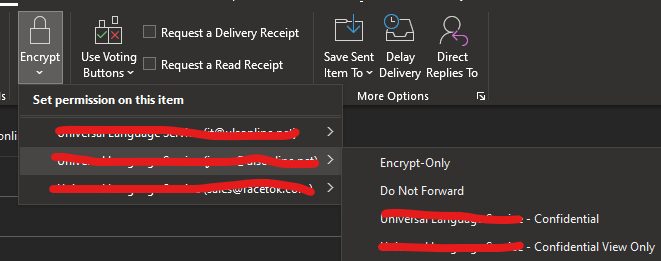
I would though still like to know about the encryption level question if anyone happens to know.
This browser is no longer supported.
Upgrade to Microsoft Edge to take advantage of the latest features, security updates, and technical support.
We are running Outlook 365 on Windows 10 systems linked to Exchange Online.
I can manually add the Permissions button in Outlook, but it would be nice if it would install itself. It's only option though is to encrypt email, there is no other options available. I am guessing there is something that has to be enabled on Exchange to be able to enable those features, but GoogleBing has failed me.
How do I get the button to automatically push to everyone, and how do I get the rest of the features such as not allow forwarding, and such to be options?
As a side question, is there a way to tell what type of encryption emails are being sent with if the option to encrypt email is picked?
To answer my own question, it would appear that I missed the transition from Permission Button to Encrypt Button in the Options area of new emails.
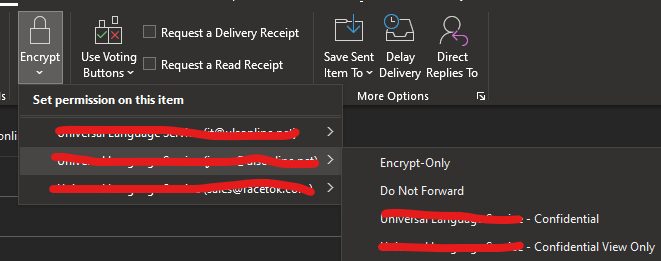
I would though still like to know about the encryption level question if anyone happens to know.