You need to extend on operation system too, if you are using windows you need to go to disk manager and expand
Or run: diskmgmt.msc
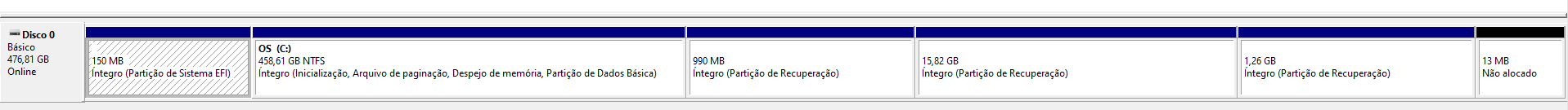
You will see unallocated space, for more infos:
https://learn.microsoft.com/en-us/azure/virtual-machines/windows/expand-os-disk
If you are trying to expand the OS disk, and it is more than 2TB, you will need to convert the partition to GPT
Get in touch if you need more help with this issue.
--please don't forget to "[Accept the answer]" if the reply is helpful--
