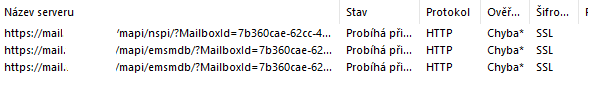Hi @Bash ,
I followed your steps to test in my lab and got the same results as you.
The Outlook client keeps popping up password input box and trying connection.
Then, I tried disabling basic authentication for Autodiscover and retrying connecting to the server from Outlook client. Now ,it can be successfully connected.
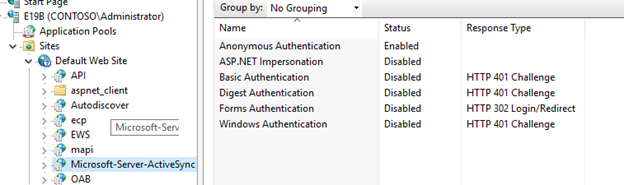
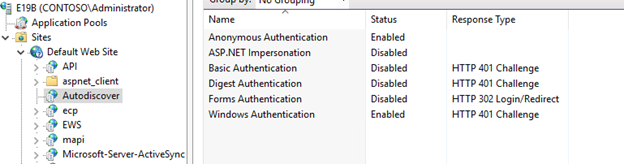
If the answer is helpful, please click "Accept Answer" and kindly upvote it. If you have extra questions about this answer, please click "Comment".
Note: Please follow the steps in our documentation to enable e-mail notifications if you want to receive the related email notification for this thread.