Hi @Anthony Marasigan ,
Welcome to Microsoft Q&A platform and thanks for posting your question here.
As I understand your query, you are trying to look for a way to send out an alert notification whenever Dedicated SQL pool is scaled up or down. Kindly let me know if that is not what you are looking for.
You can create alerts for Azure SQL resources based on the defined activity.
- As shown below, to access the alerts, navigate to the Monitoring group of the Dedicated SQL pool in the Azure portal . Click on Create Alert Rule.
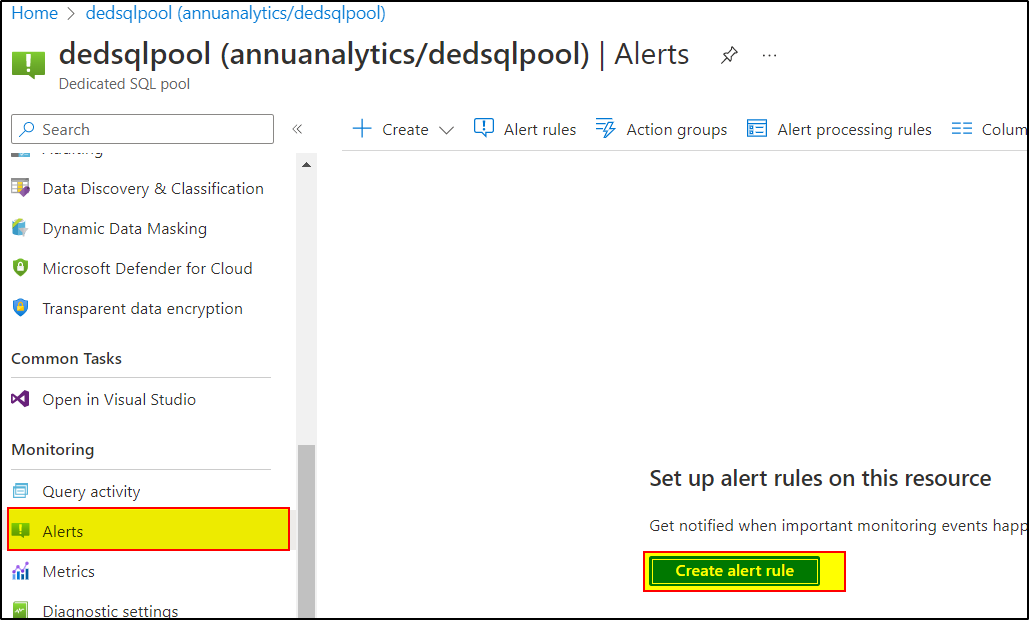
- Choose the signal name – Create/Update Azure SQL Database (Microsoft.Sql/servers/databases)
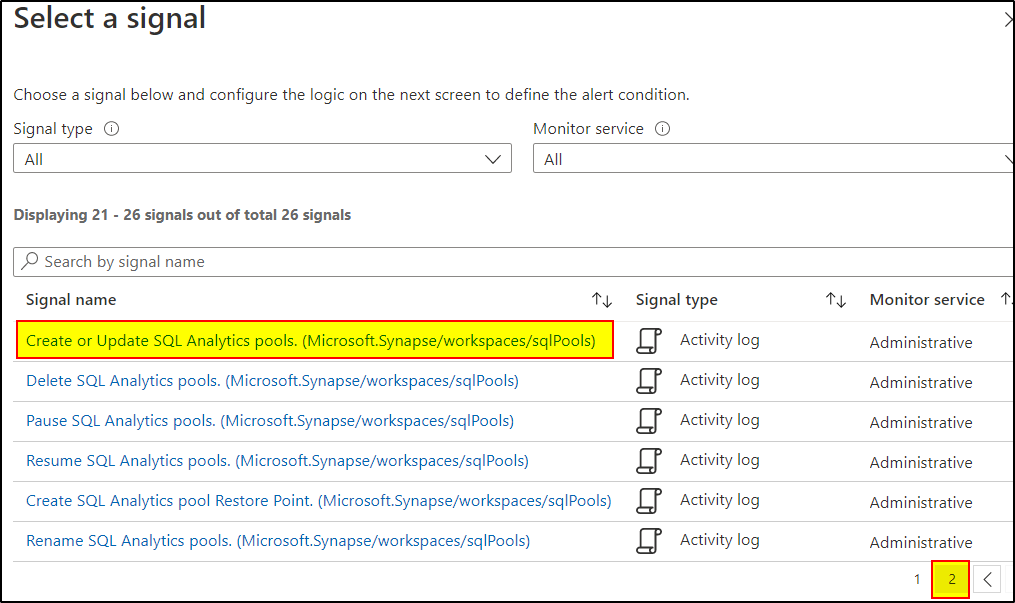
- In the alert logic, you can configure event level ( Error\Warning\Informational\Verbose), Status(Failed, Started, Succeeded) and Event initiated by (All Services and users). In the condition preview, Azure shows the condition statement. For example, in our case, it is- Whenever the Activity Log has an event with Category=’Administrative’, Signal name=’Create or Update SQL Analytics pools(Microsoft.Synapse/workspaces/sqlPools)'
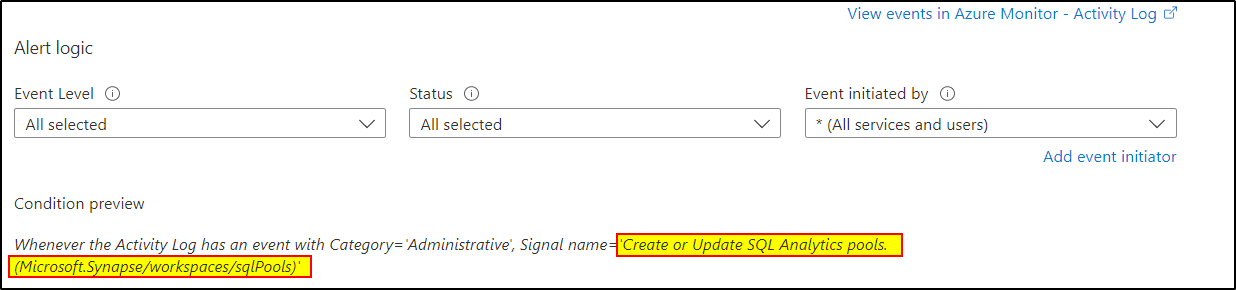
- Create a new action group and an alert rule to get the notification via mail.
For detailed steps, kindly follow the below blogpost: Azure Alerts for creating, modifying and deleting Azure SQL Databases
Other workaround is to create an Azure Synapse pipeline where you can Scale up/down the Dedicated SQL pool using REST API URL in Web activity and call a logic app to send email notification dynamically.
Checkout the following resources for more details: Scale your Dedicated SQL Pool in Azure Synapse Analytics
Send an email with an Azure Data Factory or Azure Synapse pipeline
Hope this will help. Please let us know if any further queries.
- Please don't forget to click on
 or upvote
or upvote  button whenever the information provided helps you.
button whenever the information provided helps you.
Original posters help the community find answers faster by identifying the correct answer. Here is how - Want a reminder to come back and check responses? Here is how to subscribe to a notification
- If you are interested in joining the VM program and help shape the future of Q&A: Here is how you can be part of Q&A Volunteer Moderators
