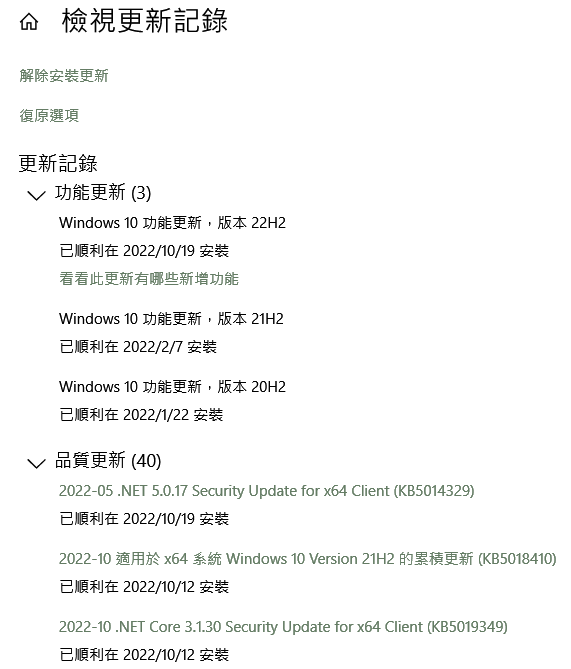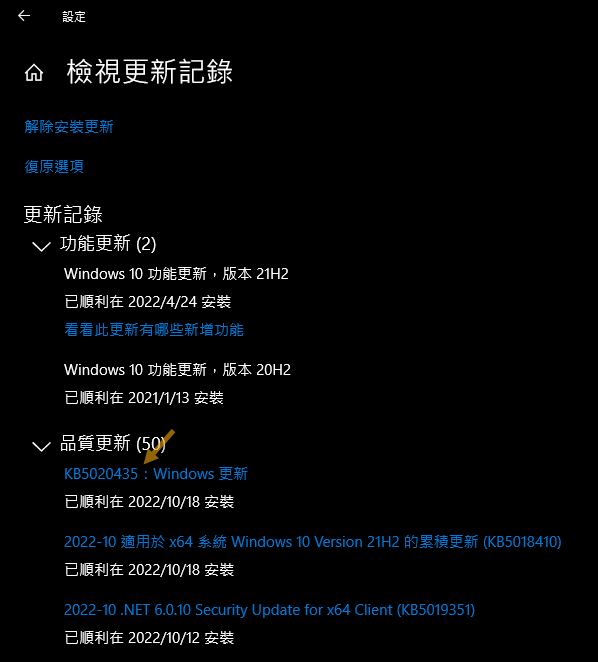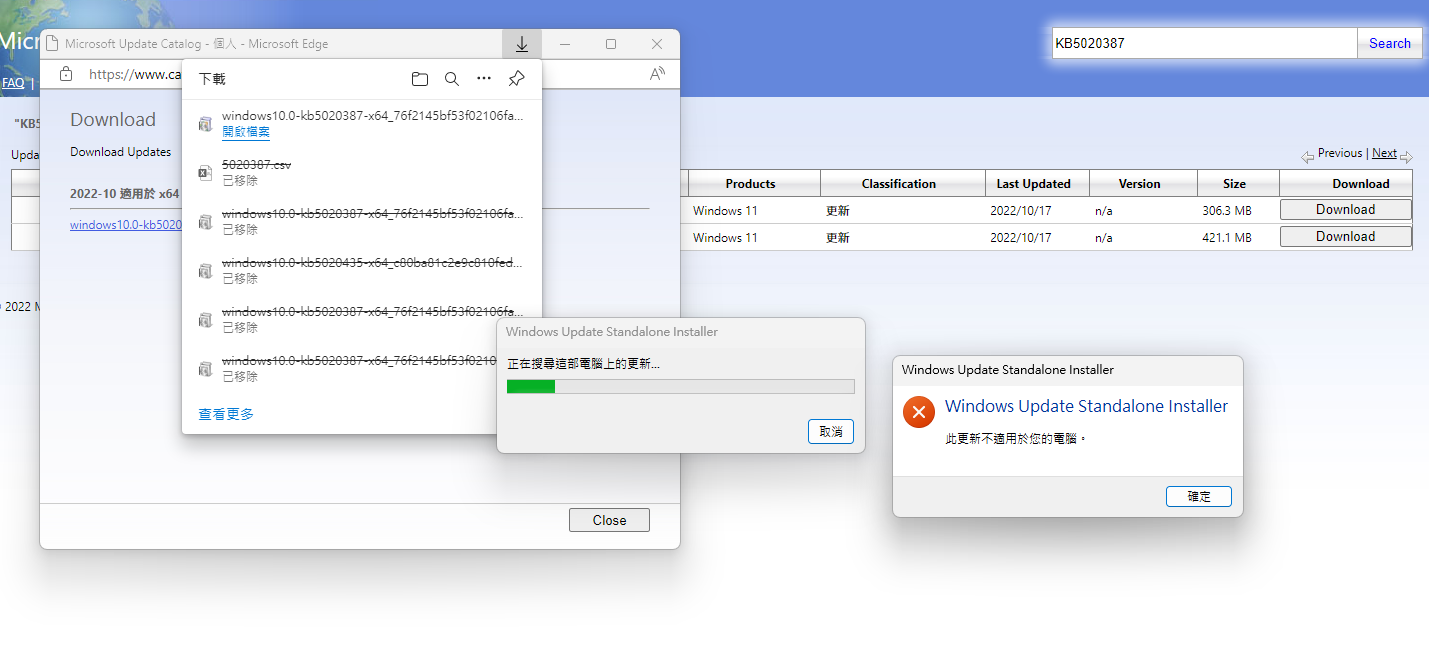Hello @Oxueillirep @stephanus @Tanmay Dixit @Strada Francesco @Egil Sandfeld @MarkL @Andrey Bobrovsky @yyseasia008 @Tuan(トアン) Hoang
Thanks for the report, everyone! There has been some extensive investigation over the past 12-16 hours, and it's been found that this is a result of a Windows 10/11 patch on Tuesday that changed the behavior of TLS in the operating system. Speech SDK is not the only ones impacted and a wide variety of TLS-dependent service use started failing with the latest patches.
This issue is specific to those Windows clients with the latest updates from Tuesday.
The Windows team is working on the root problem, and we expect a fix to be rolled out to Windows fairly quickly (for a Windows update--there's no ETA but we should assume it's still on the order of a week or two). In the interim, rolling back either of the above KBs can resolve the issue, and forcing TLS 1.2 in Windows's Internet Settings may be another way of working around the problem.
Besides above, API and MacOS should work properly. I hope those helps! I will post more updates once I get more.
[Update for Windows 11 22H2]
The 22H2 feature release from September 20 does not actually contain the fix. You need to install the preview feature release (KB5018496) from October 25th to get the fix for 22H2:
https://support.microsoft.com/topic/october-25-2022-kb5018496-os-build-22621-755-preview-64040bea-1e02-4b6d-bad1-b036200c2cb3
For windows 10 22H2, please try KB5020435 - thanks for Carlos to post the exact link
https://www.catalog.update.microsoft.com/Search.aspx?q=KB5020435
Regards,
Yutong
-Please kindly accept the answer if you feel helpful to support the community, thanks a lot.