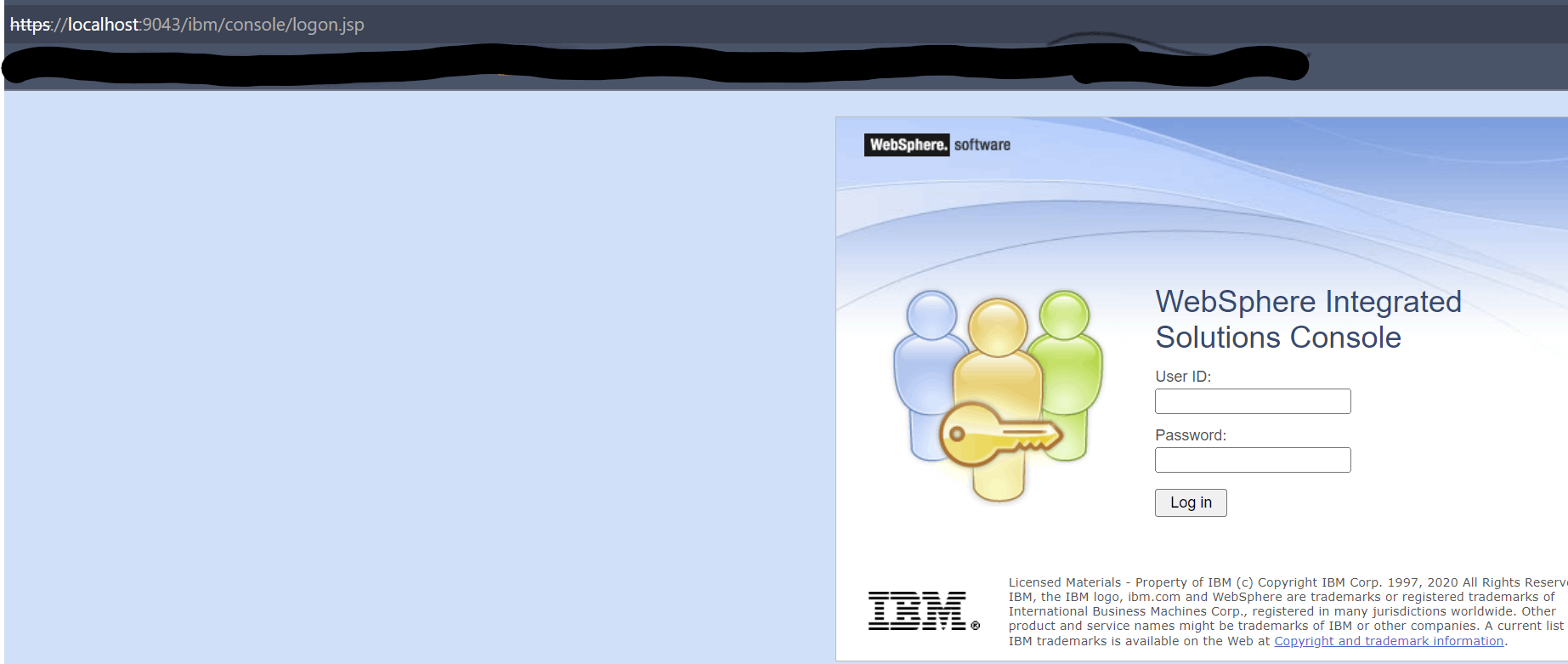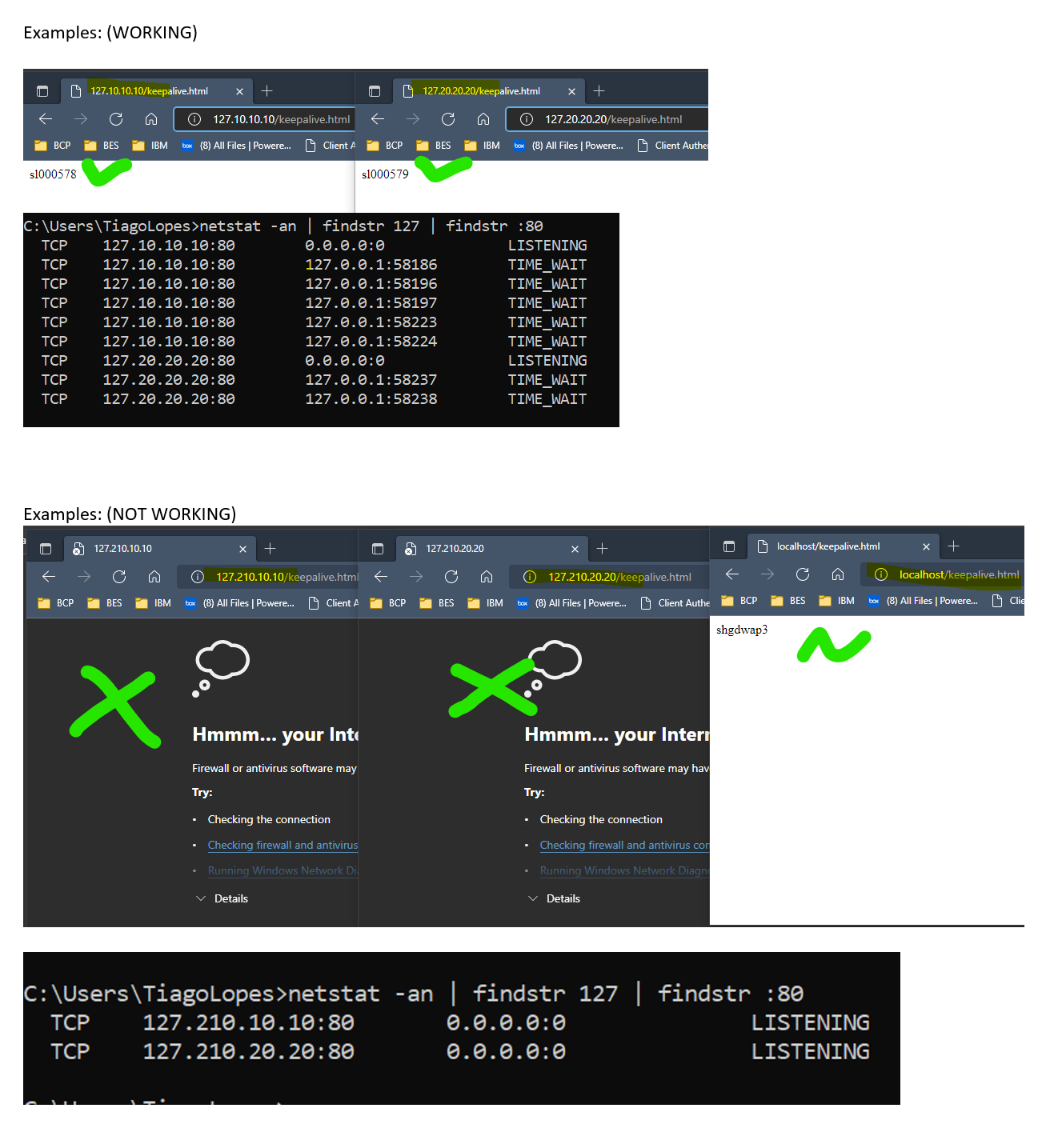Hello @Tiago Lopes
If I use the main loopback address (127.0.0.1) I get: Hmmm… can't reach this page 127.0.0.1 refused to connect. But If I use "localhost" it works.
This sounds like a DNS issue to me. You can use the name of your server to access it or need to tell your DNS server what the name for the IP address should be.
I also did some research about this network issue, and find the following, I hope this might have some help.
Quote from Putty Network Error: Connection Refused (techwalla.com),
‘In many cases, PuTTY users have little control over resolving the "Network Error: Connection refused" error. Users who administer their own servers may be able to resolve the error by restarting stopped telnet and SSH services, opening service ports or, in extreme cases, rebooting the unavailable server. Users who connect to the Internet through a router or firewall may be able to resolve this error by verifying that the router settings do not prohibit traffic on the port PuTTY uses to establish a connection. If the server administrator has changed the port for the desired service to something other than the default, users may need to contact the server administrator or review server documentation to obtain the correct port number.’
Other reference articles:
How to Fix Network Error Connection Refused' on PuTTY - Appuals.com
How to resolve "localhost connection refused" error in PuTTY client? (bobcares.com)
Please Note: Since the web site is not hosted by Microsoft, the link may change without notice. Microsoft does not guarantee the accuracy of this information.
Best regards
Karlie