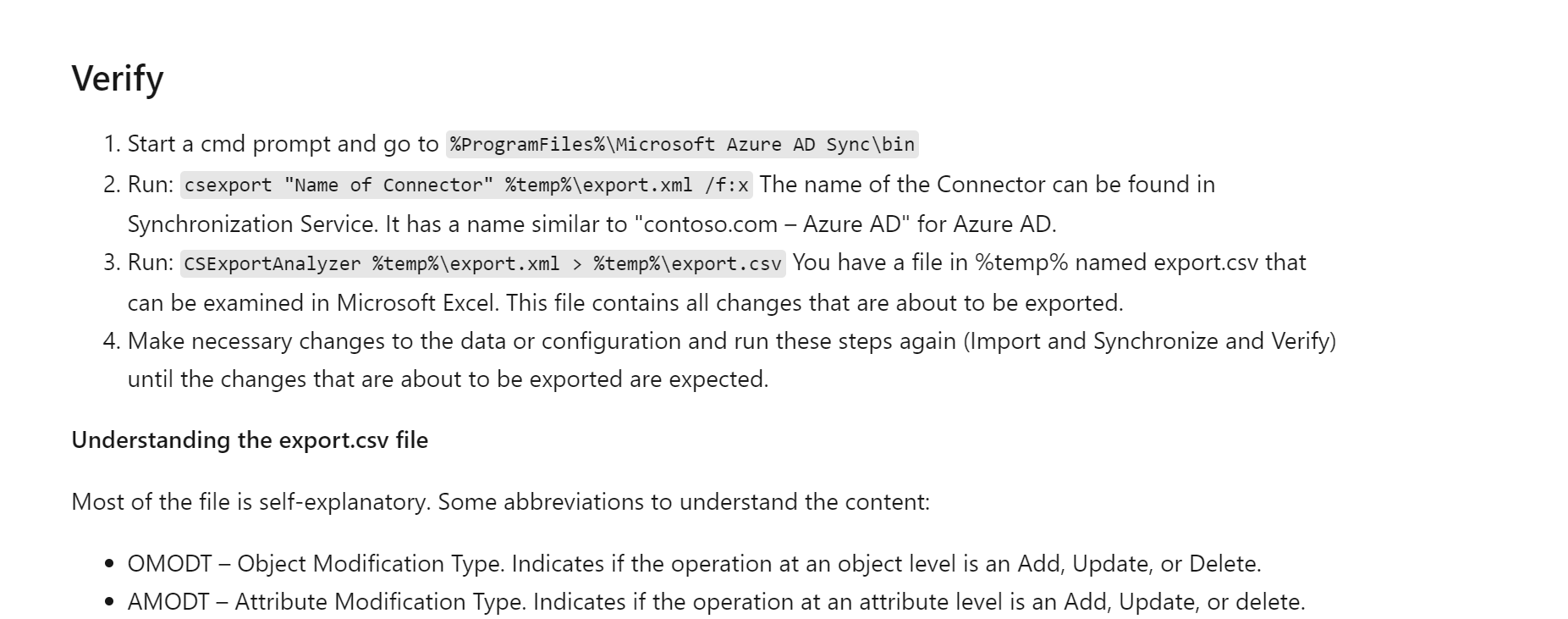It depends:)
Before putting the new server in prod and exporting, check to see what will be exported
https://learn.microsoft.com/en-us/azure/active-directory/hybrid/how-to-connect-sync-staging-server#verify-the-configuration-of-a-server
Verify
Start a cmd prompt and go to %ProgramFiles%\Microsoft Azure AD Sync\bin
Run: csexport "Name of Connector" %temp%\export.xml /f:x The name of the Connector can be found in Synchronization Service. It has a name similar to "contoso.com – Azure AD" for Azure AD.
Run: CSExportAnalyzer %temp%\export.xml > %temp%\export.csv You have a file in %temp% named export.csv that can be examined in Microsoft Excel. This file contains all changes that are about to be exported.
Make necessary changes to the data or configuration and run these steps again (Import and Synchronize and Verify) until the changes that are about to be exported are expected.
Understanding the export.csv file