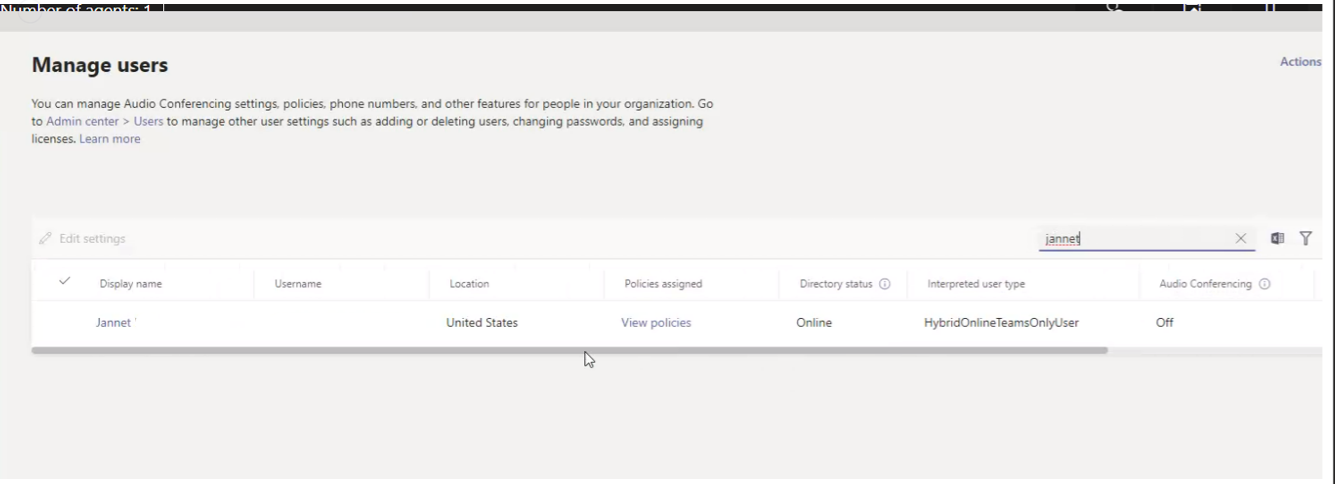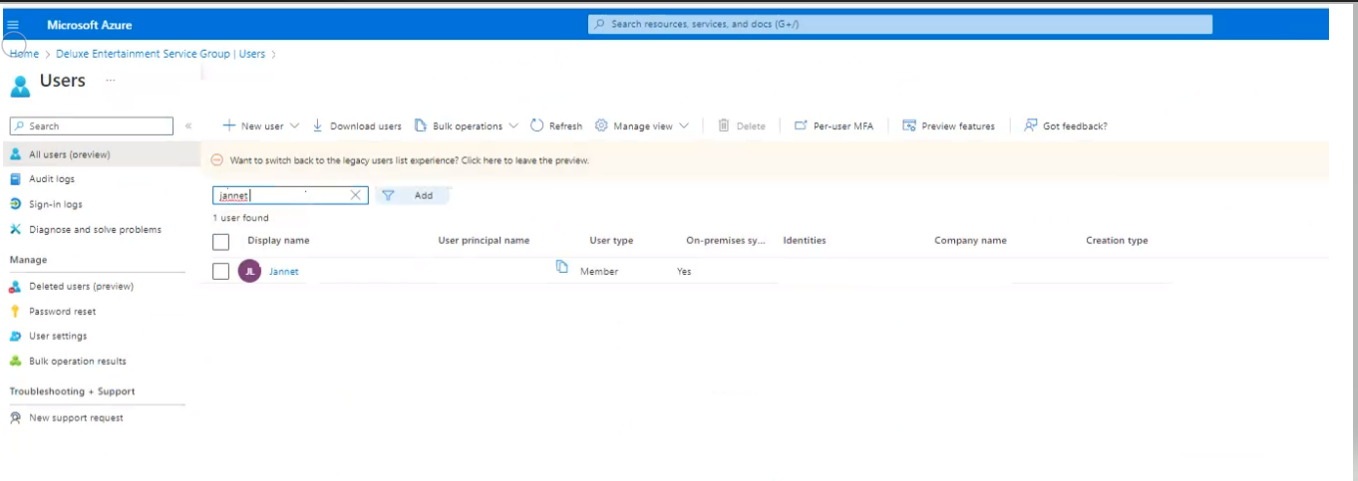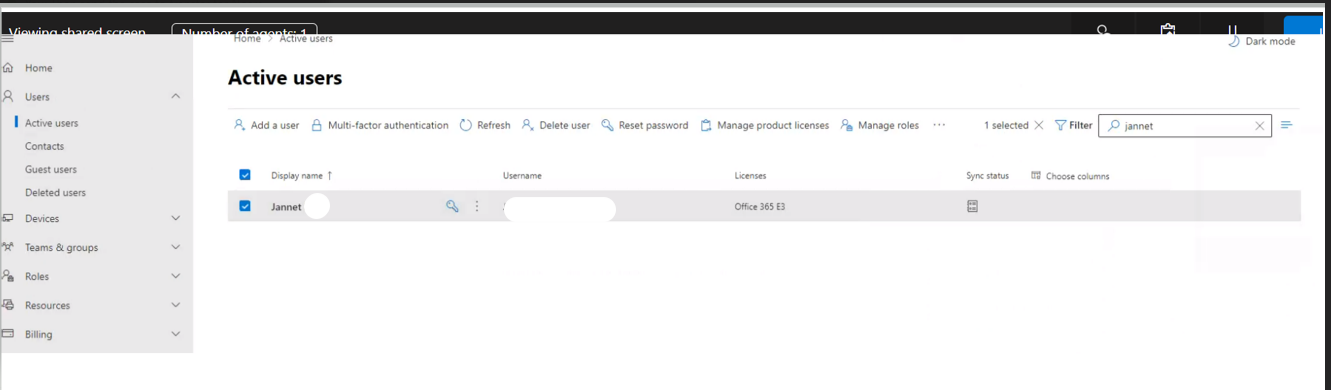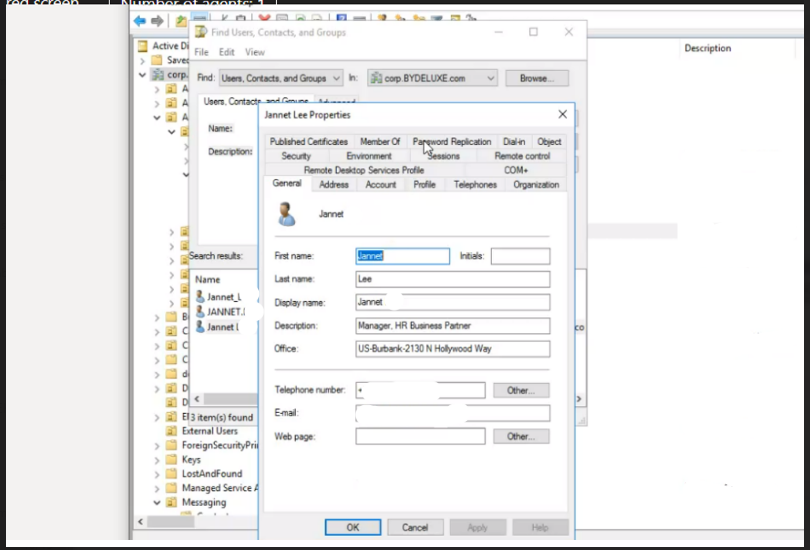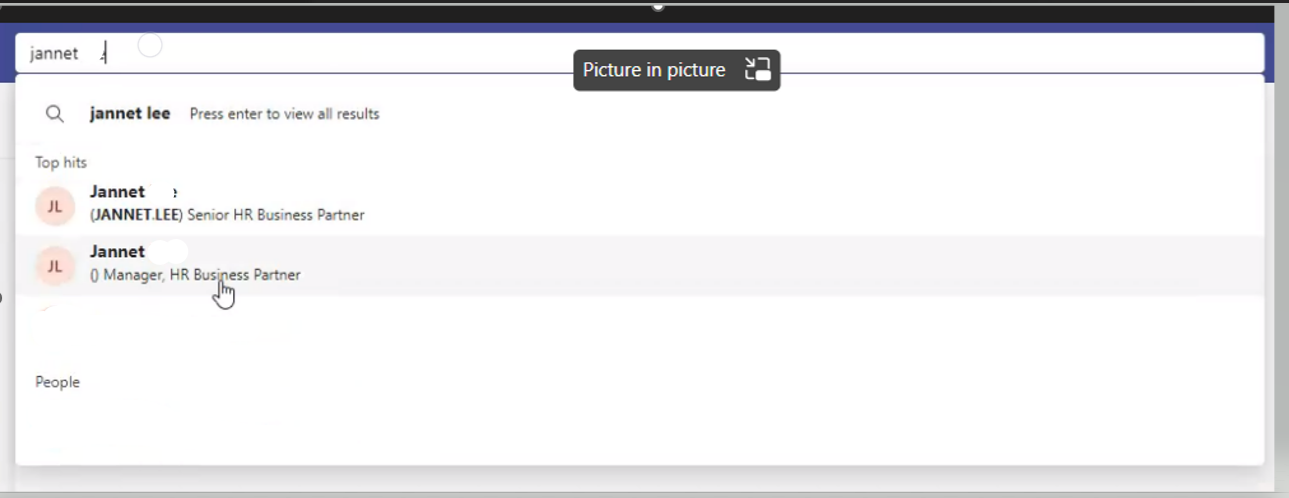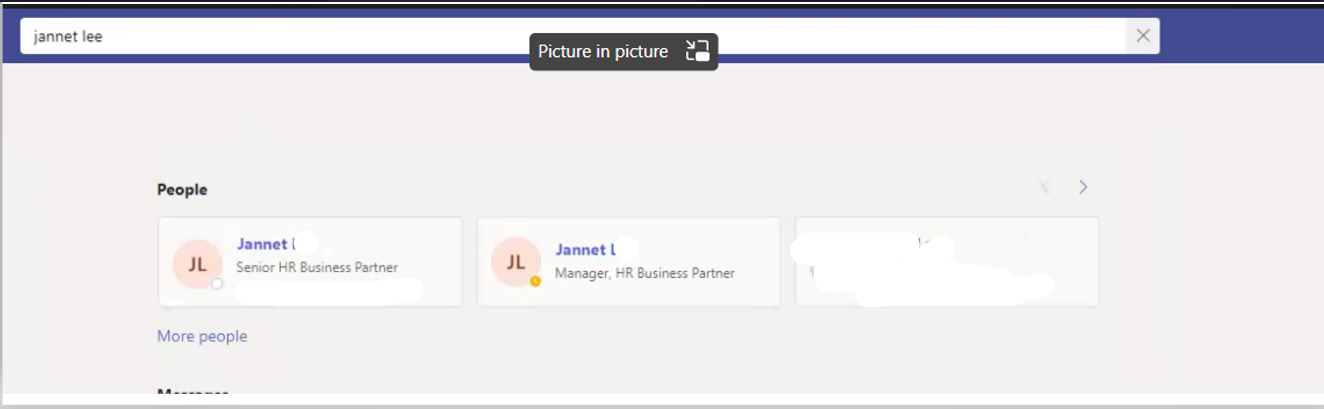Hi @IBN
The Teams server would cache the user information for up to 3 days.
The Teams client also caches general user information locally.
To speed up this process in the Teams clients, please clear Teams cache.
If the answer is helpful, please click "Accept Answer" and kindly upvote it. If you have extra questions about this answer, please click "Comment".
Note: Please follow the steps in our documentation to enable e-mail notifications if you want to receive the related email notification for this thread.