
This could be due to a badly installed version of WMI, WMI repository upgrade failure, insufficient disk space or insufficient memory.
Check it here:
This browser is no longer supported.
Upgrade to Microsoft Edge to take advantage of the latest features, security updates, and technical support.

I get these errors consistently. What app or hardware is causing it?
Error setting traits on Provider {77811378-e885-4ac2-a580-bc86e4f1bc93}. Error: 0xC0000005
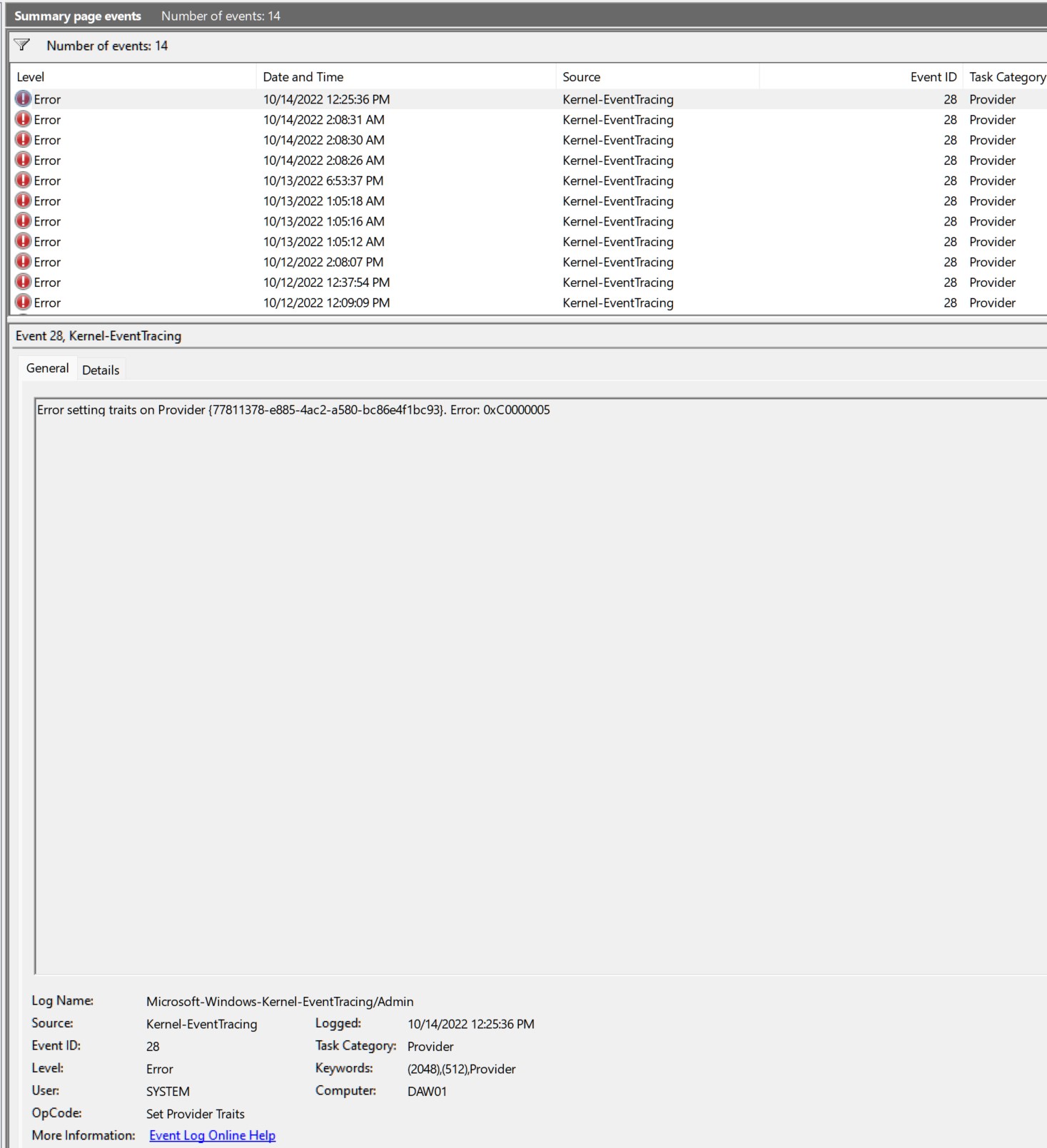
This could be due to a badly installed version of WMI, WMI repository upgrade failure, insufficient disk space or insufficient memory.
Check it here:
I THINK I PROBLEM HAVE SAME ISSUE. THIS PROBLEM OCCURS WHEN IM USING HYPER VM. MY HYPER VIRTUAL MACHINE WAS PAUSED AT THAT TIME, HYperVM Virtual Switcher went wrong ealier than this problem occued.PID was isolated to LsaIso.exe, WHICH IS Highly RELATIVE TO MICROSOFT CREDENTIAL GUARD SERVICE. THEN I GET MY COMPUTER LOST OF VIDEO SIGNAL BUT STILL WITH MUSIC PLAYING BACKGROUND. MY LAPTOP WAS LENOVO ThinkBook16P Gen2, AMD 5800H,RTX 3060 Laptop,24Gigs of RAM and 37Gigs of Virtual Memory.
Solved(ish):
I recently upgraded to Windows 11 from 10 Pro and didn't have this issue but I had some other issues so I decided to do a fresh install. After the fresh install I noticed this exact error happening every time I booted my PC. I thought about what would be different from the upgrade to the fresh and Core Isolation came to mind as I saw a video telling me to disable it if I am a gamer and when I checked it was already disabled. So, I went into the setting and found core isolation is on by default on a fresh install and I turned it off. I do not get this error any longer. I understand that if someone has a computer used for business with sensitive information on it this may not be a good solution but I was going to turn it off anyways so I am all set.
Identical error, windows 11 Pro. What motherboard do you have?
Same exact error
"logman query providers | findstr 77811378"
Came back empty