Best and easiest way to do this (and other important jobs) is to solve it with the well known SQL Server Maintenance Scripts from Ola Hallengren.
It automatically creates all agent jobs and you just have to configure schedules!
This browser is no longer supported.
Upgrade to Microsoft Edge to take advantage of the latest features, security updates, and technical support.
I want to schedule back-up (Every Day) my databases via ssms-18 with back-up file name format "databasename_back-up date_back-up time.bak". Can you help me to solve this?

Best and easiest way to do this (and other important jobs) is to solve it with the well known SQL Server Maintenance Scripts from Ola Hallengren.
It automatically creates all agent jobs and you just have to configure schedules!
Hi @Gowrab Das Dip ,
There is an example of creating a backup of the database in this doc
Create and run SQL Server Agent jobs on Linux
Create a backup job
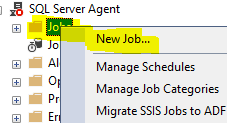
select Steps>New to configure the job, use the sql code to create the backup in Command box
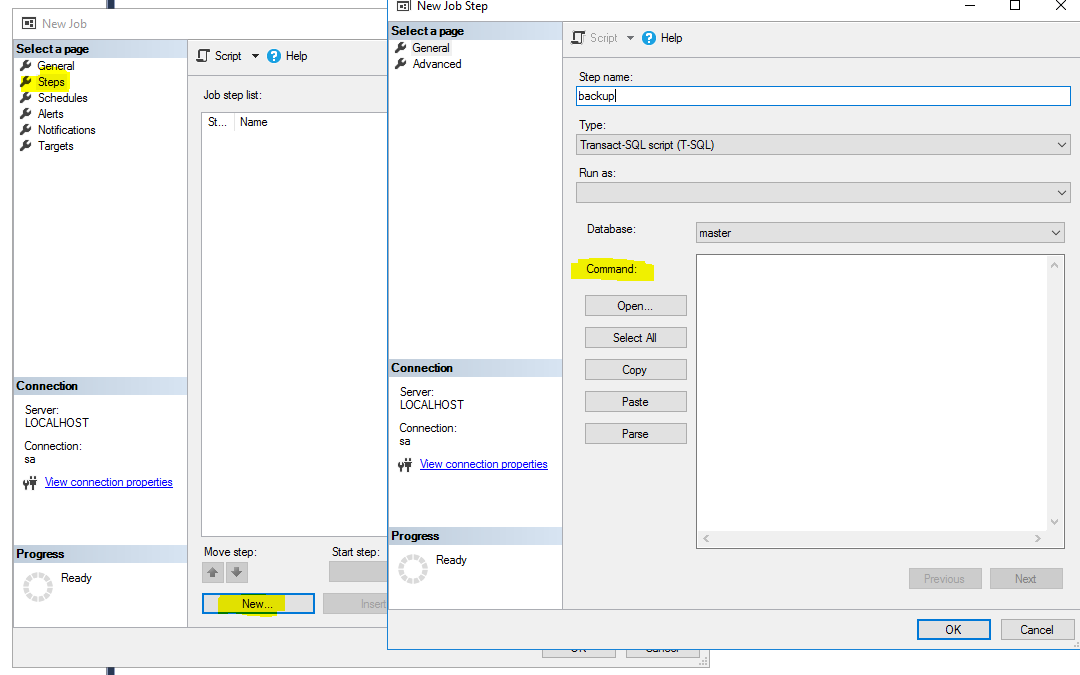
To schedule a job, select Schedule>New, select a recurring frequency and a start date
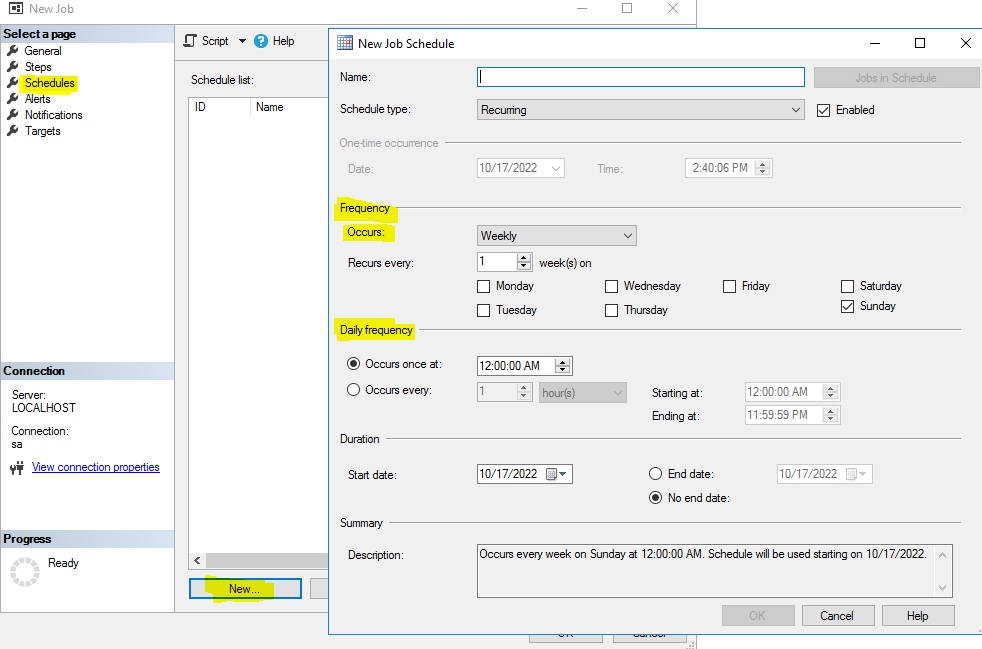
Right click the job and select Start Job at Step option
-------------
If the answer is the right solution, please click "Accept Answer" and kindly upvote it. If you have extra questions about this answer, please click "Comment".
Note: Please follow the steps in our documentation to enable e-mail notifications if you want to receive the related email notification for this thread.