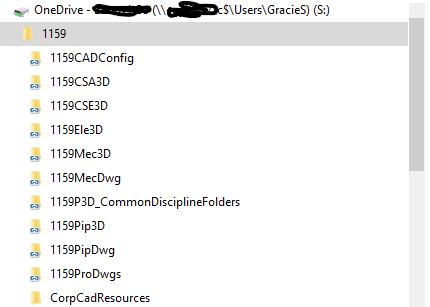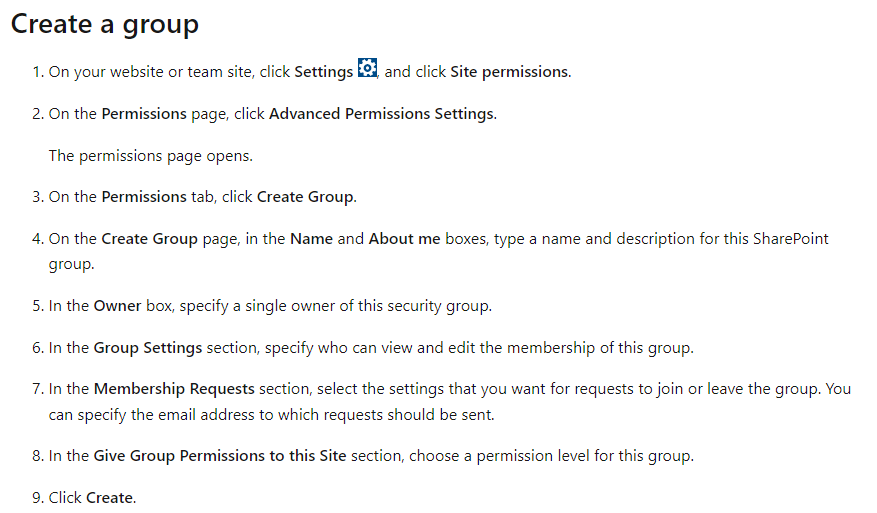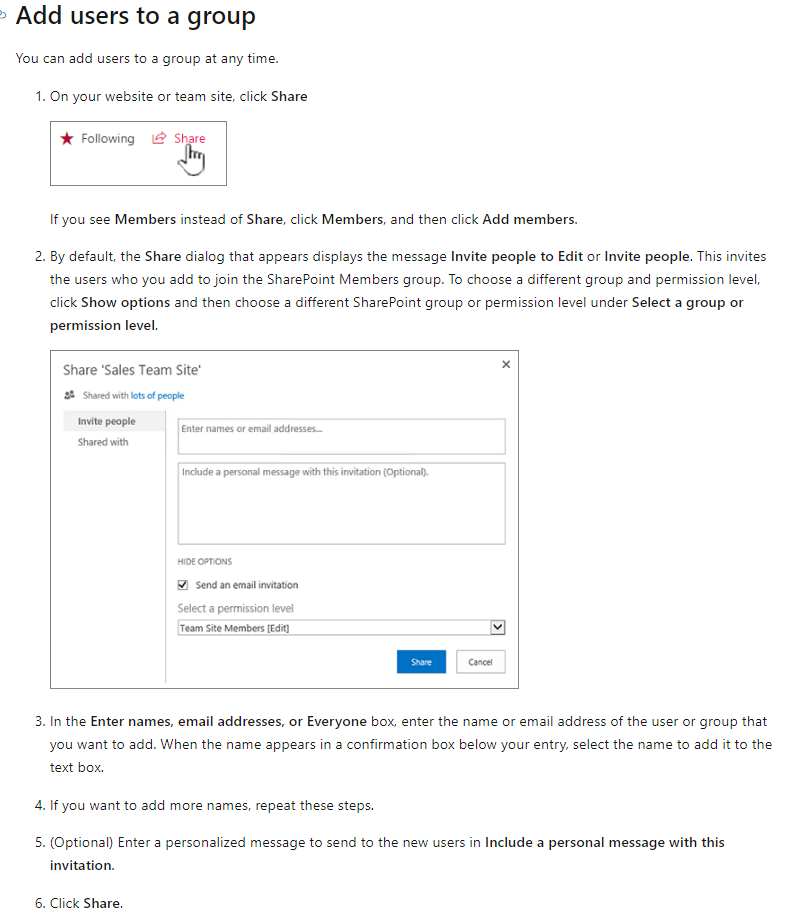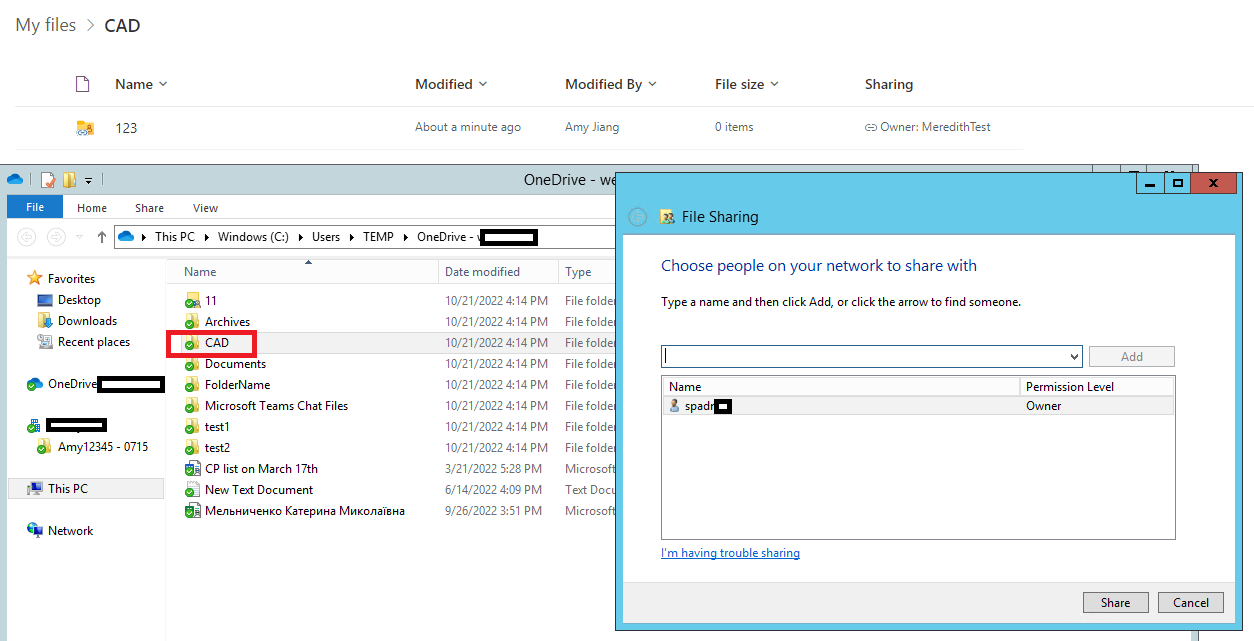BACKGROUND
Our corporation uses SharePoint for Engineering design systems design file storage.
Many of the CAD design systems still need static network drive map paths to access common configuration data structures for CAD applications and other discipline's 3D reference files. I have this working, but there are substantial setup costs.
Our standard project in SharePoint deploys a single SharePoint project base site with multiple sub-sites - one for each engineering discipline (structural steel, mechanical, piping, electrical, etc). Each SharePoint sub-site has restricted access for an engineering discipline - just like an AD network file server folder structure.
TECHNOLOGY
SharePoint OneDrive shortcuts can now be renamed and moved within the OneDrive folder structure and I can then map the root of OneDrive as a network drive. Viola it works!!!
SOLUTION
To accommodate the above requirements for CAD systems, I came up with the following solution:
On my OneDrive using the edge browser I create a folder to contain shortcuts to required project sub-site folders,
Then I create shortcuts to each project sub-site CAD folder (and the CAD configuration root)
Then using Edge, I rename the shortcuts (because some names change for uniqueness) which are created in the root of OneDrive, to a standard shortcut name convention
Then using Edge, I move the renamed shortcuts to the project folder I created
All above steps MUST use Edge!
Next I use Windows File manager to map the root of my OneDrive folder in as S:
see structure image at https://answers.microsoft.com/en-us/msoffice/forum/all/onedrive-shortcut-folder-structure-of-multiple/1c56d487-2658-4d5a-a1e5-f2e915555ff3
Everything works!
CHALLENGE
Now I need to make it work for every project user on the project CAD team, and the team may be large ...
I can share my OneDrive root project folder to all users on the project team, but they cannot use the share links or map the draive because they do not have the correct shortcuts locally (on their PCs) to allow the share to work or map the drive.
So, the only solution I see now is to go to each project CAD user's PC and setup a dozen shortcuts and rename them and map the drive for them. This is prone to error (typos) and debugging when the CAD application fails to launch due to a typo is very difficult.
I need a batch file or VBS to automate OneDrive shortcut creation for each user (or perhaps a completely different approach).
Thanks in advance for your help