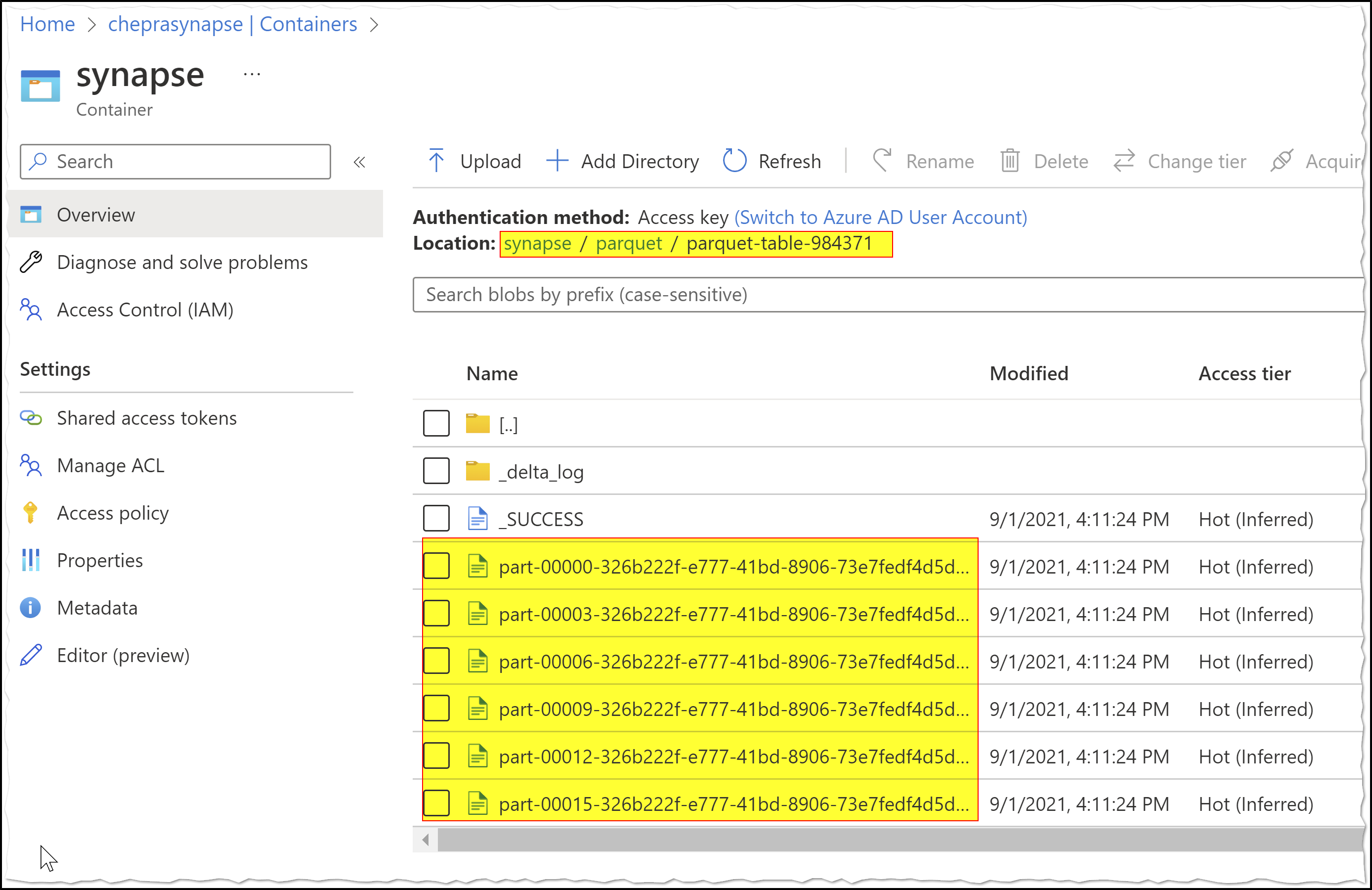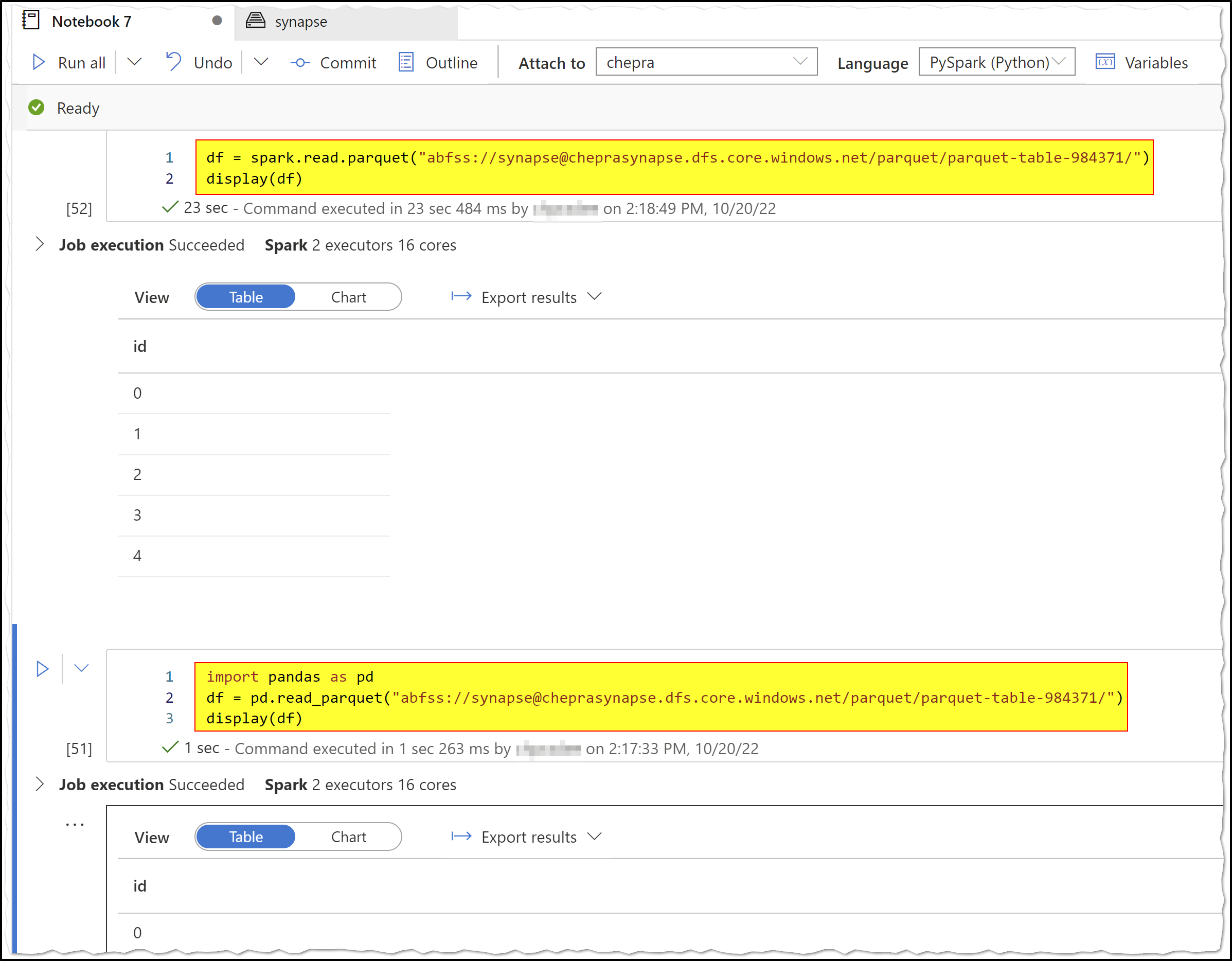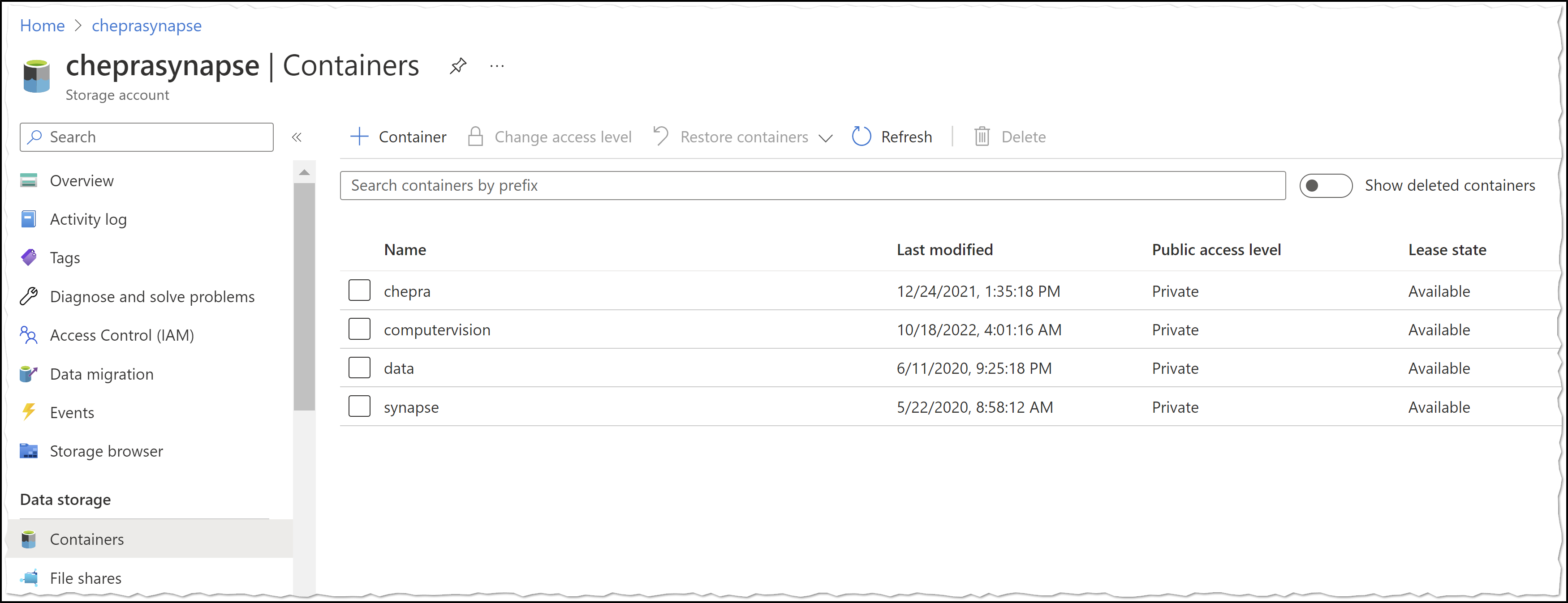For some reason its not allowing me to post the below as comments though its withing the 1600 character range.
Thanks for your suggestion @PRADEEPCHEEKATLA .
My file is present at : Container_name/Project_name/Year/Month/File.parquet/
_SUCCESS
_committed_1387639002
_started_1387639002
part-00000-tid-3006757700744507944-2dececd1-5fa7-429a-9fbe-3b21c1415734-16-1-c000.snappy.parquet
After importing all libraries,
handler = pyarrowfs_adlgen2.AccountHandler.from_account_name('acc_name', azure.identity.DefaultAzureCredential())
fs = pyarrow.fs.PyFileSystem(handler)
print("Path is {}".format("Container_name/Project_name/Year/Month/File.parquet/" ))
ds = pyarrow.dataset.dataset( "Container_name/Project_name/Year/Month/File.parquet/" , filesystem=fs)
data from blob= ds.to_table()
Error message
azure.core.exceptions.HttpResponseError: (InvalidResourceName) The specifed resource name contains invalid characters.
Code: InvalidResourceName
Message: The specifed resource name contains invalid characters.
Then I tried this,
ds = pyarrow.dataset.dataset( "Container_name/Project_name/Year/Month/File.parquet/part-00000-tid-3006757700744507944-2dececd1-5fa7-429a-9fbe-3b21c1415734-16-1-c000.snappy.parquet" , filesystem=fs)
Same error message as above
Then I renamed the partition as
ds = pyarrow.dataset.dataset( "Container_name/Project_name/Year/Month/File.parquet/renamed.parquet" , filesystem=fs)
#or
ds = pyarrow.dataset.dataset( "Container_name/Project_name/Year/Month/File.parquet/renamed.snappy.parquet" , filesystem=fs)
Same error as above.
Is there anything wrong that I am doing?

 or upvote
or upvote  button whenever the information provided helps you.
button whenever the information provided helps you.