Offline troubleshooting:
Unable to offboard Windows Server 2012 R2 from MDE, receiving the below error while uninstalling the package from add/remove programs
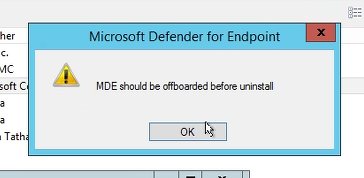
We onboarded the server with the local script (downloaded from MDE portal ), ran the detection test.
Verified the sense service is running.
Ran the offboarding script to offboard the server and uninstalled the MDE package this successfully.
Please remember to "Accept Answer" if answer helped, so that others in the community facing similar issues can easily find the solution.