It is restricted by your Global Administration, basically global administration can manage these setting, please see below image for reference.
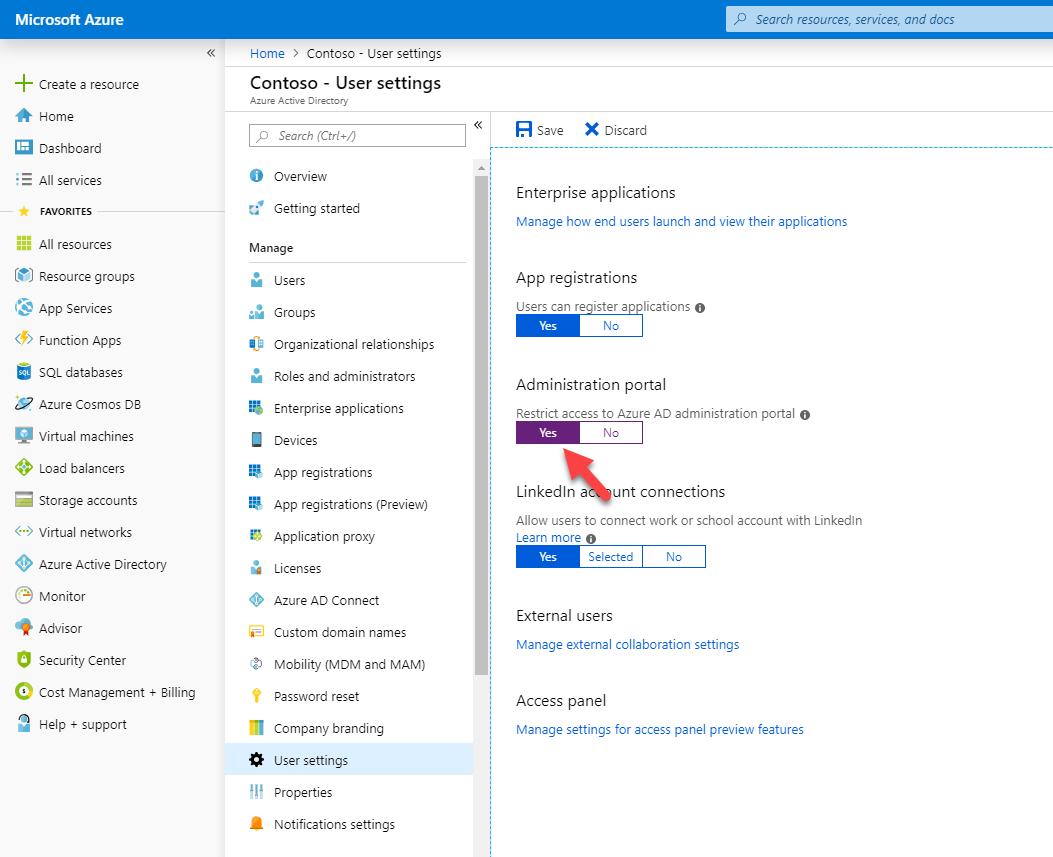
You can request your global administration to get the access.
This browser is no longer supported.
Upgrade to Microsoft Edge to take advantage of the latest features, security updates, and technical support.
I am getting this error....You do not have access | Overview Azure Active Directory
Please help.

It is restricted by your Global Administration, basically global administration can manage these setting, please see below image for reference.
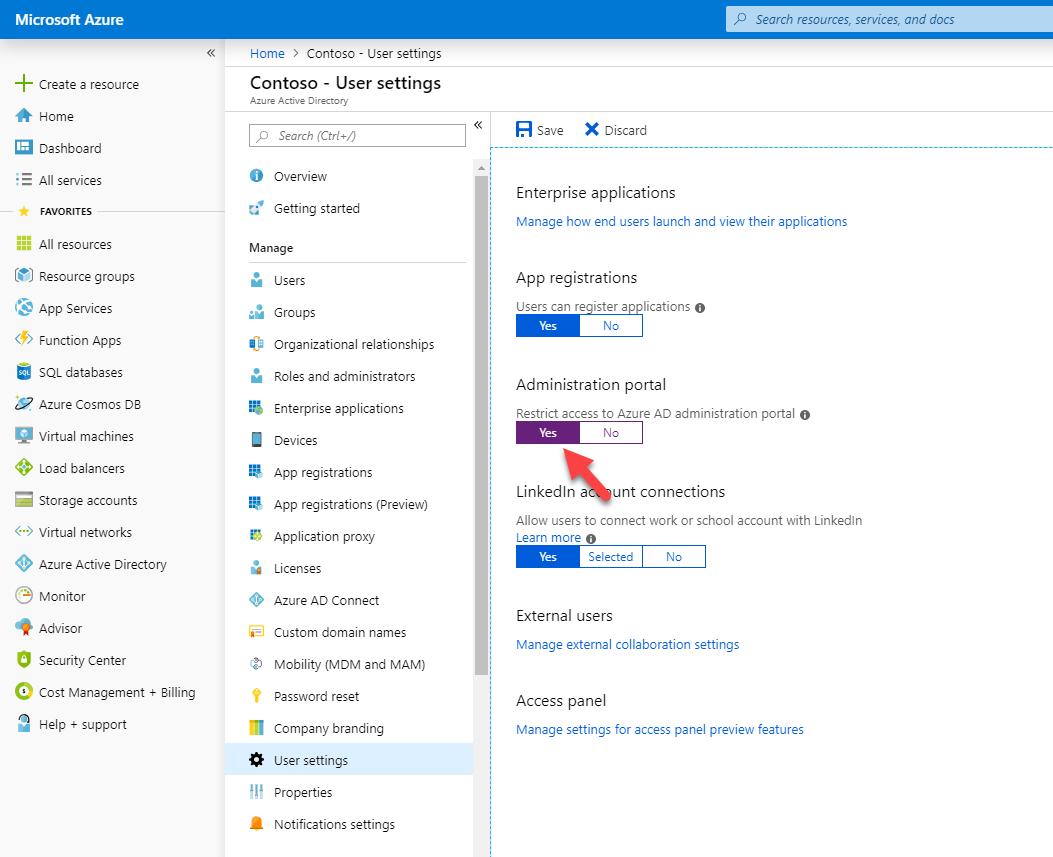
You can request your global administration to get the access.

Please try to create a support ticket for Azure since you cannot access Azure AD:
https://azure.microsoft.com/en-ca/support/create-ticket/
-------------------------------
If this is helpful please accept answer.

@Nishant Kumar
Thank you for your post!
Error Message:
You do not have access | Overview Azure Active Directory
Adding onto what was mentioned by @Dillon Silzer and @Harish Sune - because you mentioned that you're the owner and I'm assuming Global Admin of your Tenant, please make sure that you're in the correct Azure AD Tenant. You can do this by selecting the Settings button in the upper right-hand corner of the Azure Portal.
Switch and manage directories:

If you're still having issues:
https://portal.azure.com/tenantname.onmicrosoft.com. If you're still running into the same error message after you've confirmed you're in the correct tenant, and the user you're signed in with is the Global Admin user. I'd recommend reaching out to our Global Customer Support team or you can try to create an Azure Support Request if you have access to it from the Azure Portal.
I hope this helps!
If you have any other questions, please let me know.
Thank you for your time and patience throughout this issue.
----------
Please remember to "Accept Answer" if any answer/reply helped, so that others in the community facing similar issues can easily find the solution.