Hi @Leon Moore ,
"Delivery has failed to these recipients or groups - the address you sent your message to wasn't found at the destination domain"
Have you tried to add an another SMTP address?
Does it work then?
This browser is no longer supported.
Upgrade to Microsoft Edge to take advantage of the latest features, security updates, and technical support.
Hi there,
I created a distribution list yesterday - when external senders try to send email to it they receive a "Email not delivered - couldn't find address at domain"
I've done a forced sync, I've ensure the receive external email settings are switched on, nothing changes. All my other distribution lists work fine and are set up in precisely the same way.
Is there anything I can do or is this list forever going to be broken?

Hi @Leon Moore ,
"Delivery has failed to these recipients or groups - the address you sent your message to wasn't found at the destination domain"
Have you tried to add an another SMTP address?
Does it work then?

Can you post the exact NDR message? If it's "550 5.4.1 Recipient address rejected: Access denied", the most likely issue here is Directory-based Edge Blocking not reflecting the new address. For some cases, you might actually need to disable DBEB: https://learn.microsoft.com/en-us/exchange/mail-flow-best-practices/use-directory-based-edge-blocking#configure-dbeb

I've done a forced sync,
Did you create group object on the local AD then sync to Azure AD? If so, I would suggest remove this one, then create a distribution group from Exchange online directly. After creating group on Exchange online, make sure the Delivery Managment is enabled as below for this group:
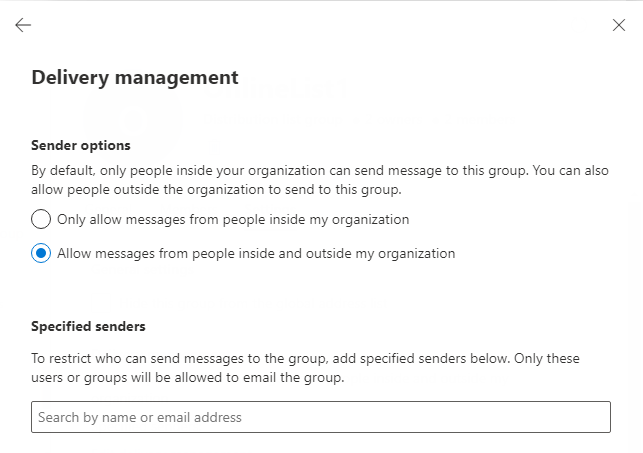
It could help us quick narrow down whether this issue caused by the object that you create on local AD.
If the answer is helpful, please click "Accept Answer" and kindly upvote it. If you have extra questions about this answer, please click "Comment".
Note: Please follow the steps in our documentation to enable e-mail notifications if you want to receive the related email notification for this thread.