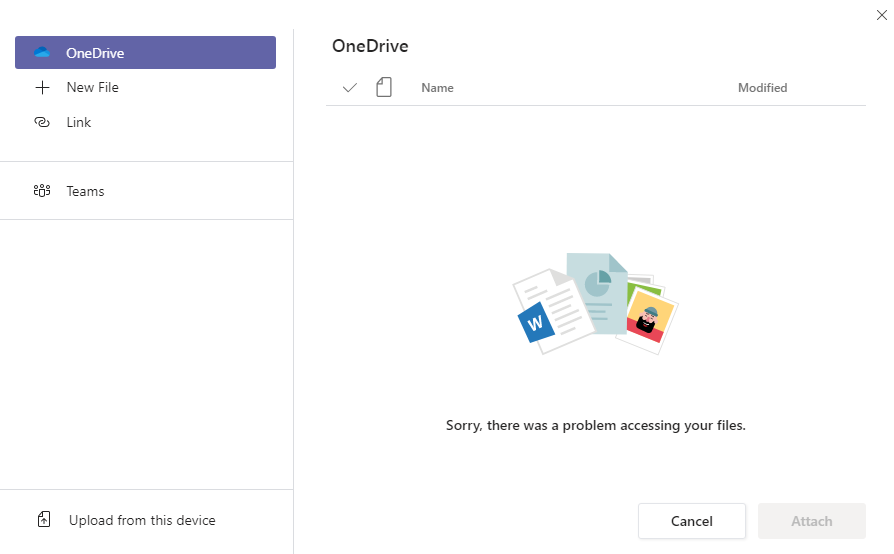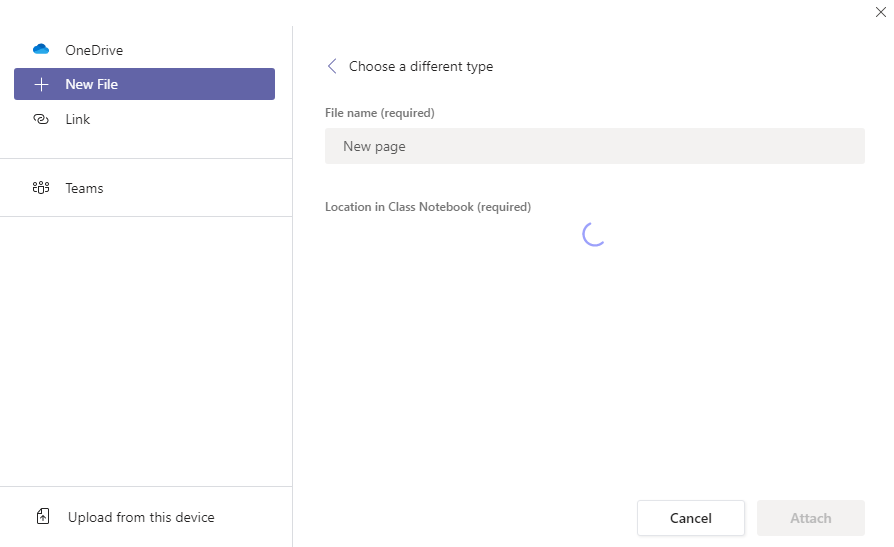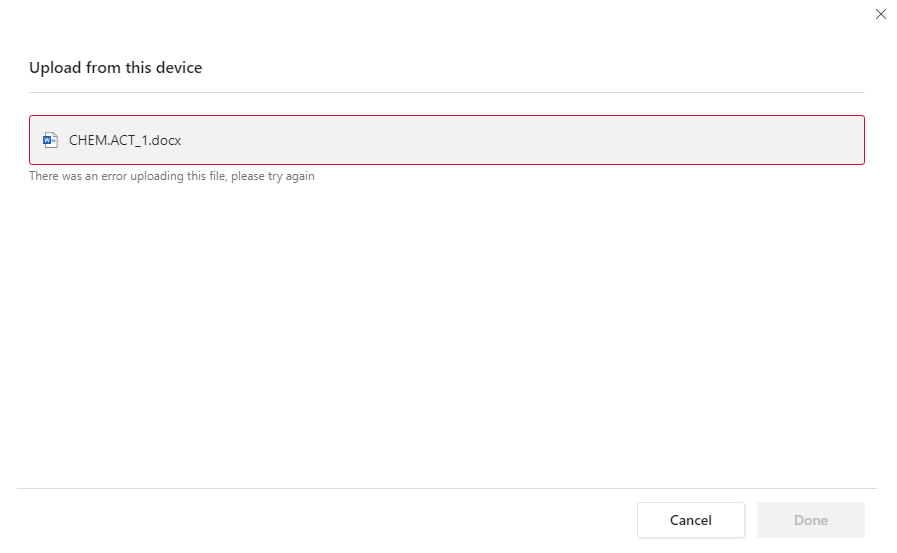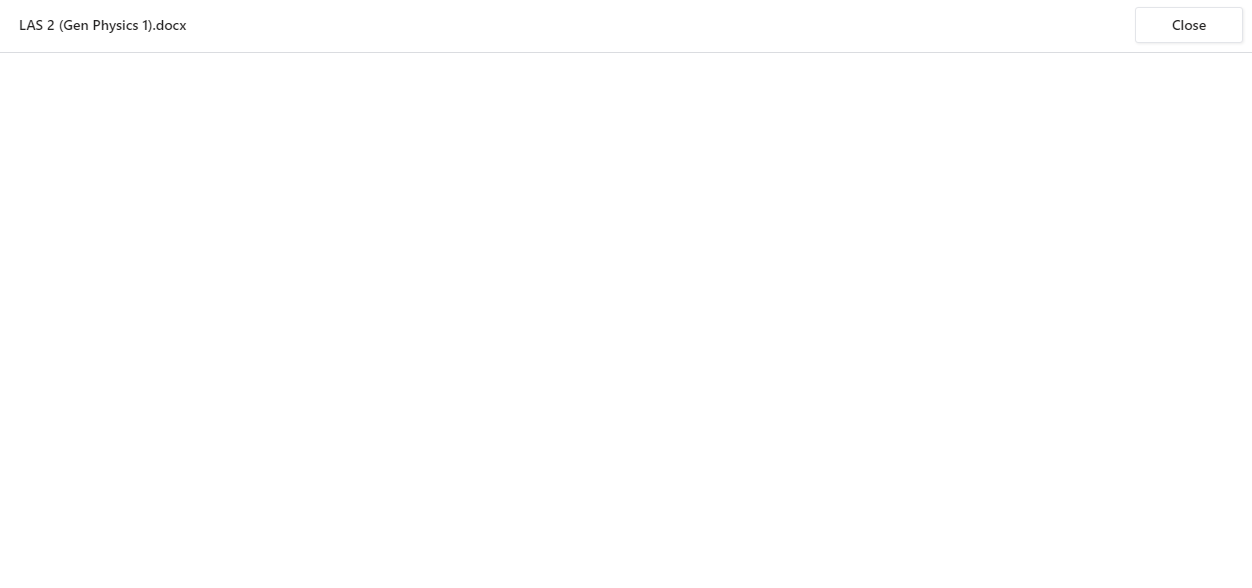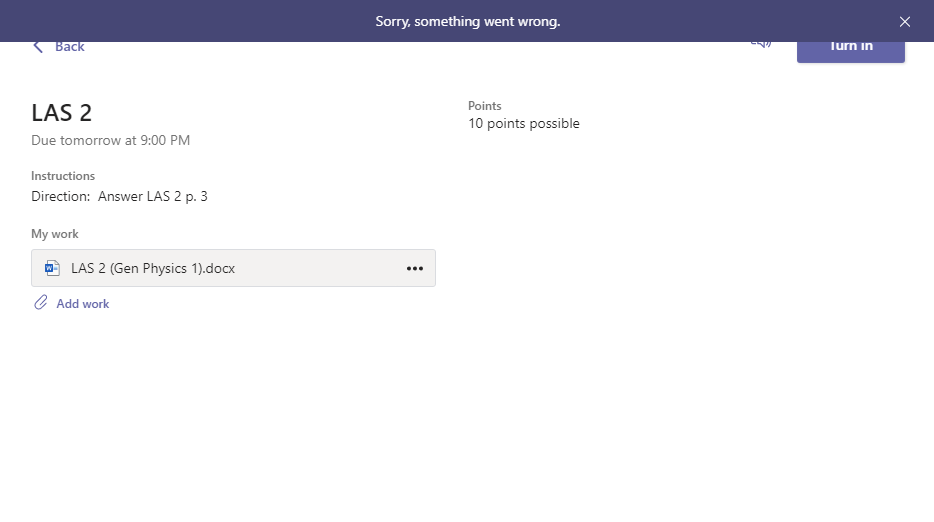Hi @Gabriel ,
Thank you for sharing the screenshot of error message with us!
Can you sign in Teams web App and upload files normally?
Does anyone else have the same issue in your organization?
This issue may caused by SharePoint site permission. Every team group in Teams has a correspond team site in SharePoint, which saves files including student’s work. You may contact team owner, let him login SharePoint and check that site permission settings.
https://learn.microsoft.com/en-us/sharepoint/customize-sharepoint-site-permissions
If the response is helpful, please click "Accept Answer" and upvote it.
Note: Please follow the steps in our documentation to enable e-mail notifications if you want to receive the related email notification for this thread.