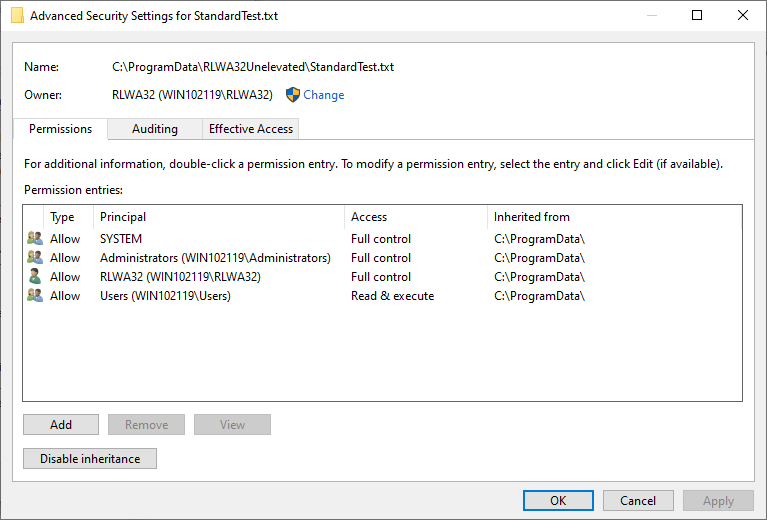but we need that all administrators's group users on the client can edit and save the file.
That's the way it works, any modification of file located in "Program Files" requires admin permission; don't try to change it, it will fail.
Save the config file instead in ProgramData folder:
https://learn.microsoft.com/en-us/windows-hardware/customize/desktop/unattend/microsoft-windows-shell-setup-folderlocations-programdata