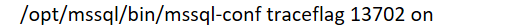Hi @Mounir.B ,
If you have solved your problem, please mark as accepted answer so it can be helpful for other community members with same questions.
Regards
Check out this doc:
https://learn.microsoft.com/en-us/sql/linux/sql-server-linux-configure-mssql-conf?view=sql-server-ver16#traceflags
Enable a trace flag 13702 will help you, use the following commands:
sudo /opt/mssql/bin/mssql-conf traceflag 13702 on
-------------
If the answer is the right solution, please click "Accept Answer" and kindly upvote it. If you have extra questions about this answer, please click "Comment".
Note: Please follow the steps in our documentation to enable e-mail notifications if you want to receive the related email notification for this thread.
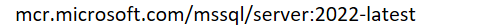 with the polybase package installed mssql-server-polybase installed.
with the polybase package installed mssql-server-polybase installed.