Hi @Annie01 ,
Just make sure that you installed SQL Server Integration Services Projects extension v.3.16
And uninstall any 4.* version of it.
This browser is no longer supported.
Upgrade to Microsoft Edge to take advantage of the latest features, security updates, and technical support.
I need to convert our existing 2017 SSIS packages to 2019. Many of these connect to Oracle 19c dbs. In VS2017 we used the Attunity connector successfully.
I currently have VS2017 and VS2019 installed on my development machine to allow me to work through the conversion.
I have installed VS2019 with the required extensions and have 32 & 64bit Oracle drivers installed, but I do not have Oracle source and destinations in my SSIS toolbox. Neither do I have an Oracle connection option in my Connection Manager. I can successfully create connections to Oracle via ODBC and OLEDB but both of these options are problematic for our existing solutions.
I manually installed the MS Oracle connector (32 &64 bit) even though I understand that it should come with the VS2019 SSIS extension out of the box, but I'm still not seeing the connector in VS2019 as described in this article:
Any ideas on how to resolve this?
TIA
Hi @Annie01 ,
Just make sure that you installed SQL Server Integration Services Projects extension v.3.16
And uninstall any 4.* version of it.

Hi @Annie01 ,
Please note that SQL Server Integration Services Projects 4. versions* are not support Oracle connector yet.
Please try to use version3.16: https://ssis.gallerycdn.vsassets.io/extensions/ssis/sqlserverintegrationservicesprojects/3.16/1645603822968/Microsoft.DataTools.IntegrationServices.exe
Don't forget to re-start VS after you installed the Microsoft Connector for Oracle.
The oracle source and oracle destination will appear in common component.
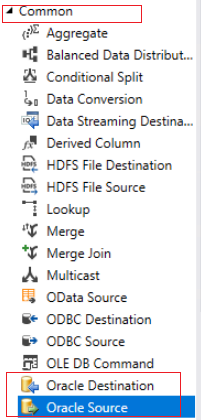
Regards,
Zoe Hui
If the answer is helpful, please click "Accept Answer" and upvote it.
Thank you for the response.
It took a couple of reboots but uninstalling 4.2 and installing 3.16 did the trick.
I particularly appreciate the direct link to the appropriate version Zoe - thank you!