Thank you for asking this question on the **Microsoft Q&A Platform. **
You can access an Azure File Share via the industry standard Server Message Block (SMB) protocol, Network File System (NFS) protocol, and Azure Files REST API.
Here is the documentation for the configuration for SMB file shares in Azure Files.
Hope this helps!
----------
Accept Answer and Upvote, if any of the above helped, this thread can help others in the community looking for remediation for similar issues.
NOTE: To answer you as quickly as possible, please mention me in your reply.



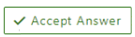 and
and  wherever the information provided helps you, this can be beneficial to other community members.
wherever the information provided helps you, this can be beneficial to other community members.