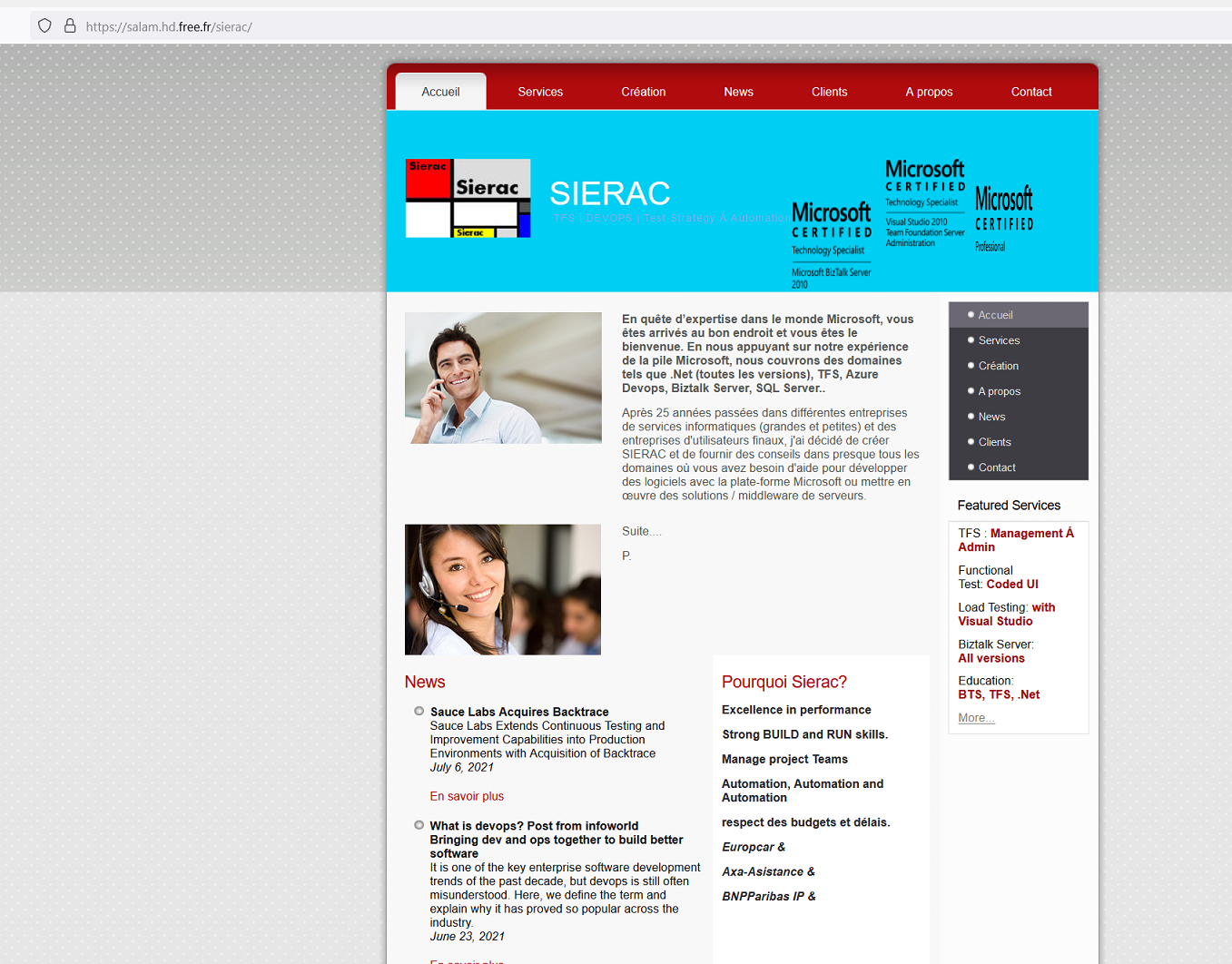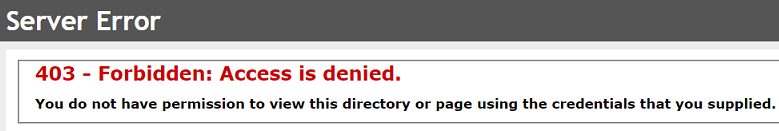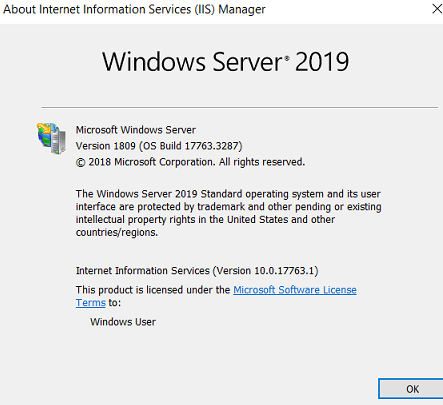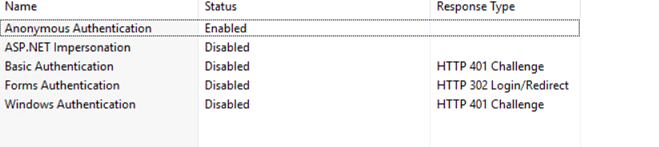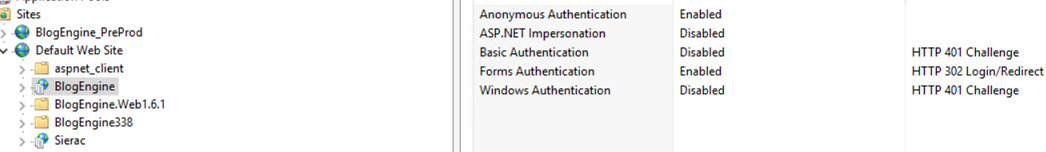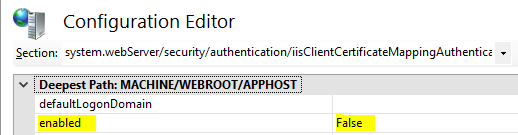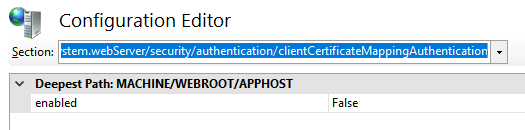Deepak, I dont have a file as this certificate was created with letsencrypt tool "win-acme" . I reexecuted the steps at, the end I got
Source generated using plugin IIS: salam.hd.free.fr
Existing renewal: [IIS] Default Web Site, (any host) - renewed 6 times, due
after 2022/12/25 11:23:28Overwrite settings? (y*/n) - yes
Overwriting previously created renewal
Using cache for [IIS] Default Web Site, (any host). To get a new certificate within 1 days, run with --force.
Store with CertificateStore...
Certificate with thumbprint 2AC7E...........41................6 is already in the store
Installing with IIS...
No bindings have been changed
Scheduled task looks healthy
Next renewal scheduled at 2022/12/25 11:23:28
Certificate [IIS] Default Web Site, (any host) createdN: Create certificate (default settings)
M: Create certificate (full options)
R: Run renewals (0 currently due)
A: Manage renewals (1 total)
O: More options...
Q: QuitPlease choose from the menu: q
Fllowing this, I restarted WWW service, then I was able to browse to
https://www.sierac.fr which forwards to https://salam.hd.free.fr/sierac as well as https://salam.hd.free.fr/blogengine directly. However, I got a dialogbox to choose a certificate on the laptop with edge and chose "Cancel", and hop page was displayed correctly. I tried same thing om another machine with Firefox, I got presented with a dialogbox but with some ids, I chose one and hop again I was able to access the pages. Can you please test from you side
https://www.sierac.fr
https://salam.hd.free.fr/blogengine
Here is snapshot from Edge
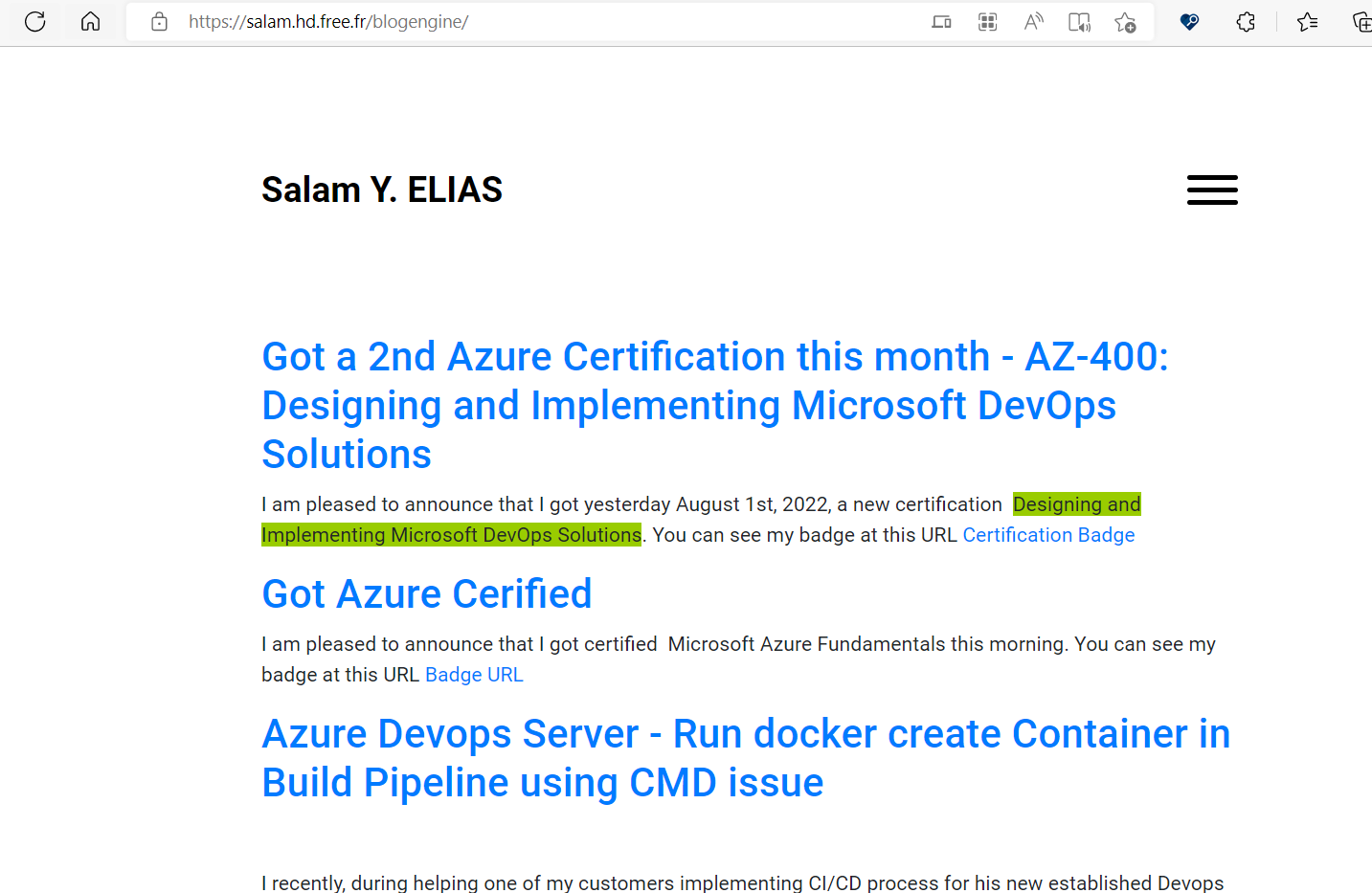
and here is from Firefox