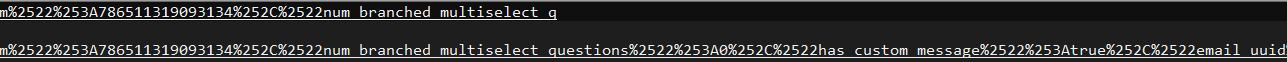Hi @Filip Skiba
From research I've come to the same conclusion. You will want to change your defender settings as you suggested to whitelist Asana.
See setting up policies (if you don't already have this documentation):
Set up Safe Links policies in Microsoft Defender for Office 365
-------------------------------------
If this is helpful please accept answer.