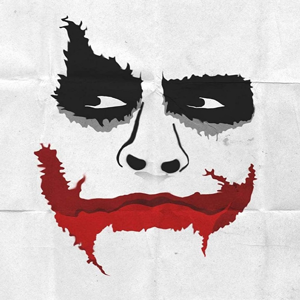Is it sign-in error code 50126?
If you just created the user it's possible that this is because it generated a temporary password that you would need to change.
Your AAD domain may also have a password expiry policy in place, in which case you could disable this policy: Set-MsolUser -UserPrincipalName -PasswordNeverExpires $true