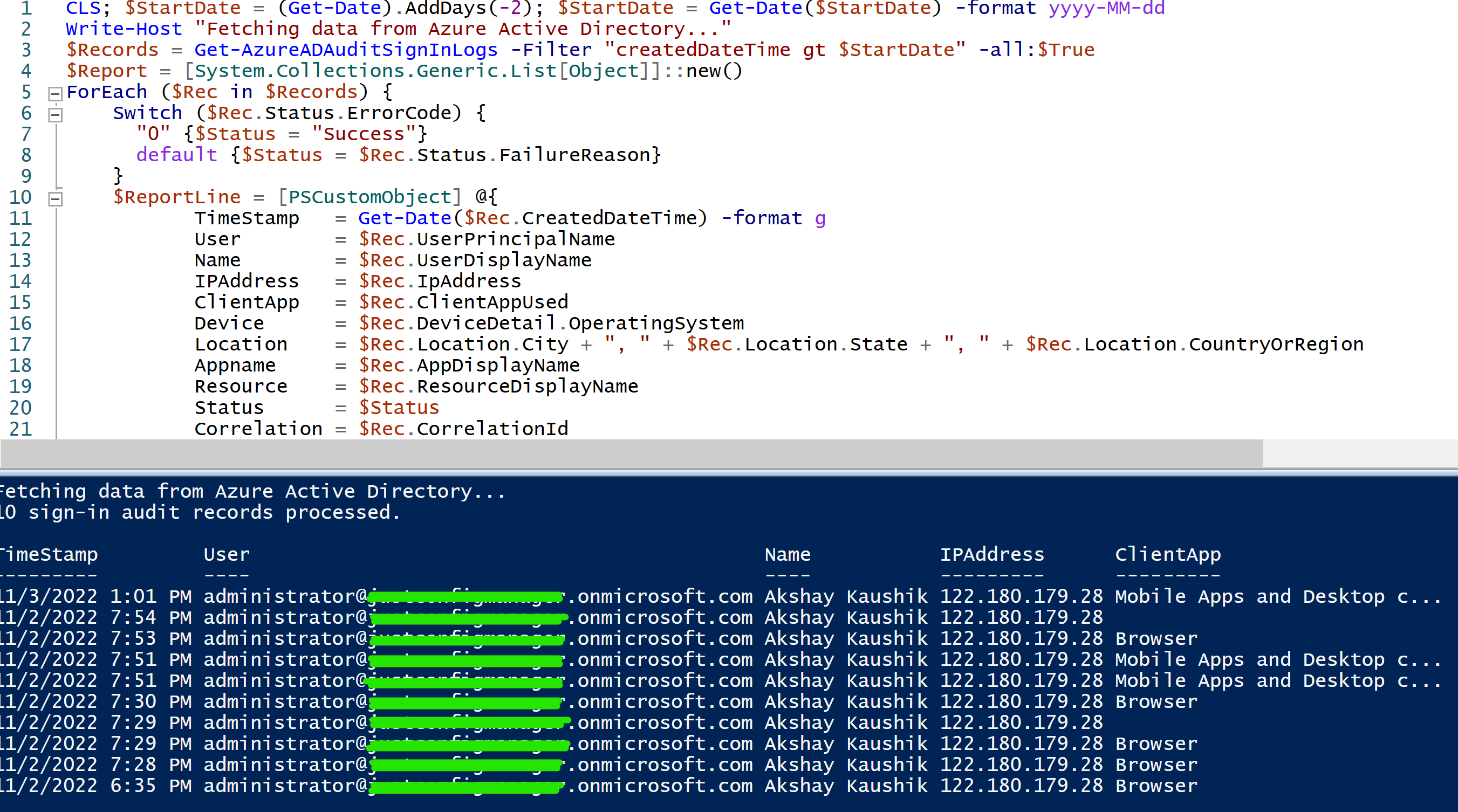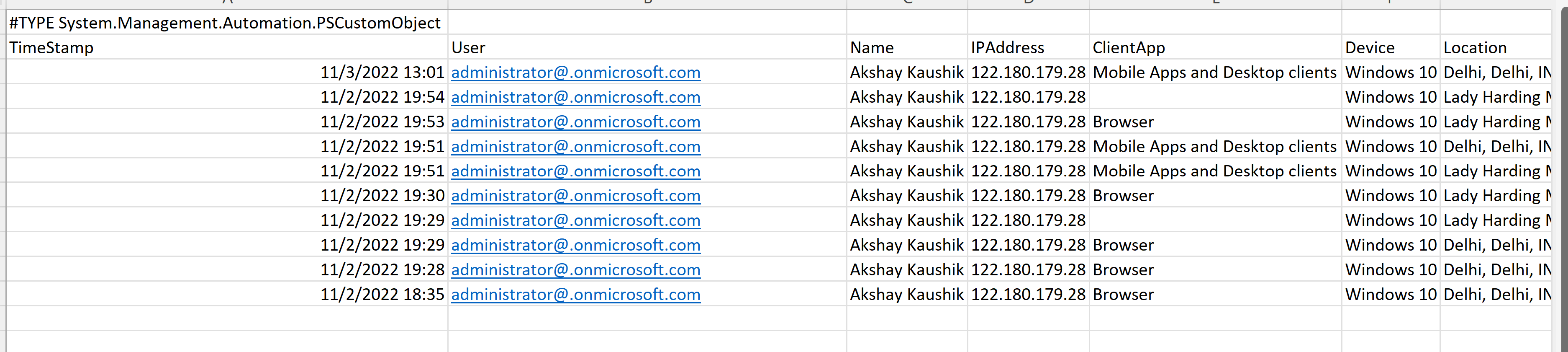I think I might have found the issue but I don't know how to correct it
When I run
Get-Module AzureADPreview
It does not return any version
But when I run
Install-Module AzureADPreview
It just skips to the next line
I'm running these commands on a powershell that has administrative rights
When I run the installer with the verbose command I get the following (Install-module AzureADPreview -Verbose)
VERBOSE: Using the provider 'PowerShellGet' for searching packages.
VERBOSE: The -Repository parameter was not specified. PowerShellGet will use all of the registered repositories.
VERBOSE: Getting the provider object for the PackageManagement Provider 'NuGet'.
VERBOSE: The specified Location is 'https://www.powershellgallery.com/api/v2' and PackageManagementProvider is 'NuGet'.
VERBOSE: Searching repository 'https://www.powershellgallery.com/api/v2/FindPackagesById()?id='AzureADPreview'' for ''.
VERBOSE: Total package yield:'1' for the specified package 'AzureADPreview'.
VERBOSE: Skipping installed module AzureADPreview 2.0.2.149.
Just for reference here is my PSversion
Name Value
---- -----
PSVersion 5.1.22000.832
PSEdition Desktop
PSCompatibleVersions {1.0, 2.0, 3.0, 4.0...}
BuildVersion 10.0.22000.832
CLRVersion 4.0.30319.42000
WSManStackVersion 3.0
PSRemotingProtocolVersion 2.3
SerializationVersion 1.1.0.1
I also have PS V7 installed on my machine and when I run the command rom PS7 I get the following output
Untrusted repository
You are installing the modules from an untrusted repository. If you trust this repository, change its
InstallationPolicy value by running the Set-PSRepository cmdlet. Are you sure you want to install the modules from
'PSGallery'?
[Y] Yes [A] Yes to All [N] No [L] No to All [S] Suspend [?] Help (default is "N"): a
VERBOSE: The installation scope is specified to be 'CurrentUser'.
VERBOSE: The specified module will be installed in 'C:\Users\Me\Documents\PowerShell\Modules'.
VERBOSE: Version '2.0.2.149' of module 'AzureADPreview' is already installed at 'C:\Program Files\WindowsPowerShell\Modules\AzureADPreview\2.0.2.149'.
Name Value
---- -----
PSVersion 7.2.7
PSEdition Core
GitCommitId 7.2.7
OS Microsoft Windows 10.0.22000
Platform Win32NT
PSCompatibleVersions {1.0, 2.0, 3.0, 4.0…}
PSRemotingProtocolVersion 2.3
SerializationVersion 1.1.0.1
WSManStackVersion 3.0
Thanks!