I'm assuming looking at this you are asking for details from an Azure AD app registration. You can follow the steps found here to create one if you haven't already. https://learn.microsoft.com/en-us/azure/app-service/configure-authentication-provider-aad#--option-1-create-a-new-app-registration-automatically
Once created, the application id can be found by navigating to Azure Active Directory, selecting App Registrations and then your application. The Application (Client) Id is found on the overview pages

For the App Id URI, you need to create one, which can be found on the by selecting the Expose an API page and creating the Uri.
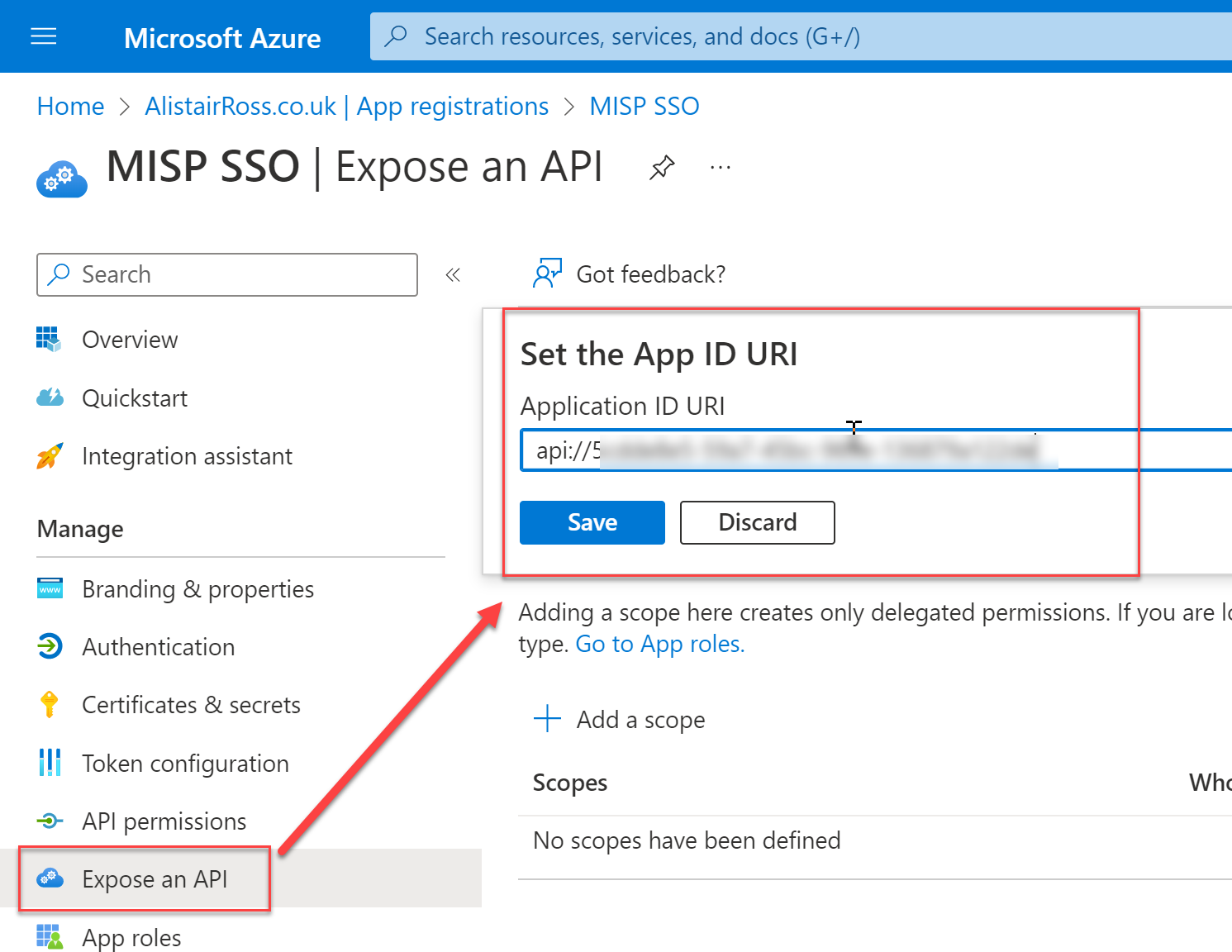
I hope this helps provide you with the information you need. If it does, please make sure to mark the question as answered so it helps other people in future.
Kind Regards
Alistair
