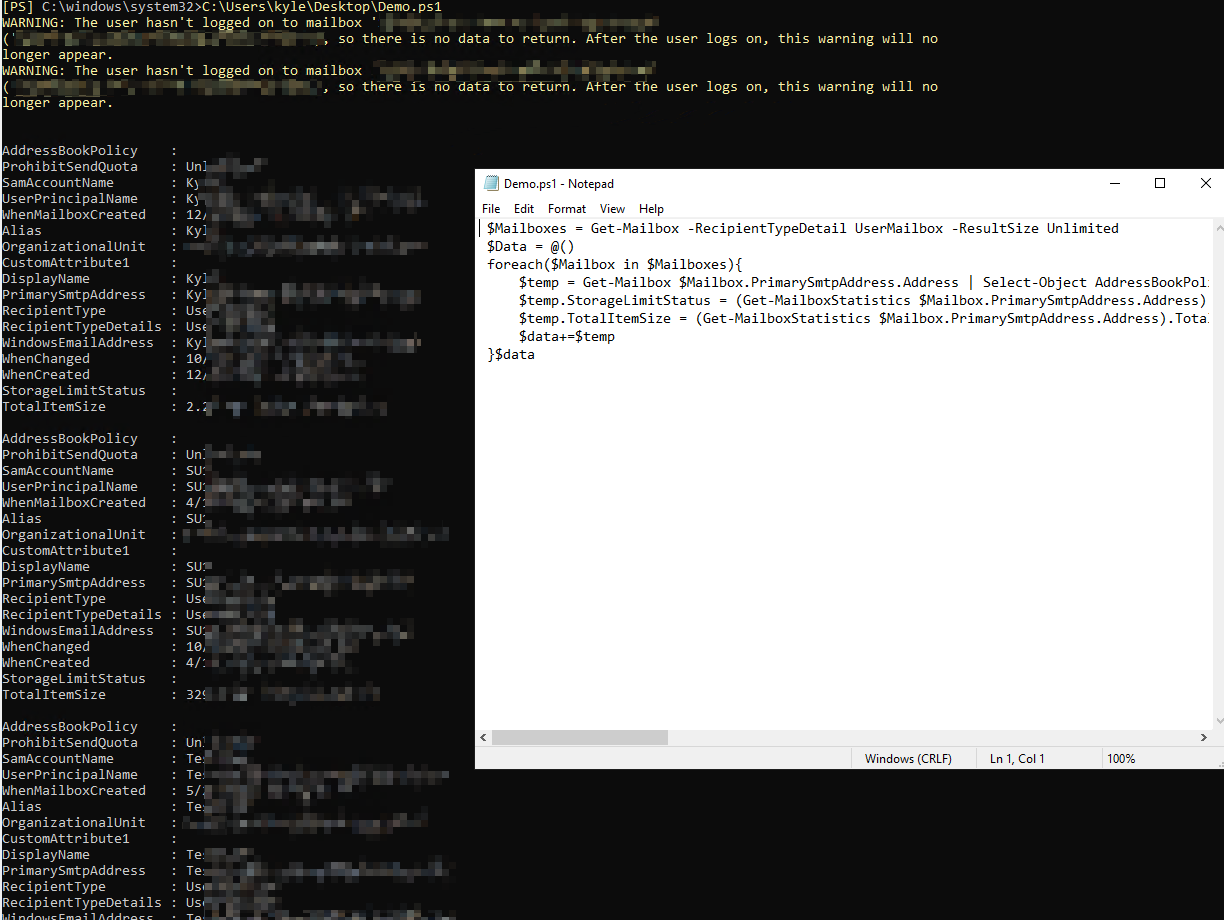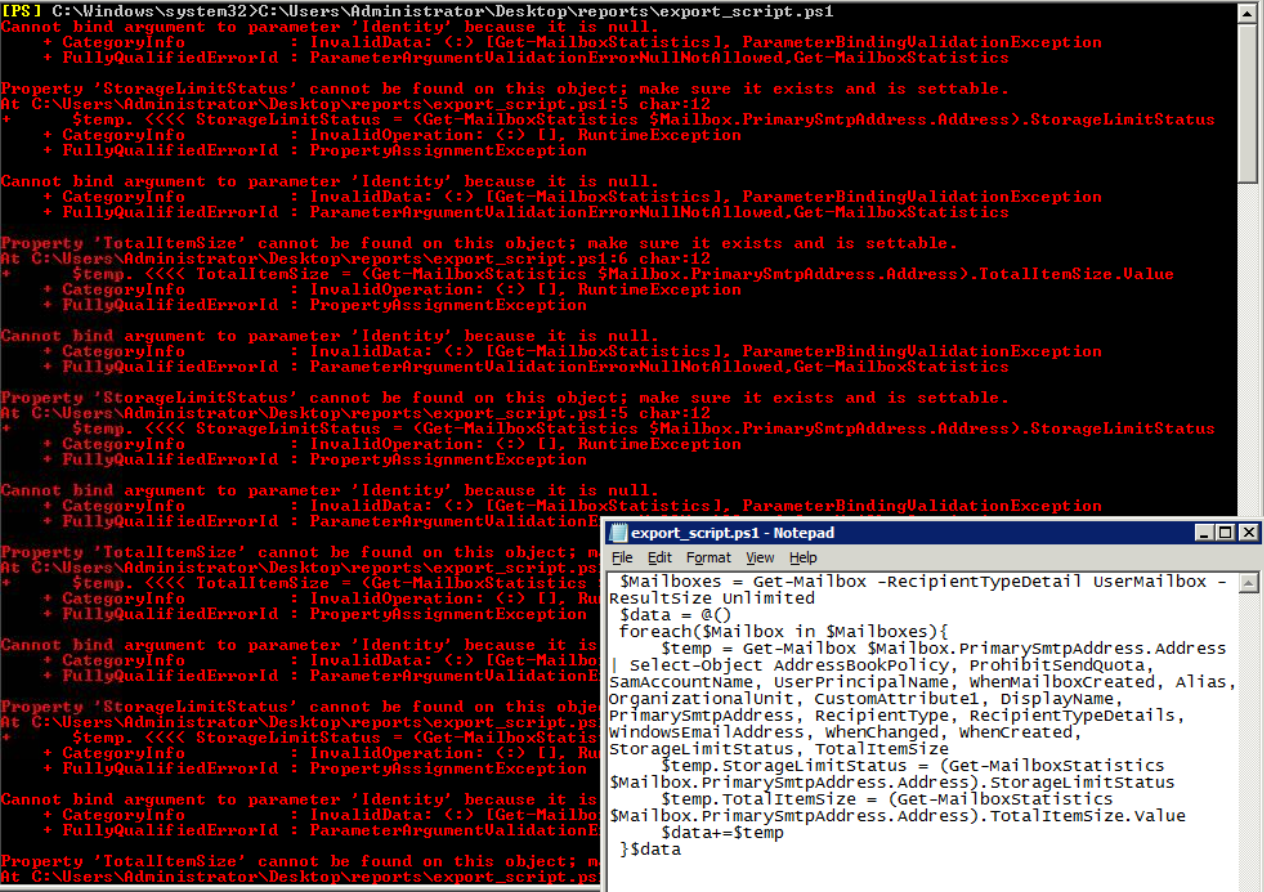You could merge them into one as below:
$Mailboxes = Get-Mailbox -RecipientTypeDetail UserMailbox -ResultSize Unlimited
$Data = @()
foreach($Mailbox in $Mailboxes){
$temp = Get-Mailbox $Mailbox.PrimarySmtpAddress.Address | Select-Object AddressBookPolicy, ProhibitSendQuota, SamAccountName, UserPrincipalName, WhenMailboxCreated, Alias, OrganizationalUnit, CustomAttribute1, DisplayName, PrimarySmtpAddress, RecipientType, RecipientTypeDetails, WindowsEmailAddress, WhenChanged, WhenCreated,StorageLimitStatus, TotalItemSize
$temp.StorageLimitStatus = (Get-MailboxStatistics $Mailbox.PrimarySmtpAddress.Address).StorageLimitStatus
$temp.TotalItemSize = (Get-MailboxStatistics $Mailbox.PrimarySmtpAddress.Address).TotalItemSize.Value
$data+=$temp
}$data | export-csv c:/temp/log.csv -NoTypeInformation
If the answer is helpful, please click "Accept Answer" and kindly upvote it. If you have extra questions about this answer, please click "Comment".
Note: Please follow the steps in our documentation to enable e-mail notifications if you want to receive the related email notification for this thread.