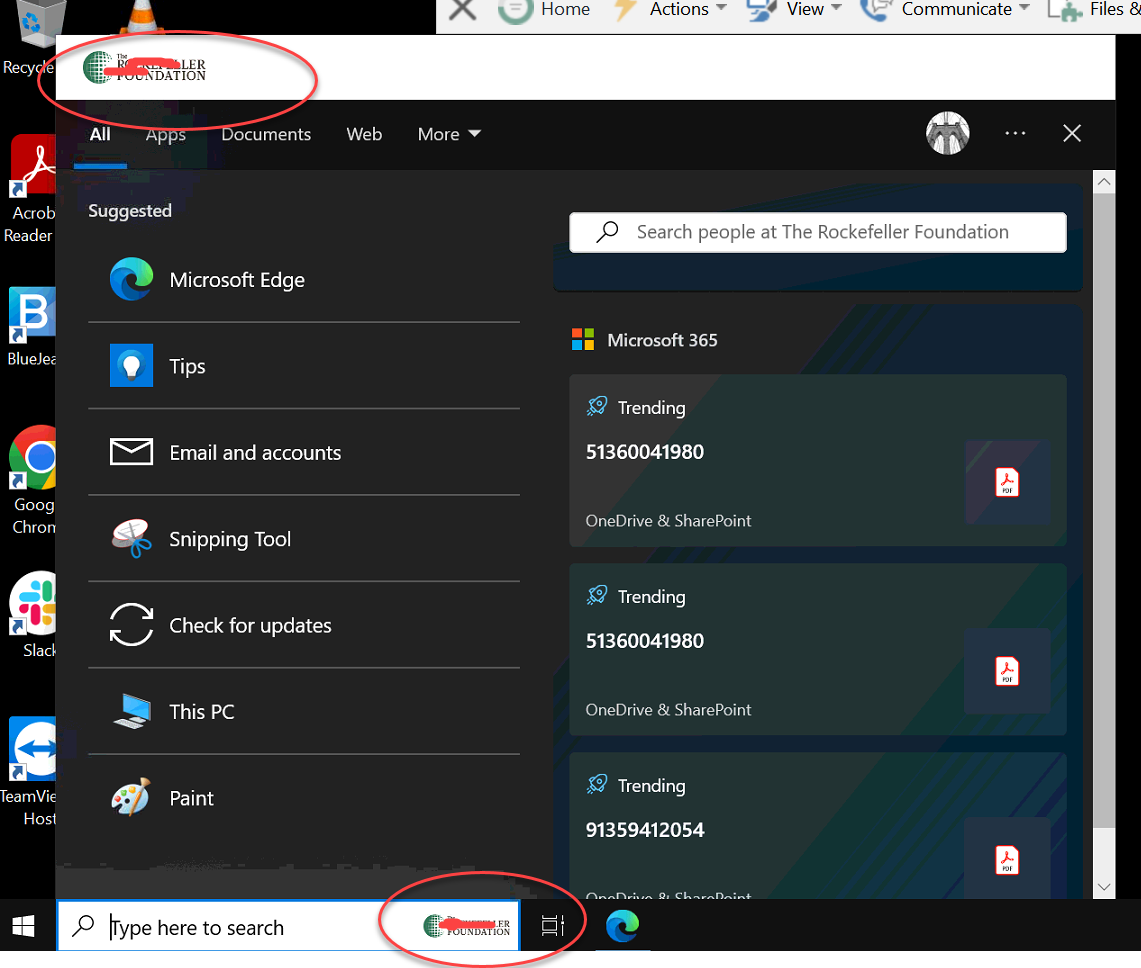Hi Guys,
I found the solution.
The thing is that you have to login Microsoft 365 admin center ->Settings -> Organizational Profile -> Custom Themes -> Logos -> Default Theme-> Logos -> Default Logo -> Upload svg. format picture, URL only works for web portal not windows clients at the moment and waiting your clients laptop system to sync in 48 hours but all users on 21H2 or higher in their windows system.