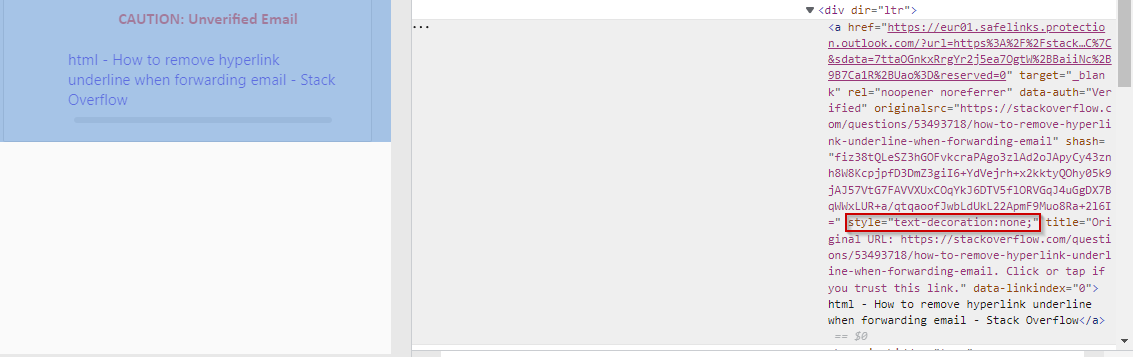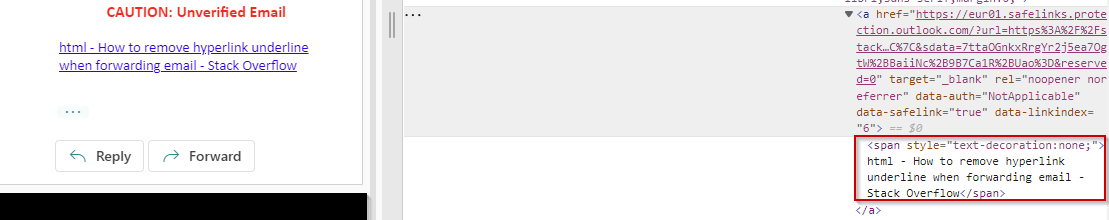Hi @Chloe Lim ,
As far as I know, it is by default that it will automatically get the underline to notice that it is clickable in Outlook desktop client.
So, there are different feature between Outlook desktop app, Outlook.com, and other email apps.
As a workaround, it is suggested you manually change the hyperlink styling inside Outlook itself:
Select the hyperlink and right-click on it, select Font, modify the hyperlink font color and set the underline style to none
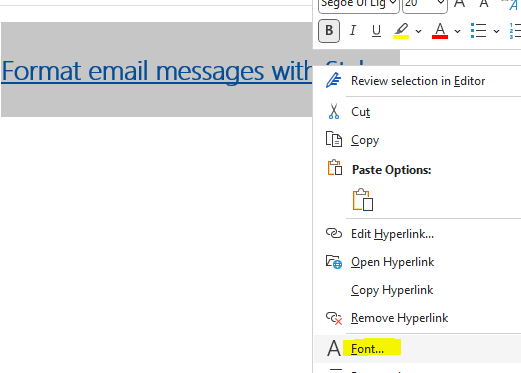
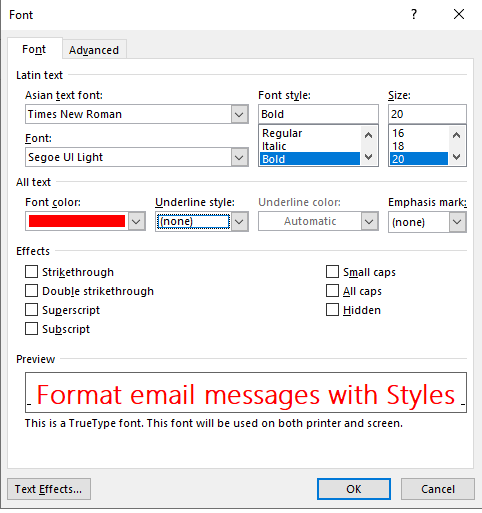
If you want to remove the underline from all hyperlinks, refer to this link:
https://www.msoutlook.info/question/remove-underline-and-changing-hyperlinks-color
(Note: Since the web site is not hosted by Microsoft, the link may change without notice. Microsoft does not guarantee the accuracy of this information.)
If the answer is helpful, please click "Accept Answer" and kindly upvote it. If you have extra questions about this answer, please click "Comment".
Note: Please follow the steps in our documentation to enable e-mail notifications if you want to receive the related email notification for this thread.