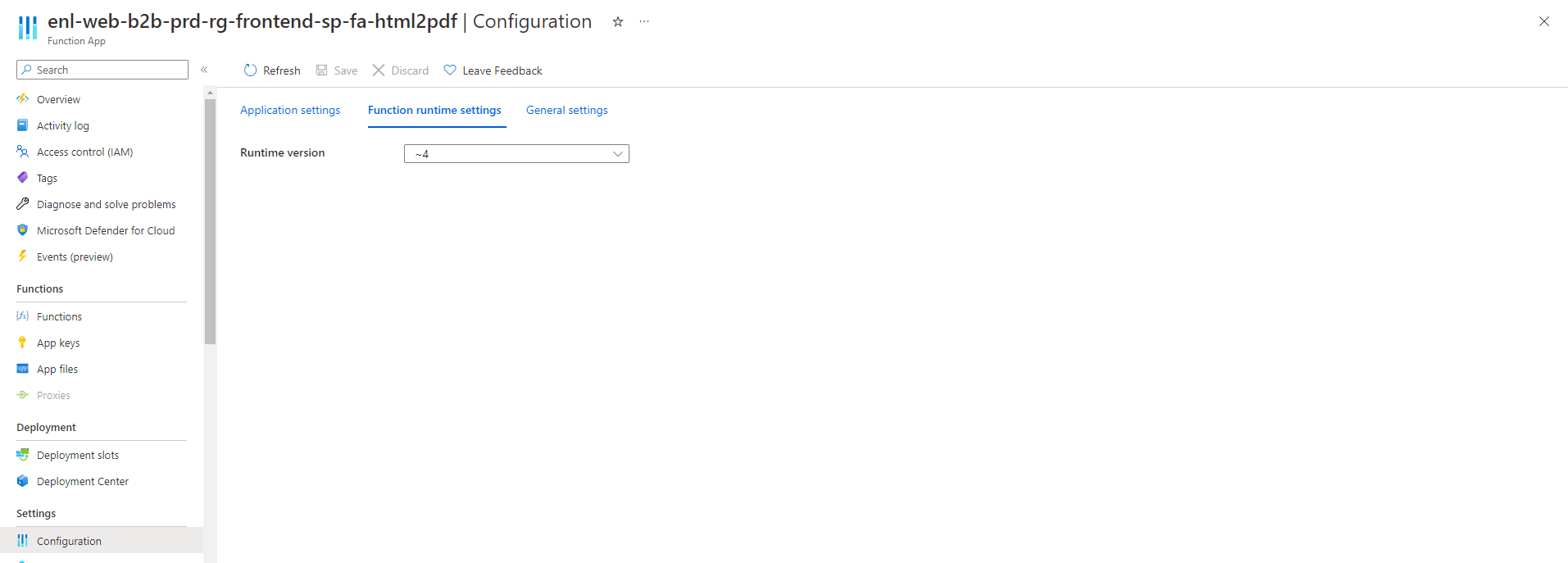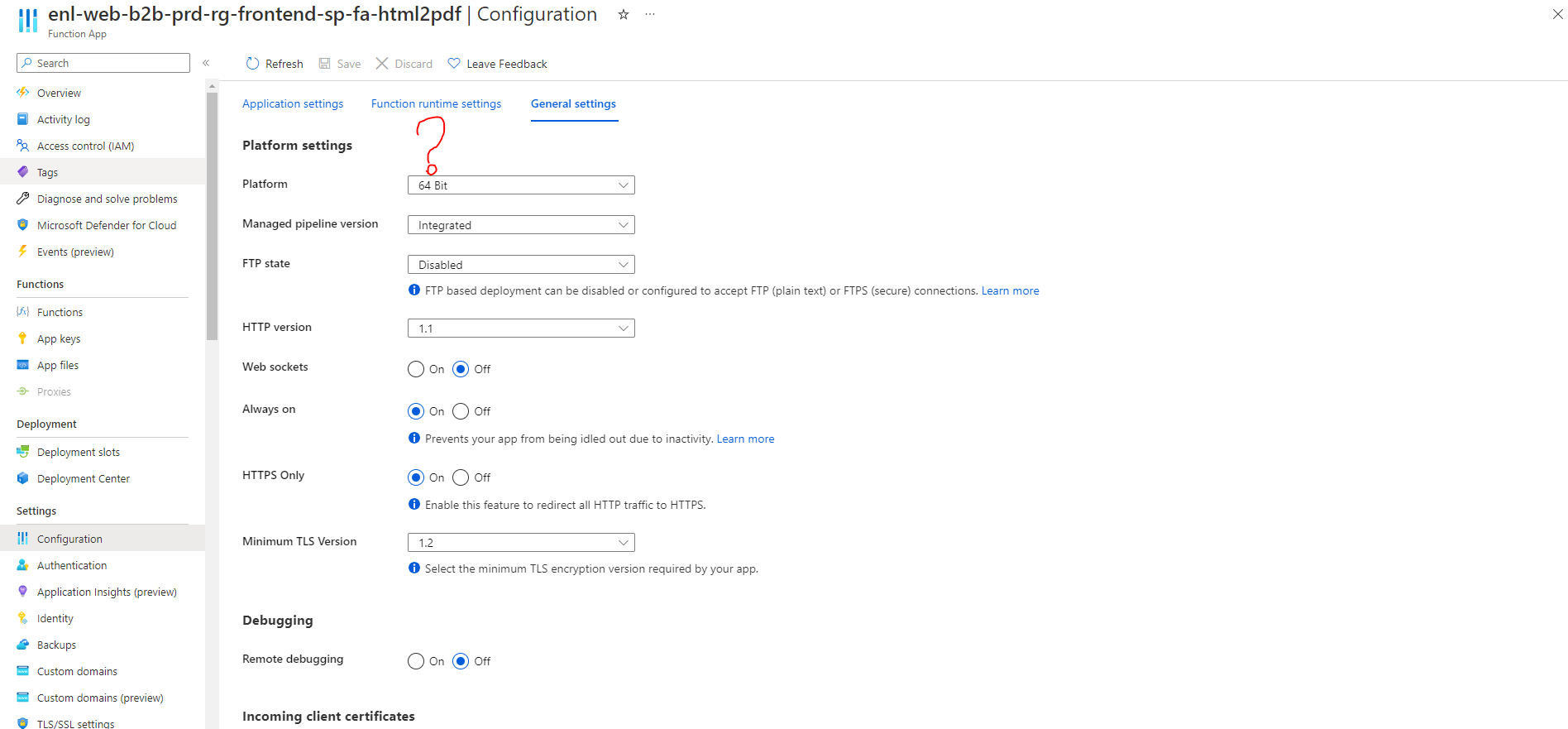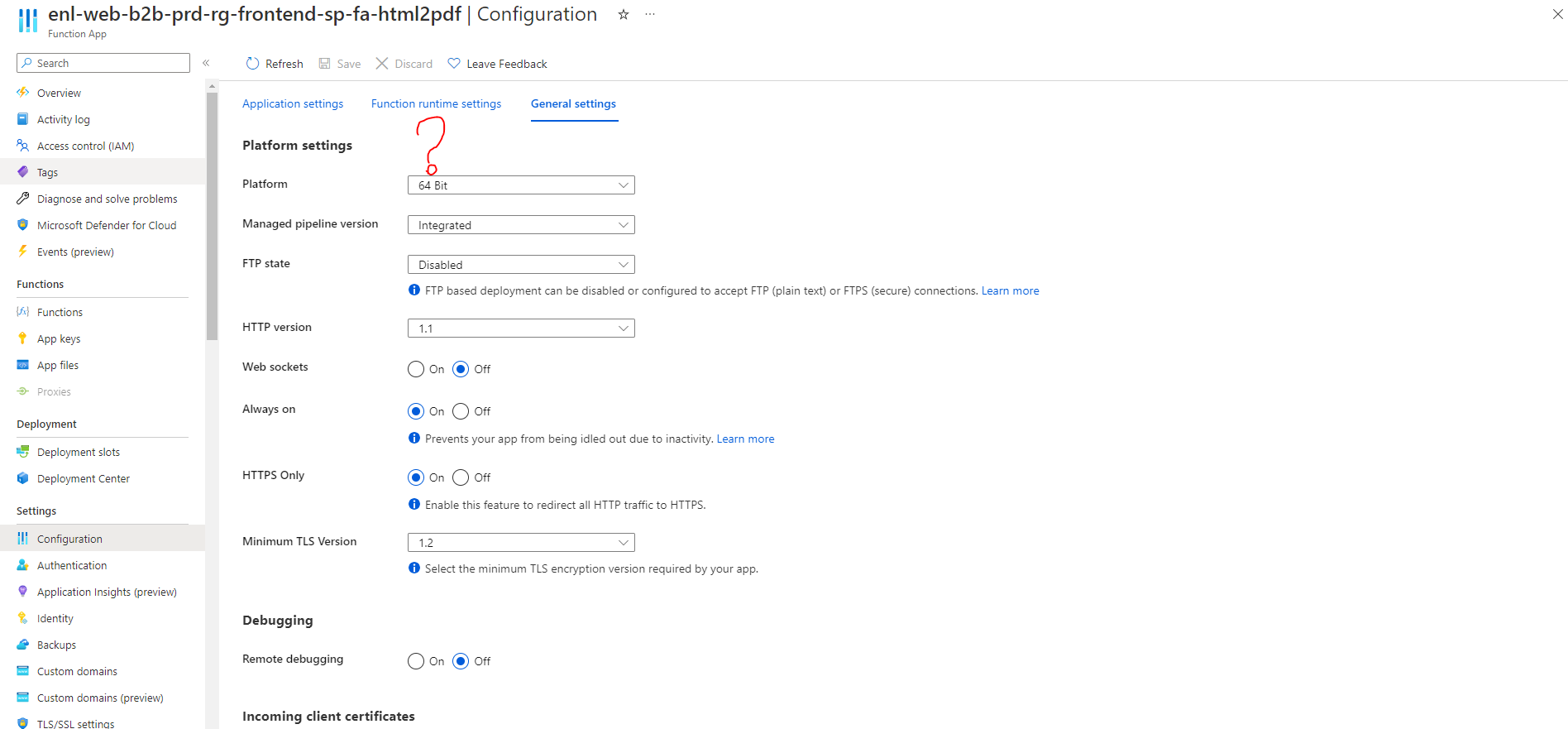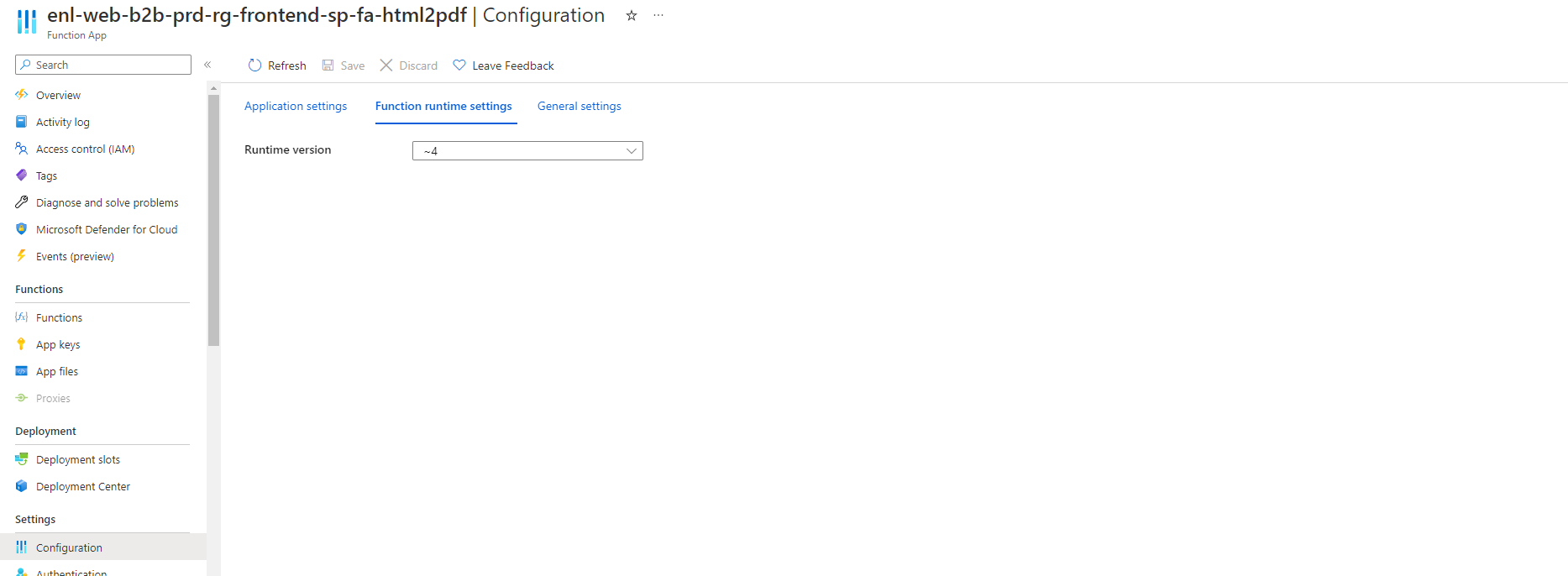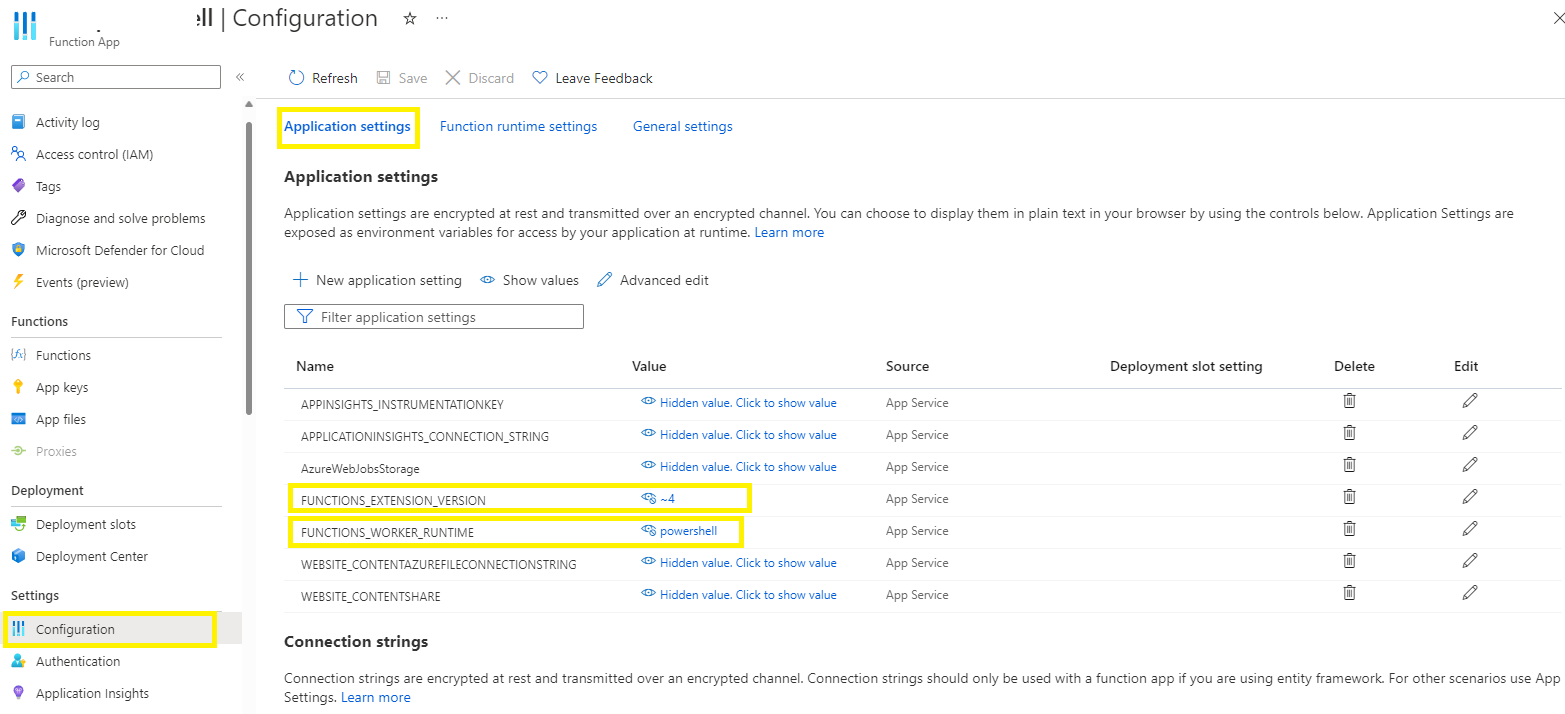Hi @POSTEMA Jan (ENGIE Energie Nederland NV) ,
The PowerShell Core version of an Azure Function App can be set here:
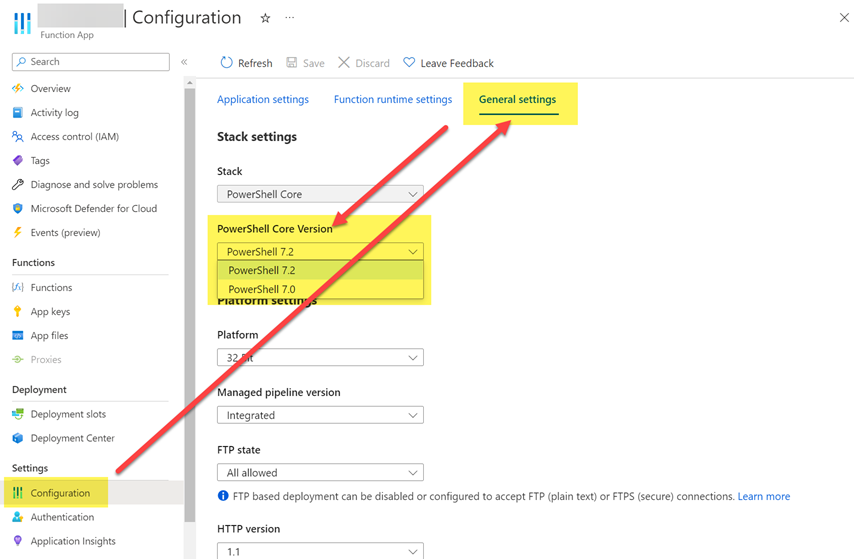
----------
(If the reply was helpful please don't forget to upvote and/or accept as answer, thank you)
Regards
Andreas Baumgarten