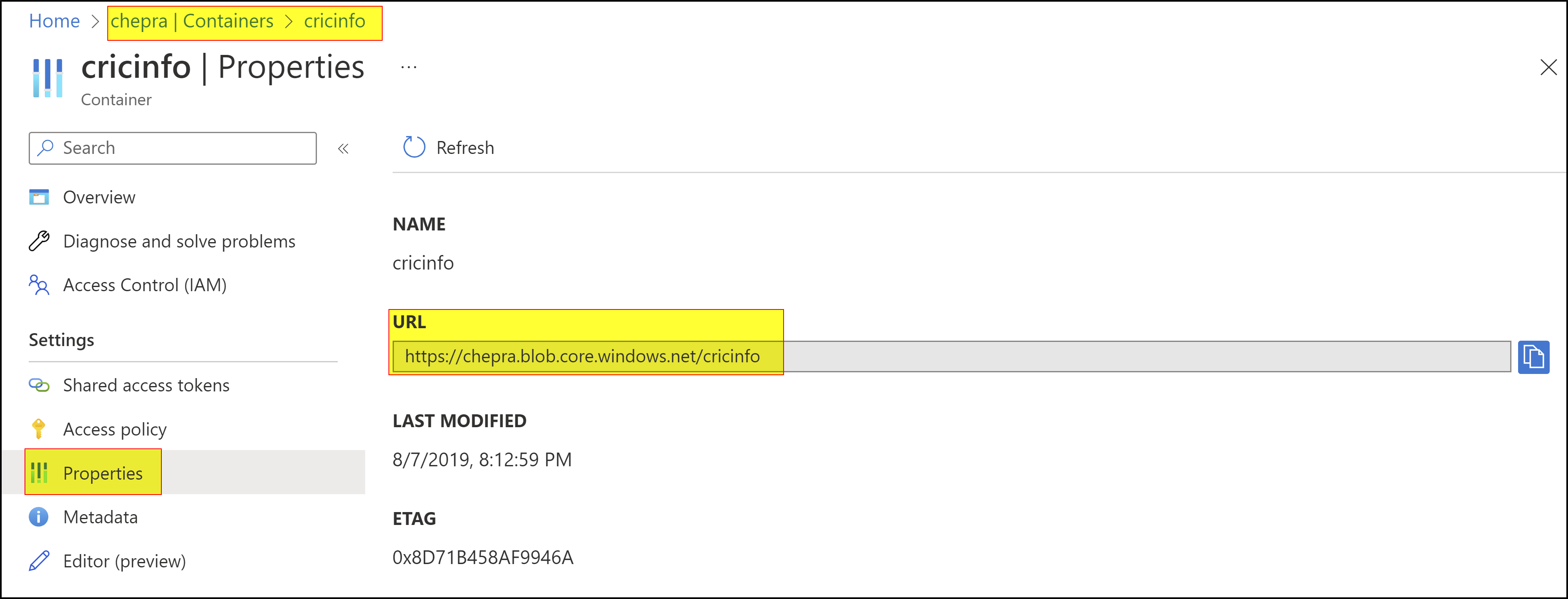Hello @alexis ,
Thanks for the question and using MS Q&A platform.
You can find your storage account's connection strings in the Azure portal. Navigate to Settings + networking > Access keys in your storage account's menu blade to see connection strings for both primary and secondary access keys.
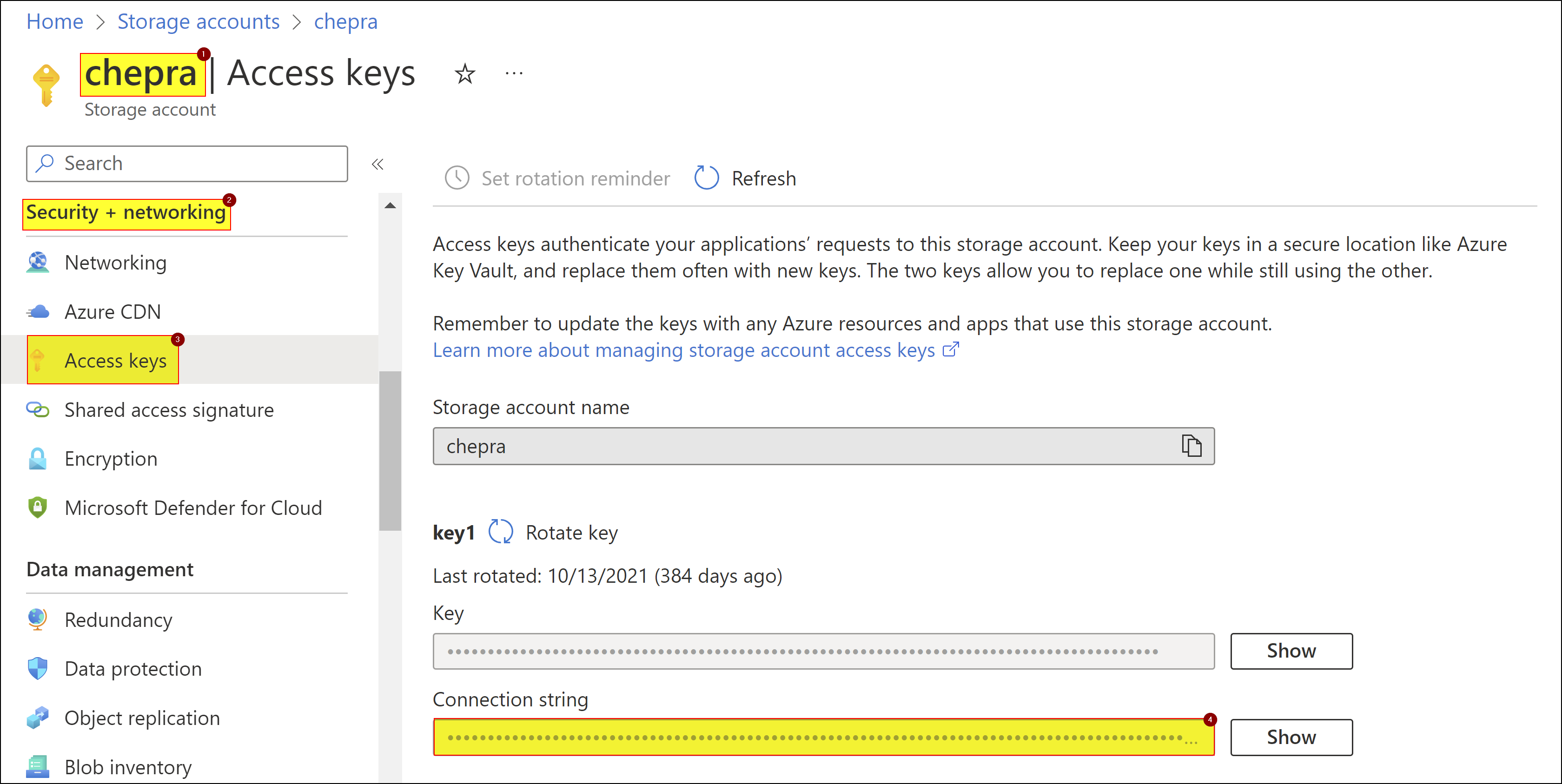
For more details, refer to Configure a connection string for an Azure storage account.
Hope this will help. Please let us know if any further queries.
------------------------------
- Please don't forget to click on
 or upvote
or upvote  button whenever the information provided helps you. Original posters help the community find answers faster by identifying the correct answer. Here is how
button whenever the information provided helps you. Original posters help the community find answers faster by identifying the correct answer. Here is how - Want a reminder to come back and check responses? Here is how to subscribe to a notification
- If you are interested in joining the VM program and help shape the future of Q&A: Here is jhow you can be part of Q&A Volunteer Moderators