Hey @Jefferson Co
Please check the following:
- Is the newly added gateway server linked to your Active Directory?
- Have you add all the RD gateway servers to the server farm?
- Does the server has RD Gateway server role installed?
I followed the instruction below to set up RDgateway HA:
https://learn.microsoft.com/en-us/windows-server/remote/remote-desktop-services/rds-rdweb-gateway-ha
The certificate needs to be re-installed.
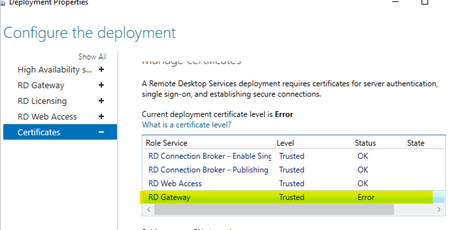
Also this need to configured on each RD Gateway server:
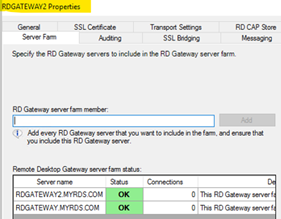
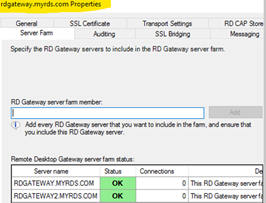
----------
If the Answer is helpful, please click "Accept Answer" and upvote it.
Note: Please follow the steps in our documentation to enable e-mail notifications if you want to receive the related email notification for this thread.
Best Regards
Karlie
