Hello @Frode Blænes ,
Thanks for your time and patience. Could you please validate the following:
- If both Azure B2C instance are part of same Resource Group.
- If both are different then validate, Azure Application Insights is linked to a Log Analytic Workspace that belonged to same Resource Group as your Production B2C instance.
- Try creating a new instance
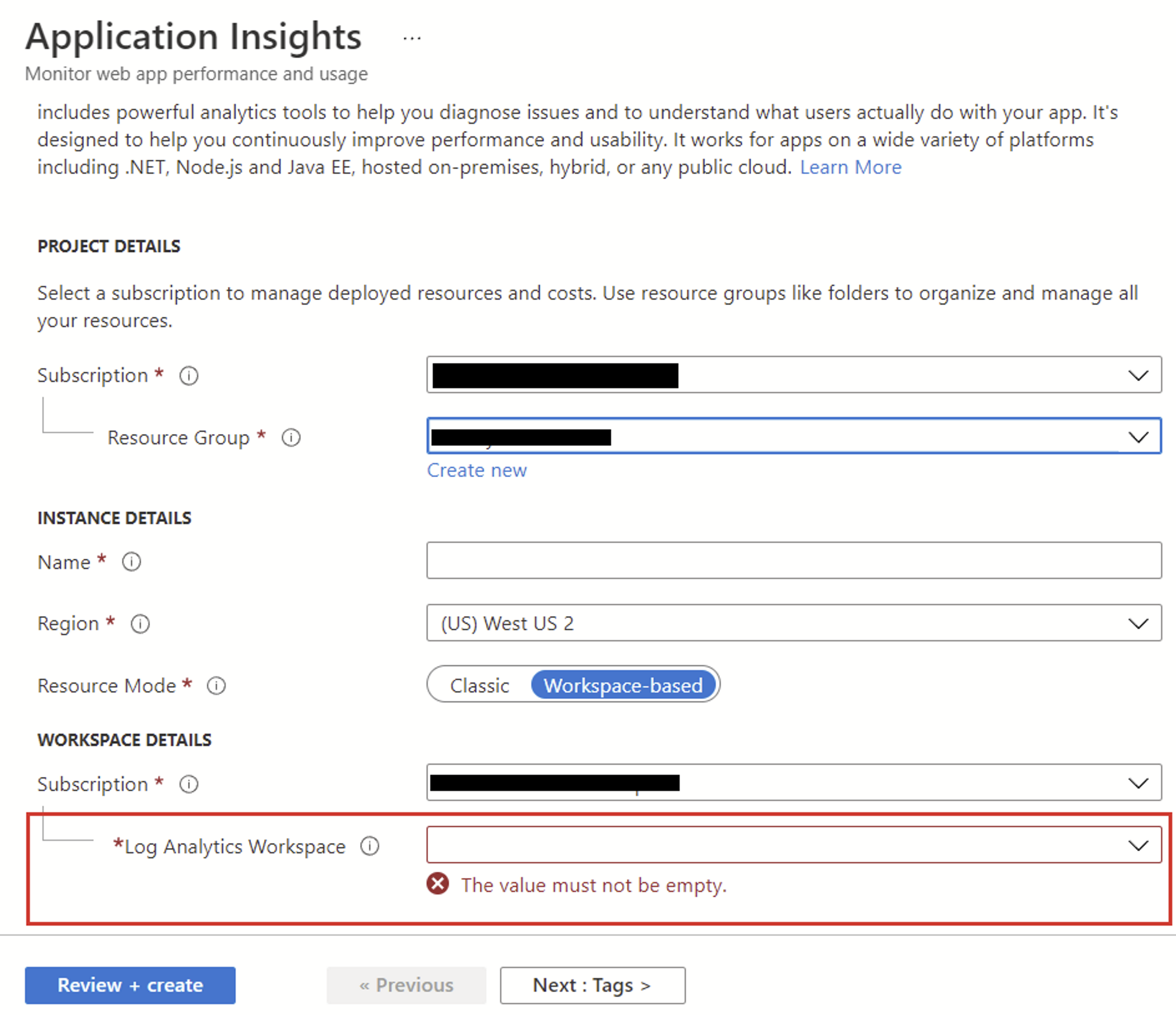
Let me know if you have any queries in the comments section.
Thanks
Akshay Kaushik
Please "Accept the answer" and "Upvote" if the suggestion works as per your business need. This will help us and others in the community as well.
