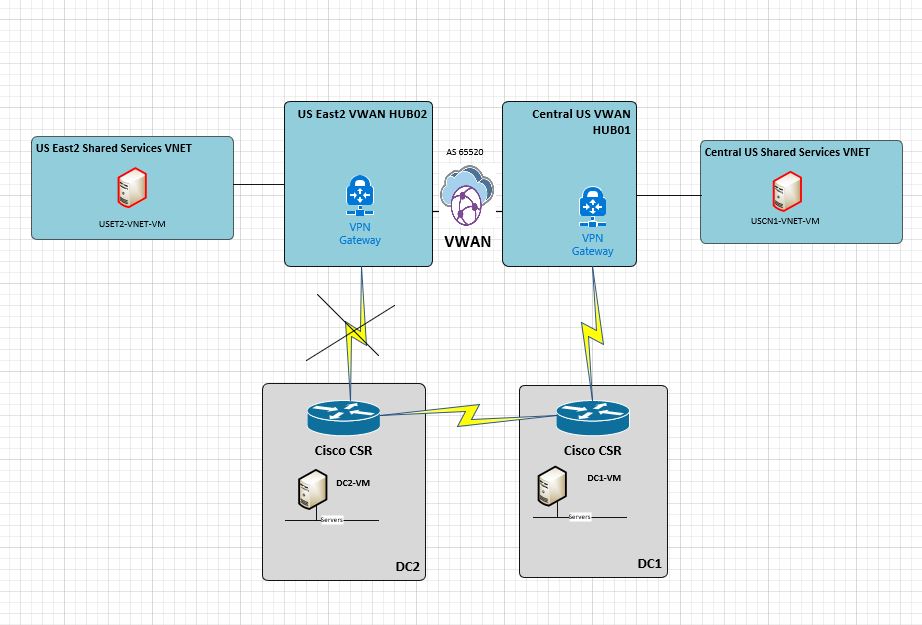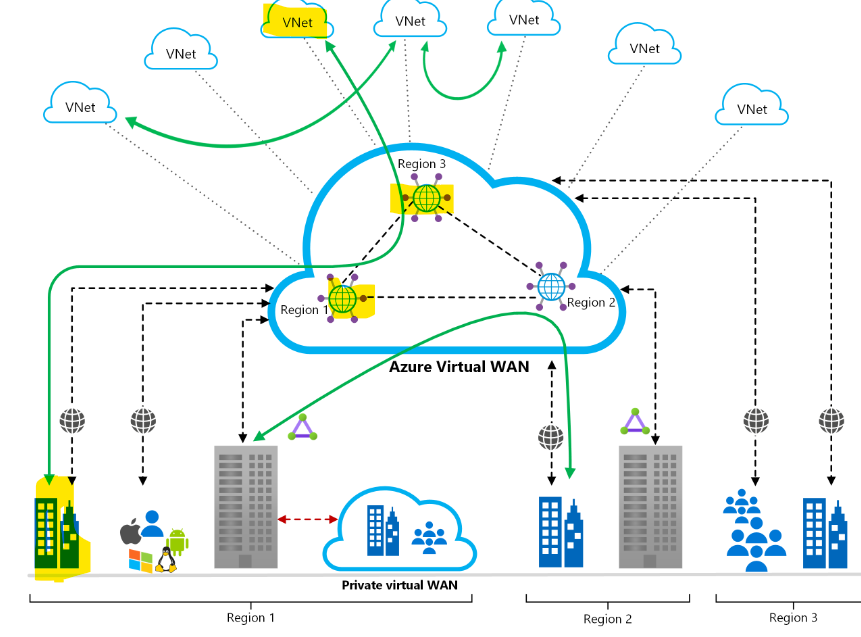Hi @LevS ,
Welcome to the Microsoft Q&A Platform. Thank you for reaching out & I hope you are doing well.
From your case verbatim, we understand that you are trying to achieve Branch to Branch connectivity with Azure vWAN.
Per your architecture,
- If HUB02--DC02 connection is down, USEast2 VNet
- Should definitely have access to DC01.
- It may have connectivity to DC2. The traffic should flow via HUB02--HUB01--DC01--DC02 provided BGP routes are properly propagating.
Refer: Hub-spoke network topology with Azure Virtual WAN
Later, you informed that you are having multiple Route Tables, each associated with different VNets.
You were also able to make this work by adding the appropriate routes to the Route Tables.
I am glad the issue is resolved.
Thank you for leveraging Microsoft Q&A community
Cheers,
Kapil.
----------------------------------------------------------------------------------------------------------------
Please accept an answer if correct. Original posters help the community find answers faster by identifying the correct answer. Here is how.