
Yea, it was a possibility but not likely unless a work / school account had been used. Looks like clean install will be necessary.
--please don't forget to upvote and Accept as answer if the reply is helpful--
This browser is no longer supported.
Upgrade to Microsoft Edge to take advantage of the latest features, security updates, and technical support.

I have installed the Windows update on my laptop (windows 11). And just after I have done the update.
When i opened the system it went in the bitlocker recovery mode.I followed the steps provided on the blue screen .
And I logged in my MS account and checked my Bitlocker key, but when I enter the Key, it says it does not match. Even I have only one MS laptop.
Hwever i noticed a small difference .
on the blue screen(bitlocker recovery screen) it says , Drive Label: ABC OS 2022/01/12
And my account says a bit different. It is ABC.
I tired calling the laptop manufacture support they said talk to Microsoft and Microsoft isnt providing call support.
Any assistance to by pass or resolve this highly appreciated .
Yea, it was a possibility but not likely unless a work / school account had been used. Looks like clean install will be necessary.
--please don't forget to upvote and Accept as answer if the reply is helpful--
Make sure the key ID asked for (on blue screen) matches that found on your microsoft account.
https://support.microsoft.com/en-us/windows/finding-your-bitlocker-recovery-key-in-windows-6b71ad27-0b89-ea08-f143-056f5ab347d6
--please don't forget to upvote and Accept as answer if the reply is helpful--
If you don't have the matching key then a clean install will be necessary.
--please don't forget to upvote and Accept as answer if the reply is helpful--
Without the correct bitlocker key there's nothing else you can do beside a clean install. Check both locations personal account and azure if a work school account was used.
https://account.microsoft.com/devices/recoverykey
Azure Active Directory\Devices\All Devices\"device", scroll to bottom, Show Recovery Key
--please don't forget to upvote and Accept as answer if the reply is helpful--

sure .I am not allowed to access it .
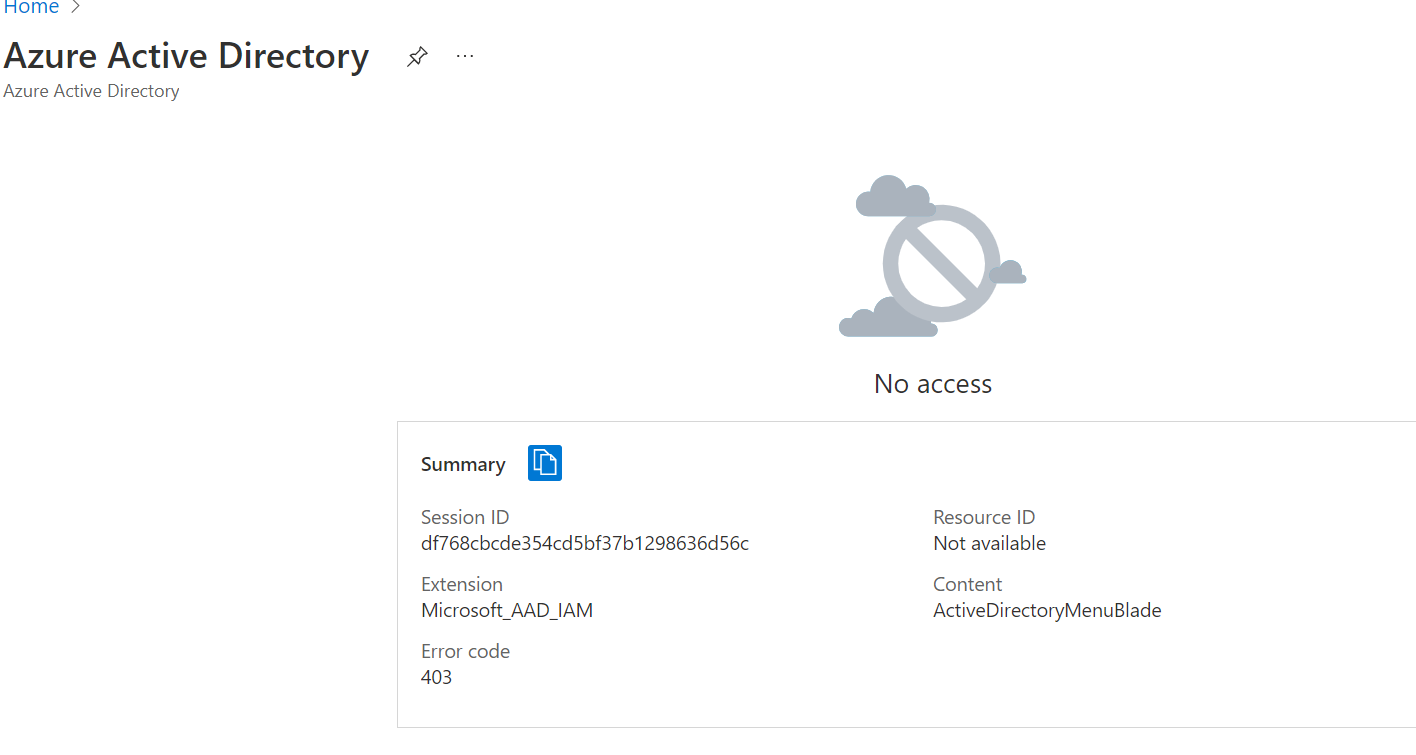
FYI, i never played with Azure though.