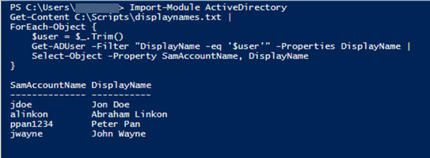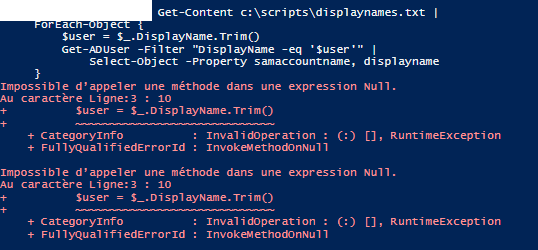Hello
please help me to fix this case:
i have text file content all displayname with header displayname, i want to excute this one:
import-module ActiveDirectory
$users= Get-Content c:\scripts\displaynames.txt
foreach ($user in $users){
get-aduser -filter {DisplayName eq $_.displayname} | Select-Object -Property samaccountname,displayname
}
i get error :
get-aduser : Erreur lors de l’analyse de la requête : « DisplayName eq $*.displayname » Message d’erreur : « syntax error » à la position : « 13 ».
Au caractère Ligne:5 : 1
- get-aduser -filter {DisplayName eq $*.displayname} | Select-Object - ...
- ~~~~~~~~~~~~~~~~~~~~~~~~~~~~~~~~~~~~~~~~~~~~~~~~~~
- CategoryInfo : ParserError: (:) [Get-ADUser], ADFilterParsingException
- FullyQualifiedErrorId : ActiveDirectoryCmdlet:Microsoft.ActiveDirectory.Management.ADFilterParsingException,Microsoft.ActiveDirectory.Management.Commands.GetADUser
get-aduser : Erreur lors de l’analyse de la requête : « DisplayName eq $*.displayname » Message d’erreur : « syntax error » à la position : « 13 ».
Au caractère Ligne:5 : 1
- get-aduser -filter {DisplayName eq $*.displayname} | Select-Object - ...
- ~~~~~~~~~~~~~~~~~~~~~~~~~~~~~~~~~~~~~~~~~~~~~~~~~~
- CategoryInfo : ParserError: (:) [Get-ADUser], ADFilterParsingException
- FullyQualifiedErrorId : ActiveDirectoryCmdlet:Microsoft.ActiveDirectory.Management.ADFilterParsingException,Microsoft.ActiveDirectory.Management.Commands.GetADUser