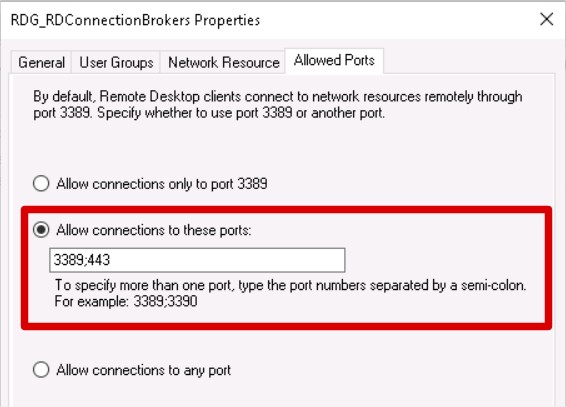@Jenny Yan-MSFT
thanks. the OS server is windows 2019 server, os client is windows 10 using chrome browser, yes, I can open wordpad via rd web page, it will download a .rdp file and double click to open it.
I already followed the instructions and the certificate is set up correctly.
Here is the error log I got from web client, not sure if you can help find the cause?
2020-09-25T15:20:47.086Z Exception: Possibly unhandled rejection: backdrop click Cause: undefined
at Object.Logger.a.error (https://myhostname.com/RDWeb/webclient/js/client.194eecb6.js:1:3067),at https://myhostname.com/RDWeb/webclient/js/client.194eecb6.js:5:6851,at j (https://myhostname.com/RDWeb/webclient/js/components.35fcac4e.js:6:289),at n.$digest (https://myhostname.com/RDWeb/webclient/js/components.35fcac4e.js:6:6299),at https://myhostname.com/RDWeb/webclient/js/components.35fcac4e.js:6:8087,at Uc.b [as completeTask] (https://myhostname.com/RDWeb/webclient/js/components.35fcac4e.js:6:14224),at https://myhostname.com/RDWeb/webclient/js/components.35fcac4e.js:4:16482
2020-09-25T15:20:49.208Z RdpFileParser(NORM): Setting "redirectclipboard" = "1"
2020-09-25T15:20:49.228Z RdpFileParser(NORM): Setting "redirectprinters" = "1"
2020-09-25T15:20:49.229Z RdpFileParser(NORM): Setting "redirectcomports" = "0"
2020-09-25T15:20:49.229Z RdpFileParser(NORM): Setting "redirectsmartcards" = "1"
2020-09-25T15:20:49.229Z RdpFileParser(NORM): Setting "devicestoredirect" = ""
2020-09-25T15:20:49.229Z RdpFileParser(NORM): Setting "drivestoredirect" = ""
2020-09-25T15:20:49.229Z RdpFileParser(NORM): Setting "redirectdrives" = "1"
2020-09-25T15:20:49.229Z RdpFileParser(NORM): Setting "session bpp" = "32"
2020-09-25T15:20:49.229Z RdpFileParser(NORM): Setting "prompt for credentials on client" = "1"
2020-09-25T15:20:49.229Z RdpFileParser(NORM): Setting "span monitors" = "1"
2020-09-25T15:20:49.229Z RdpFileParser(NORM): Setting "use multimon" = "1"
2020-09-25T15:20:49.229Z RdpFileParser(NORM): Setting "remoteapplicationmode" = "1"
2020-09-25T15:20:49.229Z RdpFileParser(NORM): Setting "server port" = "3389"
2020-09-25T15:20:49.229Z RdpFileParser(NORM): Setting "allow font smoothing" = "1"
2020-09-25T15:20:49.230Z RdpFileParser(NORM): Setting "promptcredentialonce" = "0"
2020-09-25T15:20:49.230Z RdpFileParser(NORM): Setting "videoplaybackmode" = "1"
2020-09-25T15:20:49.230Z RdpFileParser(NORM): Setting "audiocapturemode" = "1"
2020-09-25T15:20:49.230Z RdpFileParser(NORM): Setting "gatewayusagemethod" = "0"
2020-09-25T15:20:49.230Z RdpFileParser(NORM): Setting "gatewayprofileusagemethod" = "1"
2020-09-25T15:20:49.230Z RdpFileParser(NORM): Setting "gatewaycredentialssource" = "0"
2020-09-25T15:20:49.230Z RdpFileParser(NORM): Setting "full address" = "myhostname.com"
2020-09-25T15:20:49.230Z RdpFileParser(NORM): Setting "alternate shell" = "||wordpad"
2020-09-25T15:20:49.230Z RdpFileParser(NORM): Setting "remoteapplicationprogram" = "||wordpad"
2020-09-25T15:20:49.230Z RdpFileParser(NORM): Setting "remoteapplicationname" = "WordPad"
2020-09-25T15:20:49.230Z RdpFileParser(NORM): Setting "remoteapplicationcmdline" = ""
2020-09-25T15:20:49.230Z RdpFileParser(NORM): Setting "workspace id" = "myhostname.com"
2020-09-25T15:20:49.230Z RdpFileParser(NORM): Setting "use redirection server name" = "1"
2020-09-25T15:20:49.230Z RdpFileParser(NORM): Setting "loadbalanceinfo" = "tsv://MS Terminal Services Plugin.1.romote-app"
2020-09-25T15:20:49.254Z [SessionFactory] Redirections request
2020-09-25T15:20:50.513Z [ConnectionFactory] Creating connection to:
2020-09-25T15:20:50.513Z [object Object]
2020-09-25T15:20:50.545Z RdClientConnectionProxy::Create(NORM): loading webworkers from path: https://myhostname.com/RDWeb/webclient/js/rdcore.2d28f0f1.js
2020-09-25T15:20:50.560Z WebWorker(NORM): Created Webworker with path: https://myhostname.com/RDWeb/webclient/js/rdcore.2d28f0f1.js onMessage: HandleConnectionMessage
2020-09-25T15:20:50.686Z TLS::EnsureOSSLSeeded(NORM): A seed of 256 bytes has been provided for OSSL
2020-09-25T15:20:50.979Z [SessionProvider] Connection created event received.
2020-09-25T15:20:50.979Z [SessionFactory] Launching remote app: ||wordpad
2020-09-25T15:20:50.979Z [Connection] Rail is not active adding application to pending list: ||wordpad
2020-09-25T15:20:50.979Z [SessionProvider] Session created received in provider
2020-09-25T15:20:50.980Z [SessionViewModel] Session created event received for: e22b8f9c-7dac-4c08-94fc-3345dfd4516b
2020-09-25T15:20:50.980Z [Connection] Connection.connect called
2020-09-25T15:20:50.980Z [SessionViewModel] Received monitorBound event on UI layer
2020-09-25T15:20:51.023Z [Session] Session focus changed to true id:e22b8f9c-7dac-4c08-94fc-3345dfd4516b window id:null
2020-09-25T15:20:51.023Z [SessionViewModel] Session focused event received in view model session id: e22b8f9c-7dac-4c08-94fc-3345dfd4516b
2020-09-25T15:20:53.803Z Connection(NORM): Connection created with correlation ID={94627a73-2772-4d5a-8a1d-598e433a0000}
2020-09-25T15:20:53.924Z DVCManager(NORM): Registered plugin DisplayControlGraphicsPlugin
2020-09-25T15:20:53.926Z DVCManager(NORM): Registered plugin InputPlugin
2020-09-25T15:20:53.946Z DVCManager(NORM): Registered plugin GfxChannelGraphicsPlugin
2020-09-25T15:20:54.178Z Connection(NORM): Using WebSocket Protocol wss
2020-09-25T15:20:54.197Z DVCManager(NORM): Creating plugin DisplayControlGraphicsPlugin
2020-09-25T15:20:54.207Z DVCManager(NORM): Registering a listener for DVC Microsoft::Windows::RDS::DisplayControl
2020-09-25T15:20:54.208Z DVCManager(NORM): Creating plugin GfxChannelGraphicsPlugin
2020-09-25T15:20:54.295Z DVCManager(NORM): Registering a listener for DVC Microsoft::Windows::RDS::Graphics
2020-09-25T15:20:54.307Z DVCManager(NORM): Creating plugin InputPlugin
2020-09-25T15:20:54.315Z DVCManager(NORM): Registering a listener for DVC Microsoft::Windows::RDS::Input
2020-09-25T15:20:54.323Z WebSocketTransport(NORM): Connection process begun for url=wss://myhostname.com:3392/rdp
2020-09-25T15:20:54.360Z [Connection] Connection state changed to: Opening remote port
2020-09-25T15:20:54.360Z [SessionViewModel] Session e22b8f9c-7dac-4c08-94fc-3345dfd4516b changed canvas display to none
2020-09-25T15:20:54.452Z WebSocketTransport(ERR): WebSocket error received for url=wss://myhostname.com:3392/rdp
websockettransport.cpp(304): OnErrorFromJS()
at Object.Logger.a.errorWithoutTimestamp (https://myhostname.com/RDWeb/webclient/js/client.194eecb6.js:1:2855),at Function.<anonymous> (https://myhostname.com/RDWeb/webclient/js/client.194eecb6.js:5:7952),at methodCaller_emscripten$$val_$emscripten$$val_emscripten$$val$ (eval at new_ (https://myhostname.com/RDWeb/webclient/js/rdcore.2d28f0f1.js:86:1499616), <anonymous>:6:26),at __emval_call_method (https://myhostname.com/RDWeb/webclient/js/rdcore.2d28f0f1.js:86:1521150),at I$a (https://myhostname.com/RDWeb/webclient/js/rdcore.2d28f0f1.js:95:713702),at ujd (https://myhostname.com/RDWeb/webclient/js/rdcore.2d28f0f1.js:99:283347),at invoke_viiiii (https://myhostname.com/RDWeb/webclient/js/rdcore.2d28f0f1.js:86:1572907),at H$a (https://myhostname.com/RDWeb/webclient/js/rdcore.2d28f0f1.js:95:712115),at sjd (https://myhostname.com/RDWeb/webclient/js/rdcore.2d28f0f1.js:99:283181),at invoke_viii (https://myhostname.com/RDWeb/webclient/js/rdcore.2d28f0f1.js:86:1572497),at x0a (https://myhostname.com/RDWeb/webclient/js/rdcore.2d28f0f1.js:95:751280),at Hfb (https://myhostname.com/RDWeb/webclient/js/rdcore.2d28f0f1.js:97:365174),at qjd (https://myhostname.com/RDWeb/webclient/js/rdcore.2d28f0f1.js:99:283050),at invoke_vii (https://myhostname.com/RDWeb/webclient/js/rdcore.2d28f0f1.js:86:1572108),at s1a (https://myhostname.com/RDWeb/webclient/js/rdcore.2d28f0f1.js:95:788476),at qjd (https://myhostname.com/RDWeb/webclient/js/rdcore.2d28f0f1.js:99:283050),at invoke_vii (https://myhostname.com/RDWeb/webclient/js/rdcore.2d28f0f1.js:86:1572108),at t1a (https://myhostname.com/RDWeb/webclient/js/rdcore.2d28f0f1.js:95:789288),at sjd (https://myhostname.com/RDWeb/webclient/js/rdcore.2d28f0f1.js:99:283181),at dynCall_viii_471 (eval at makeDynCaller (https://myhostname.com/RDWeb/webclient/js/rdcore.2d28f0f1.js:1:1), <anonymous>:4:12),at OnMessageCallback$Invoke [as Invoke] (eval at new_ (https://myhostname.com/RDWeb/webclient/js/rdcore.2d28f0f1.js:86:1499616), <anonymous>:9:1),at Worker.<anonymous> (https://myhostname.com/RDWeb/webclient/js/rdcore.2d28f0f1.js:86:106254)
2020-09-25T15:20:54.465Z WebSocketTransport(NORM): WebSocket closed, url=wss://myhostname.com:3392/rdp, wasClean=false, code=1006, reason=""
2020-09-25T15:20:54.548Z Connection(ERR): The connection generated an internal exception with disconnect code=ConnectionBroken(8), extended code=<null>, reason=WebSocket closed with code: 1006 reason:
Thrown in thread 399776 at:
websockettransport.cpp(330)
Call Stack:
at _lb
at Xlb
at Tp
at ujd
connection.cpp(1333): OnException()
at Object.Logger.a.errorWithoutTimestamp (https://myhostname.com/RDWeb/webclient/js/client.194eecb6.js:1:2855),at Function.<anonymous> (https://myhostname.com/RDWeb/webclient/js/client.194eecb6.js:5:7952),at methodCaller_emscripten$$val_$emscripten$$val_emscripten$$val$ (eval at new_ (https://myhostname.com/RDWeb/webclient/js/rdcore.2d28f0f1.js:86:1499616), <anonymous>:6:26),at __emval_call_method (https://myhostname.com/RDWeb/webclient/js/rdcore.2d28f0f1.js:86:1521150),at I$a (https://myhostname.com/RDWeb/webclient/js/rdcore.2d28f0f1.js:95:713702),at ujd (https://myhostname.com/RDWeb/webclient/js/rdcore.2d28f0f1.js:99:283347),at invoke_viiiii (https://myhostname.com/RDWeb/webclient/js/rdcore.2d28f0f1.js:86:1572907),at H$a (https://myhostname.com/RDWeb/webclient/js/rdcore.2d28f0f1.js:95:712115),at sjd (https://myhostname.com/RDWeb/webclient/js/rdcore.2d28f0f1.js:99:283181),at invoke_viii (https://myhostname.com/RDWeb/webclient/js/rdcore.2d28f0f1.js:86:1572497),at x0a (https://myhostname.com/RDWeb/webclient/js/rdcore.2d28f0f1.js:95:751280),at Hfb (https://myhostname.com/RDWeb/webclient/js/rdcore.2d28f0f1.js:97:365174),at qjd (https://myhostname.com/RDWeb/webclient/js/rdcore.2d28f0f1.js:99:283050),at invoke_vii (https://myhostname.com/RDWeb/webclient/js/rdcore.2d28f0f1.js:86:1572108),at s1a (https://myhostname.com/RDWeb/webclient/js/rdcore.2d28f0f1.js:95:788476),at qjd (https://myhostname.com/RDWeb/webclient/js/rdcore.2d28f0f1.js:99:283050),at invoke_vii (https://myhostname.com/RDWeb/webclient/js/rdcore.2d28f0f1.js:86:1572108),at t1a (https://myhostname.com/RDWeb/webclient/js/rdcore.2d28f0f1.js:95:789288),at sjd (https://myhostname.com/RDWeb/webclient/js/rdcore.2d28f0f1.js:99:283181),at dynCall_viii_471 (eval at makeDynCaller (https://myhostname.com/RDWeb/webclient/js/rdcore.2d28f0f1.js:1:1), <anonymous>:4:12),at OnMessageCallback$Invoke [as Invoke] (eval at new_ (https://myhostname.com/RDWeb/webclient/js/rdcore.2d28f0f1.js:86:1499616), <anonymous>:9:1),at Worker.<anonymous> (https://myhostname.com/RDWeb/webclient/js/rdcore.2d28f0f1.js:86:106254)
2020-09-25T15:20:54.570Z [Connection] Disconnecting
2020-09-25T15:20:54.582Z WebSocketTransport(NORM): Connection close initiated for url=wss://myhostname.com:3392/rdp, code=1000, reason="NormalClosure(1000)"
2020-09-25T15:20:54.586Z [Connection] Disconnected
2020-09-25T15:20:54.588Z [SessionViewModel] Received retireCanvas event on UI layer, connectionID=94627a73-2772-4d5a-8a1d-598e433a0000
2020-09-25T15:20:54.588Z [SessionProvider] Session disconnect received in provider
2020-09-25T15:20:54.588Z [SessionViewModel] Received didDisconnect event on UI layer
2020-09-25T15:20:54.589Z [Connection] Cleaning up connection
2020-09-25T15:20:54.590Z [SessionProvider] Connection destroyed event received.
2020-09-25T15:20:54.590Z [SessionProvider] Session disconnect received in provider
2020-09-25T15:20:54.590Z [SessionViewModel] Received didDisconnect event on UI layer
2020-09-25T15:20:54.593Z WebWorker(NORM): Destroying Webworker
2020-09-25T15:20:54.644Z [SessionViewModel] Canvas lost focus

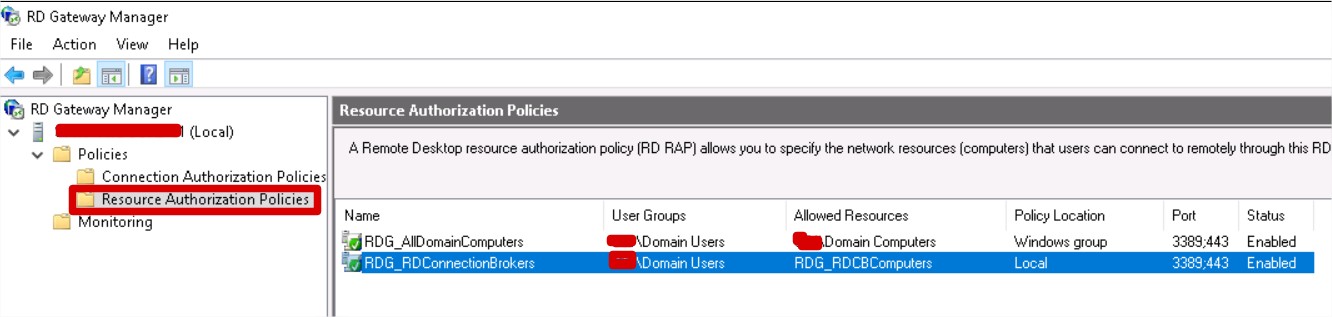 3.1 RDG_AllDomainComputers - click-in 'Allowed Ports', add ports 3389;443
3.1 RDG_AllDomainComputers - click-in 'Allowed Ports', add ports 3389;443 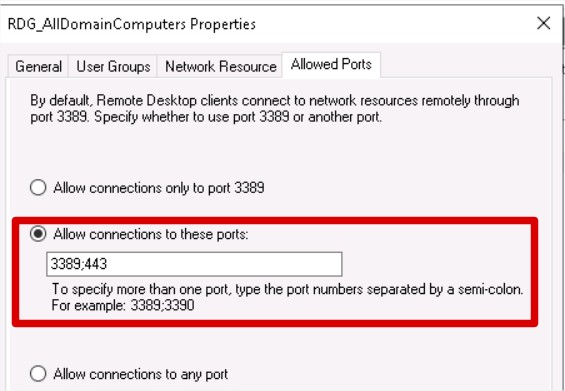 3.2 RDG_RDConnectionBrokers - click-in 'Allowed Ports', add ports 3389;443
3.2 RDG_RDConnectionBrokers - click-in 'Allowed Ports', add ports 3389;443