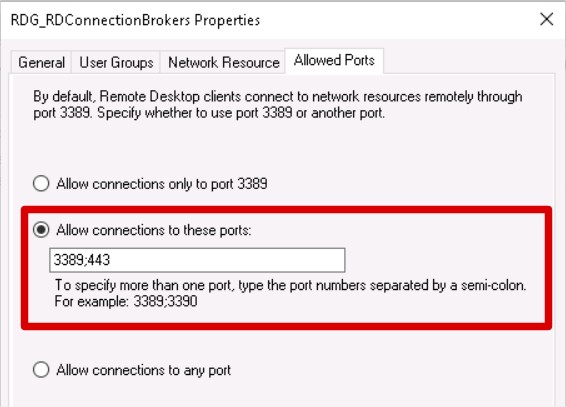Hi,
It is glad to hear that Chrome browser is working now. To figure out the specific error with Firefox, it seemed more traces and logs are needed, for which you are suggested to contact Microsoft Customer Support and Services for the in-depth investigation.
You may find phone number for your region accordingly from the link below:
Global Customer Service phone numbers
https://support.microsoft.com/en-us/help/4051701/global-customer-service-phone-numbers
Thanks,
Jenny
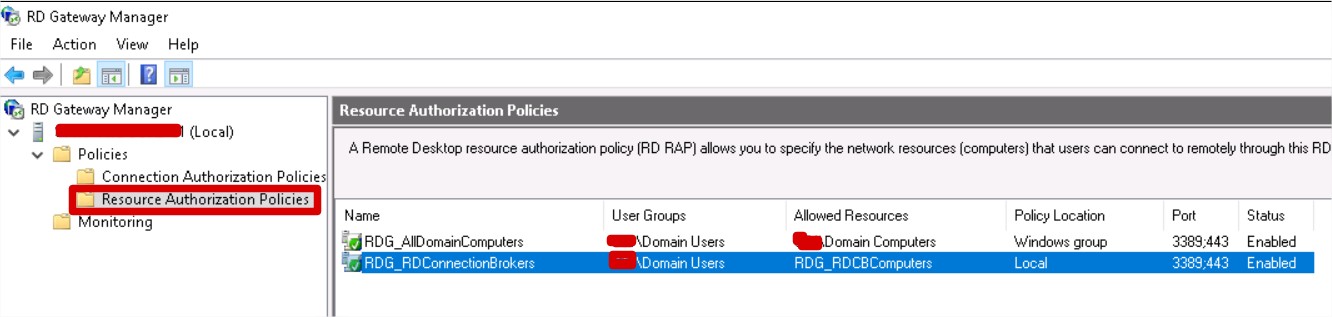 3.1 RDG_AllDomainComputers - click-in 'Allowed Ports', add ports 3389;443
3.1 RDG_AllDomainComputers - click-in 'Allowed Ports', add ports 3389;443 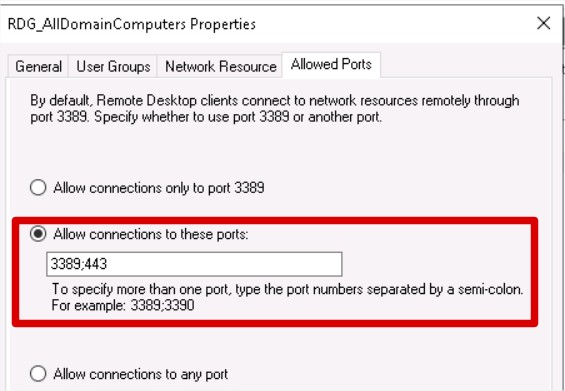 3.2 RDG_RDConnectionBrokers - click-in 'Allowed Ports', add ports 3389;443
3.2 RDG_RDConnectionBrokers - click-in 'Allowed Ports', add ports 3389;443