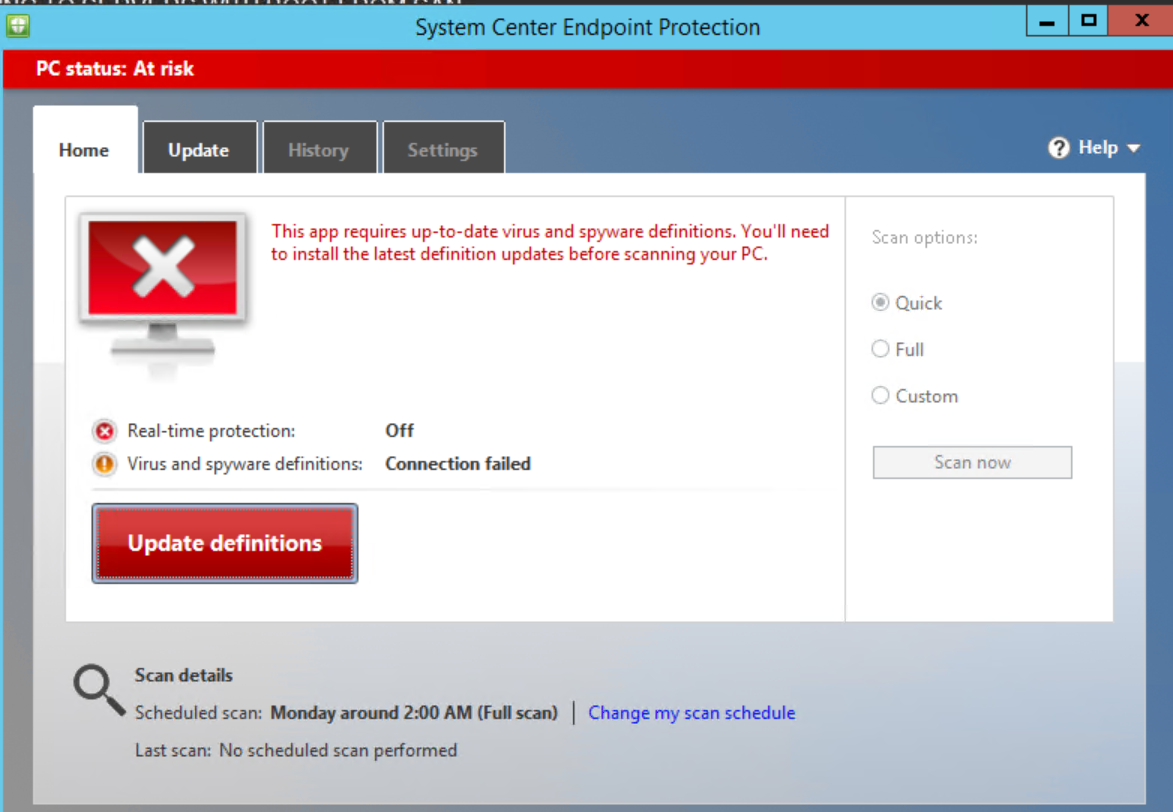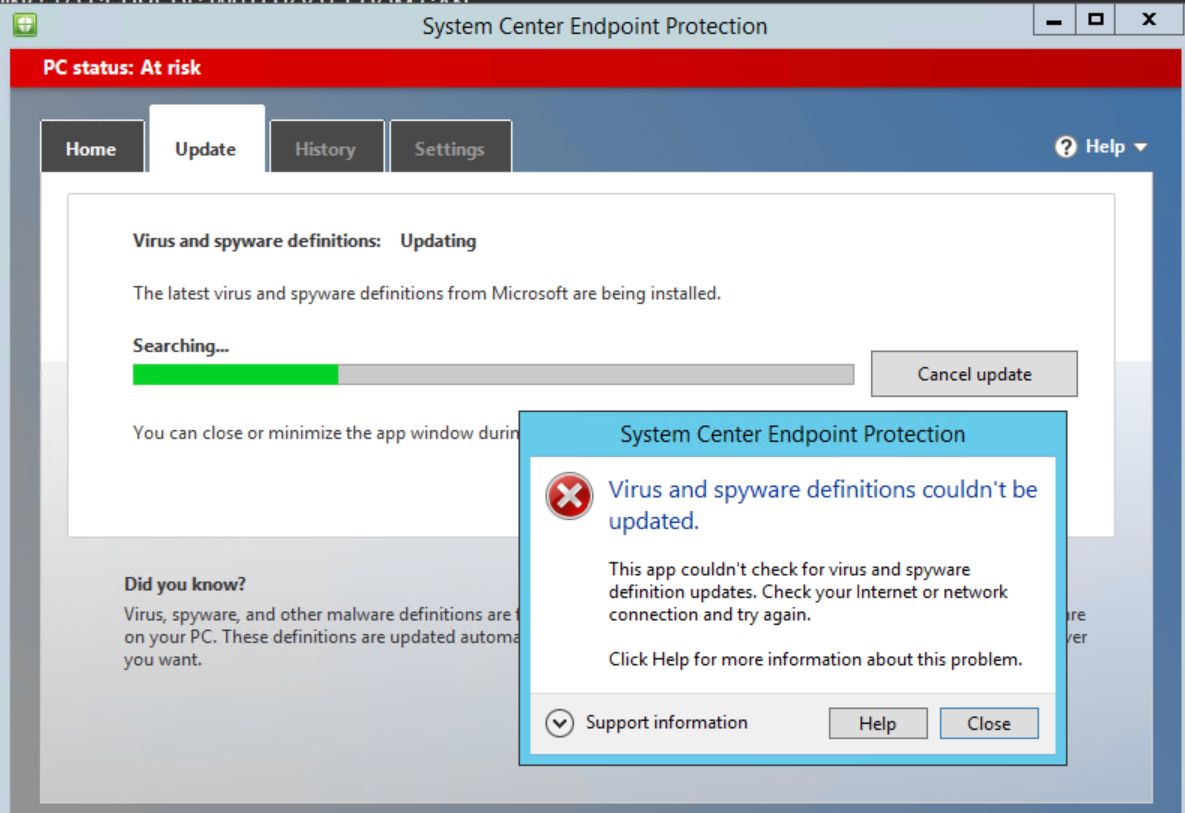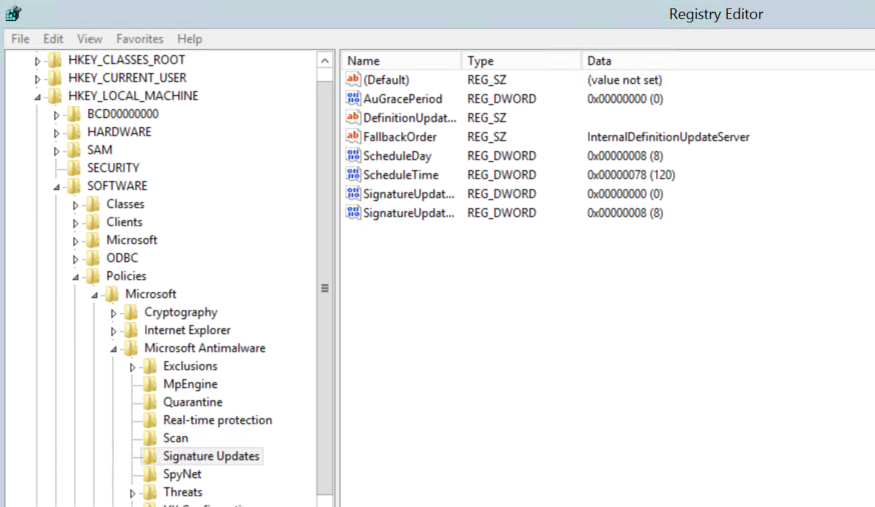Hi @Duchemin, Dominique ,
1, After you executed SCEPInstall /ForceClean and SCEPInstall /Update, is the relevant antimalware policy still exists? We may need to reapply it.
2, Please check your WSUS server, is there any record about Definition Updates that has been approved? As screenshot shown:
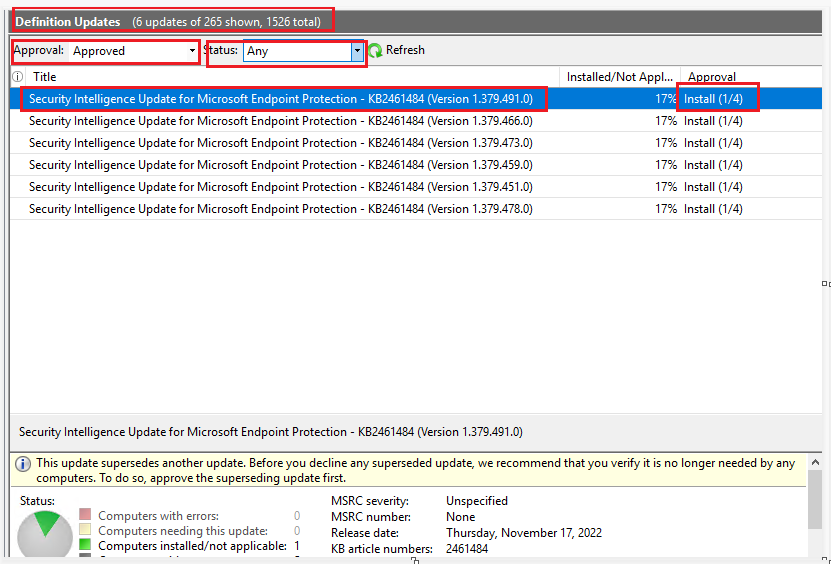
3, In my environment. I can see the update about KB2461484 has been installed under the path Control Panel\System and Security\Windows Update\View update history.
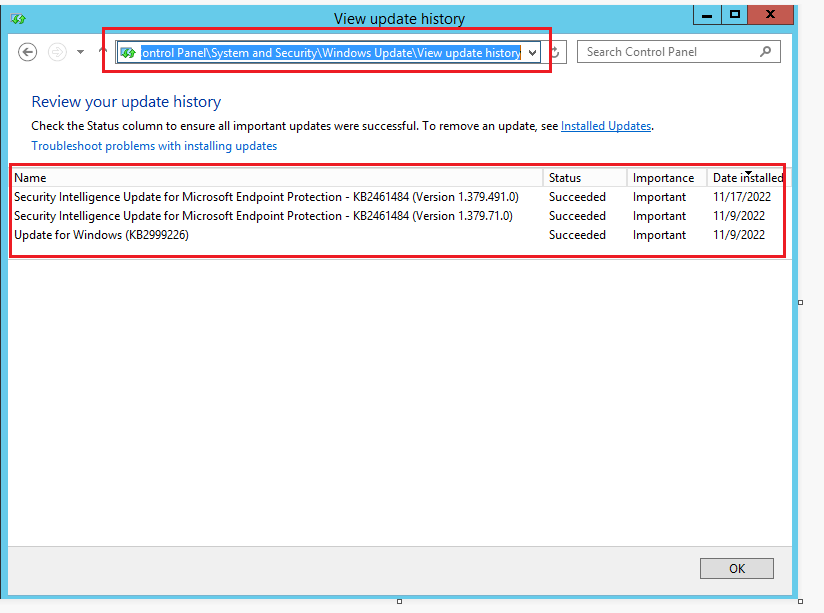
4, Can you see the records about KB2461484 in the windowsupdate.logs?
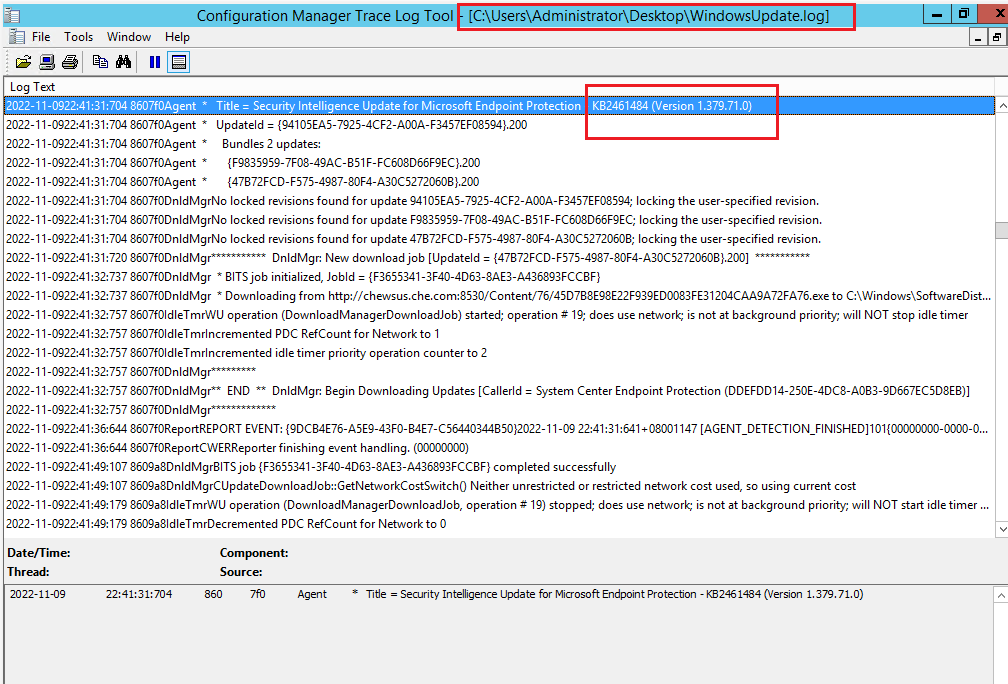
5, Can this standalone client be connected to the internet. If yes, we can try to Updates distributed from Microsoft Update. This is recorded in the article you provided.
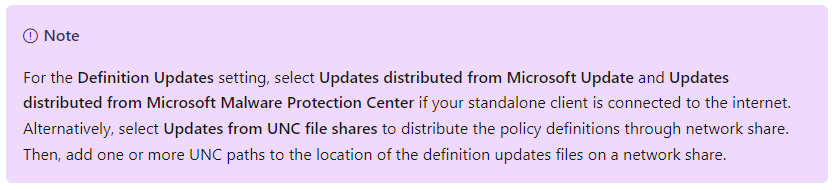
Thanks for your time and patience.
Best regards,
Cherry