Can't add a MS 365 E3 account to Outlook
Olof4510
1
Reputation point
Hi, I got a strange error for a user with her email account in MS 365 Outlook app (running at a Windows server, access thru remote desktop)
This message suddenly appeard in Outlook desktop app:
"It is not possible to log in. check that you are connected to networks and that you are using the correct server and mailbox name. Outlook must be online or connected for this operation to complete"
- We start in Safe mode, didn't helped, same error message.
- We created a new profile, it says first it can't add account (and give the 3 options that I can change settings, enter another account)
- In the new profile I add another account from same company, works perfect.
- In Outlook with new profile, I could add her account - wow! But after restart it stucks when Outlook starting "Open profiles..." and it hangs there. Try in Safe mode, could not start.
When I go to Control panel and Mail - Accounts I see a strange thing at the account more settings, it shows up: = smtp:xxxxx@Piepel .se
SMTP for a Exchange account?
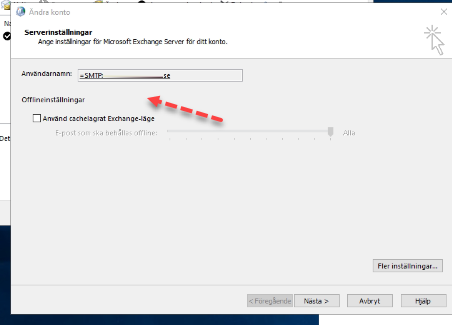
- The user has MS Office E3 license
- Outlook webmail works perfect
- I added her account to a ordinary Windows 10 Pro in Outlook desktop app, works perfect!
- Office app installed at server is version 2209