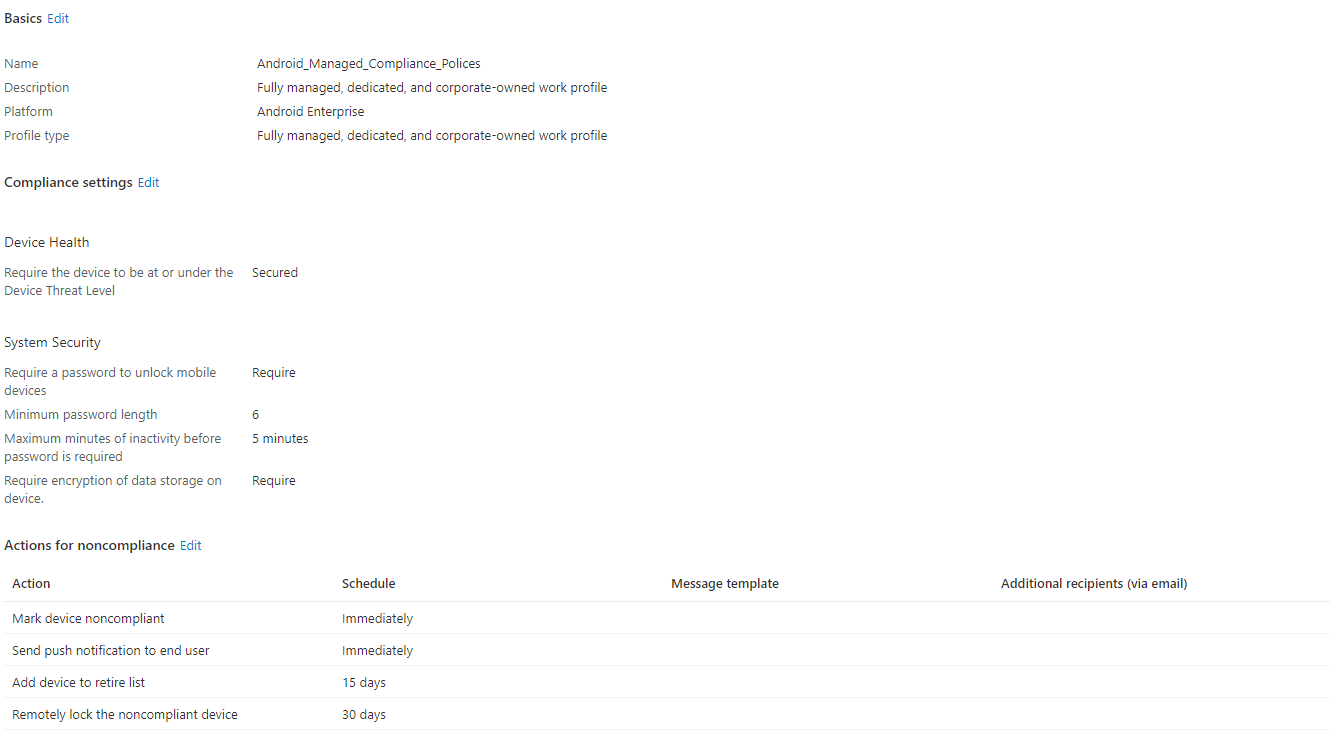Hi @lalajee
Unfortunately, this is not how compliance works. Compliance works by:
1) A person enrolls their device.
2) If the person does not meet compliance, then you can set Conditional Access Policies to block them from continuining to use your services until their device meets compliance.
Use compliance policies to set rules for devices you manage with Intune
https://learn.microsoft.com/en-us/mem/intune/protect/device-compliance-get-started
Configure actions for noncompliant devices in Intune
https://learn.microsoft.com/en-us/mem/intune/protect/actions-for-noncompliance
On another note, you do have the option of blocking the enrollment of personal devices if that is what you want:
How to Restrict Personal Android Devices from Enrolling into Intune | Endpoint Manager | MEM
https://www.anoopcnair.com/restrict-personal-android-devices-enrolling-intune/
If this is helpful please accept answer.