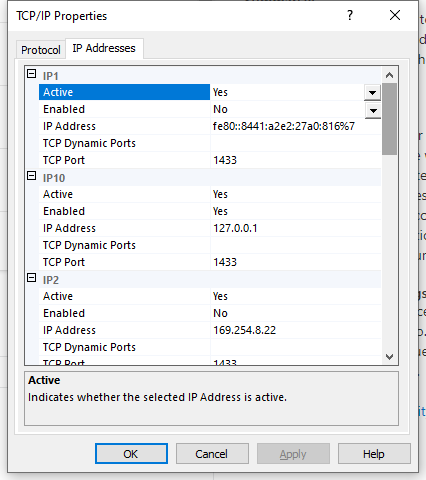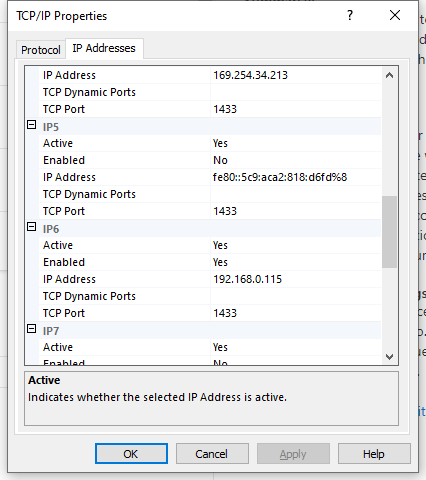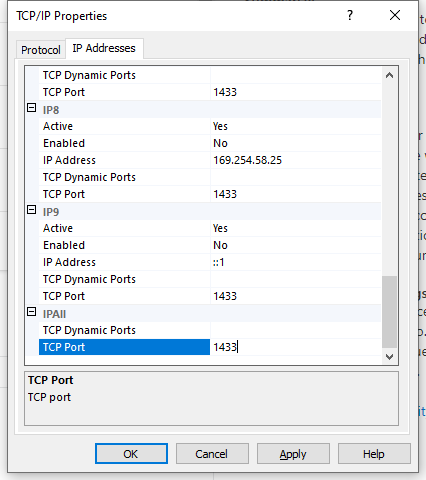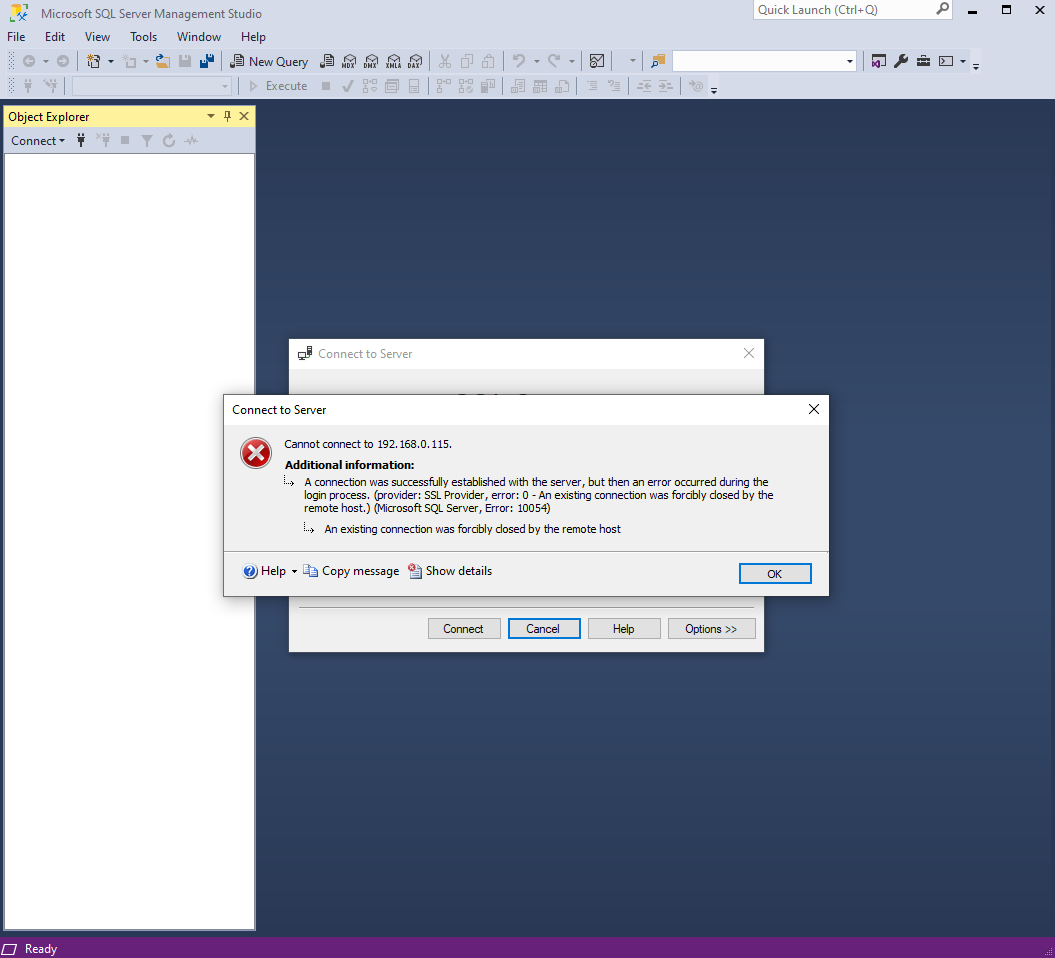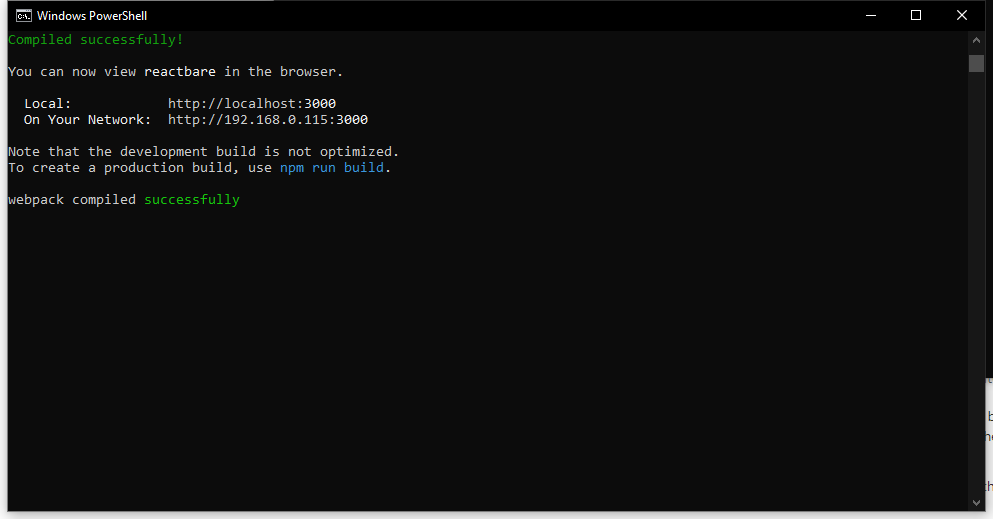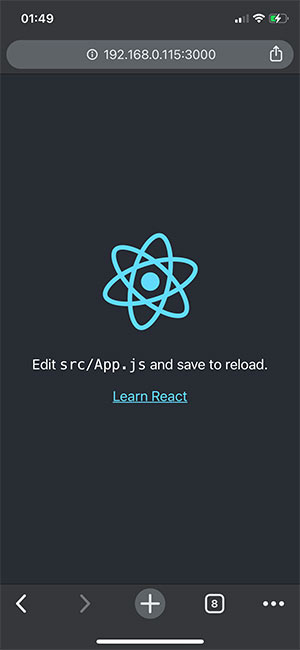Hi @jimbo ippie
this is a normal process ;-)
A VPN assigns you a new anonymous IP address, reroutes your internet connection through a server in its network, and encrypts your data.
So a.) you SQL Server is not listening anymore to that configured IP-address and b.) traffic is encrypted
If you are using the desktop name... even with VPN this name points directly to the active IP address, and if you are using your "old" IP address that is not available anymore by using a VPN.
This explains also why everything is back to normal.
If you want other apps connect to your SQL (in combination with installed VPN) then you have to activate the encryption (trust certificates) on your connection and always use the DNS name.