
@nasha mehr Thanks for posting in our Q&A.
For this issue, there is no such built-in setting in intune. However, we can deploy a script to make it.
Please deploy the following scripts via intune and then we can see the task scheduler added in the device. When the time comes, the device will shutdown.
https://learn.microsoft.com/en-us/mem/intune/apps/intune-management-extension
# The name of your scheduled task.
$taskName = "Shutdown Computer"
$User= "NT AUTHORITY\SYSTEM"
# Describe the scheduled task.
$description = "Shuts computer down daily at 10:00PM"
# Create a new task action
$taskAction = New-ScheduledTaskAction -Execute 'powershell.exe' -Argument 'Stop-Computer -Force'
#Create task trigger
$taskTrigger = New-ScheduledTaskTrigger -Daily -At 10PM
# Register the new PowerShell scheduled task
# Register the scheduled task
Register-ScheduledTask -TaskName $taskName -Action $taskAction -Trigger $taskTrigger -Description $description -User $User
Here are some screen shots in my test.
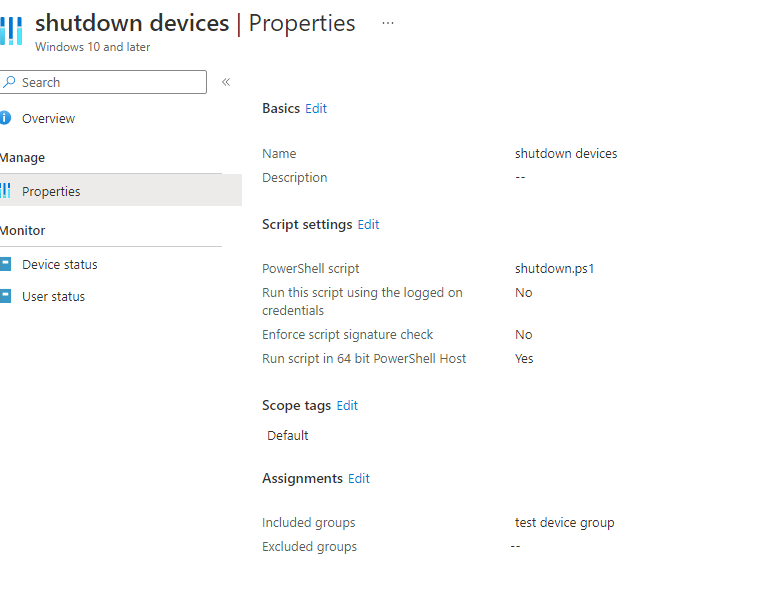
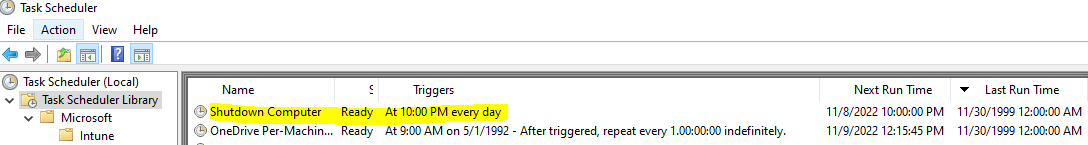
Hope it will give you some ideas.
If the answer is the right solution, please click "Accept Answer" and kindly upvote it. If you have extra questions about this answer, please click "Comment".
Note: Please follow the steps in our documentation to enable e-mail notifications if you want to receive the related email notification for this thread.
