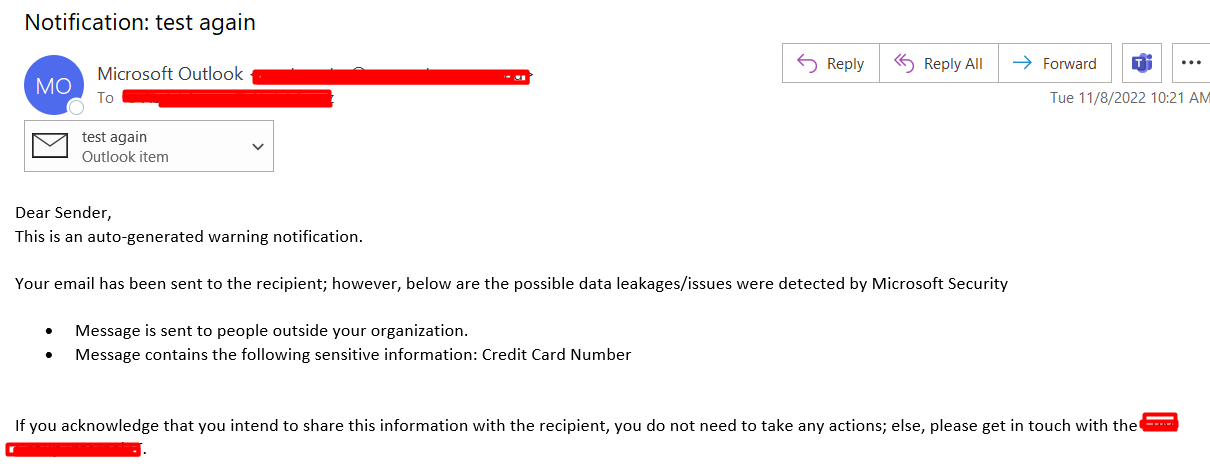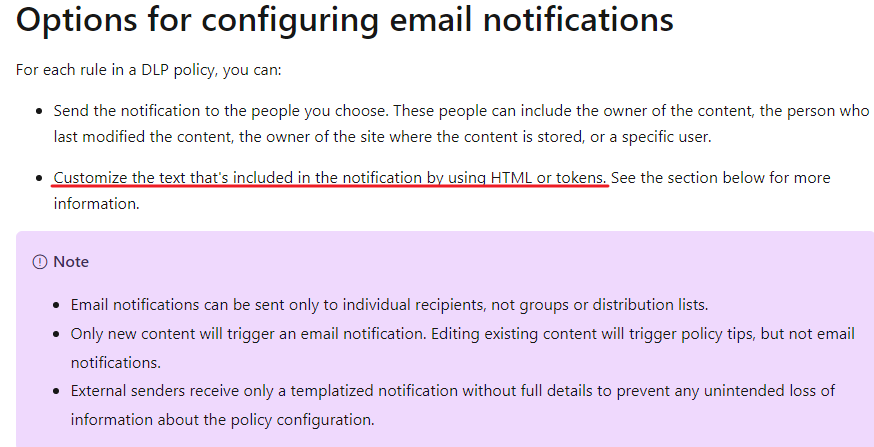Here is a simple HTML code I used: -
Hope this helps
Dear Sender,
<br/> This is an auto-generated warning notification. <br/>
<br/> Your email has been sent to the recipient; however, below are the possible data leakages/issues were detected by Microsoft Security <br/>
<br/> %%MatchedConditions%% <br/>
If you acknowledge that you intend to share this information with the recipient, you do not need to take any actions; else, please get in touch with the Internal IT.
how it appears in outlook:-