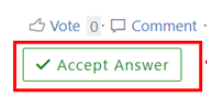Hi @Francisco José Martí García ,
I tested in a different tenant and checked different licenses. By default, global administrator with E5 licenses only can see a total of 42 permissions.
When my organization is configured to connect an application, the permissions corresponding to the application will appear here. In my tenant, there are 65 total of all permissions.
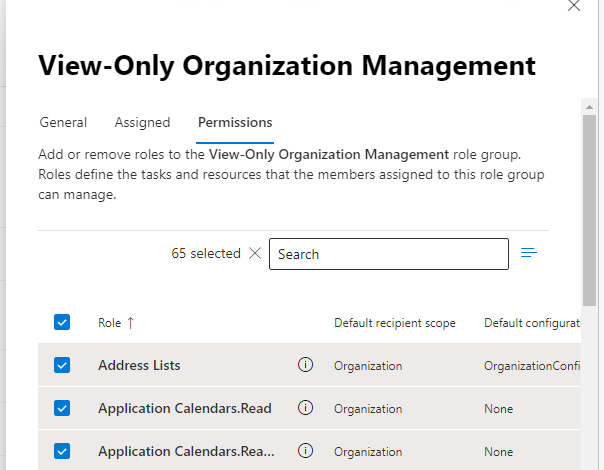
As a workaround , I would recommend that you could try adding your missing roles to this role group in the Classic Exchange admin center. And then see whether it appears in the new EAC.
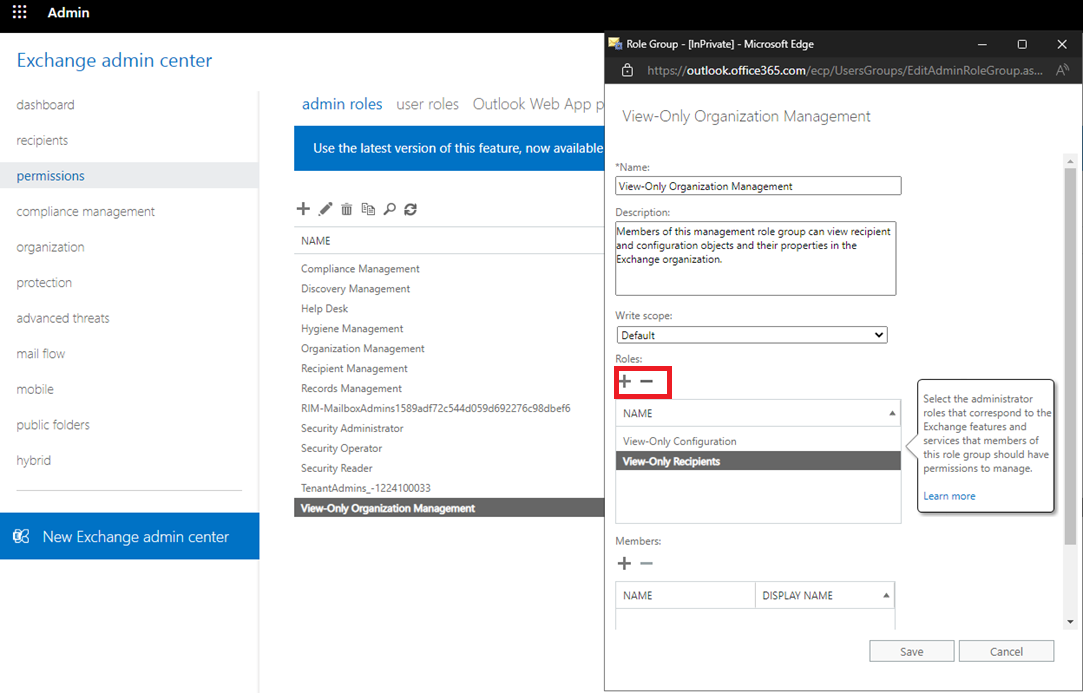
If the answer is helpful, please click "Accept Answer" and kindly upvote it. If you have extra questions about this answer, please click "Comment".
Note: Please follow the steps in our documentation to enable e-mail notifications if you want to receive the related email notification for this thread.