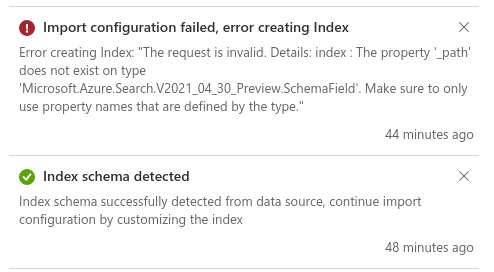Hi @Thato Mokoena ,
thanks for bringing this to our attention. we are sorry you're facing this issue.
you may be getting this error because your document was read and processed by the indexer, but due to a mismatch in the configuration of the index fields and the data extracted and processed by the indexer, it could not be added to the search index. Please take a look at this doc: EDM data types used in Azure Cognitive Search indexes and documents to make sure the data type is supported on Azure Cognitive Search .
you can also try using the below REST API to configure a schedule:
1.Call Create Indexer or Update Indexer.
2.Set the schedule property in the body of the request:
PUT /indexers/<indexer-name>?api-version=2020-06-30
{
"dataSourceName" : "myazuresqldatasource",
"targetIndexName" : "my-target-index-name",
"schedule" : { "interval" : "PT10M", "startTime" : "2021-01-01T00:00:00Z" }
}
Hope that helps. Please let us know if you have further questions
Thanks,
Grace
--If the reply is helpful, please Upvote and Accept as answer--