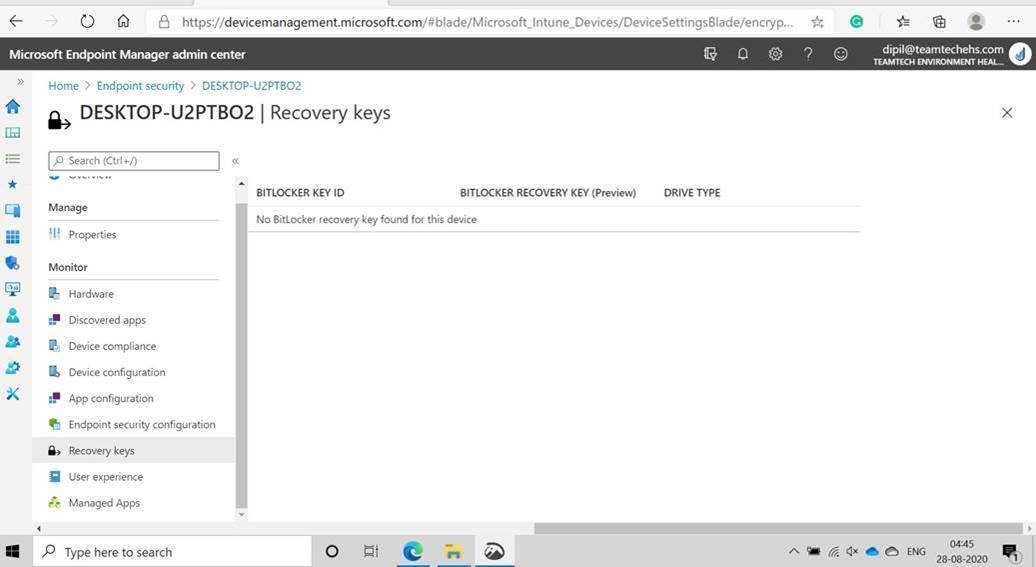Team,
I am writing to you to check to get a possible resolution on an existing case with Microsoft O365 & Windows Tech Team. I am not getting a possible solution. Hence, I am writing here to check if anyone in the broader arena can help me to come out from this difficult situation.
Let me summarize the issue here:
My system no boot issue started on 16th of Aug’2020 when an Office 365 Tech Team member trying to help me with the upgradation of E1 to E3 and in the process he deleted some registry files.
System got irresponsive and on force restart, the system showing an error Stop Code: Critical Process Died.
Please note that Office 365 Tech Team member not taken the back up of my registry before did the Registry Edits. This major software changes triggers the bit locker
Further many trouble shoots were tried by various Office 365 Tech Team members.
With the help of Office 365 Tech Team member, we talk to Windows Tech Team and they suggested to perform the BIOS downgrade to solve this issue.
I contacted Dell and perform BIOS downgrade (downgraded BIOS to 2.6.1.) on 23rd August 2020. Still system shows the error Stop Code: Critical Process Died.
Further, connected in conference with Office 365 Tech Team, Windows Tech Team and Dell Tech Team. No solution to bring back to the boot situation. Finally decided to re-install the Operating System.
Reinstallation was successful deleting my complete data in the C Drive.
When trying to access the "D" drive, it's showing encrypted.
When clicking the “D” Drive, its asking for Recovery Key. We don’t have the key.
Screen showing “No Bit Locker Key” found under the Device Management of Microsoft. To recover the bitlocker key, tried with basic CMDs on bitlocker which is not supporting & proceeded with Intune MDM to recover the key. So went ahead & created, assigned the trial EMS license. Implemented Intune to O365 tenant and enrolled the laptop for Intune. Enrolment is successful but no key recovered from device management since the response found as "No Bitlocker Recovery Key Found for this Device".
Now anyone has a solution for me? Can anyhow help me to access my "D" Drive?
I am ready to pay for this service as well as the data is very precious for us. So please help me to get connect to the right resource who can help me to come out from this difficult situation. I contacted Microsoft to get a solution and made my life easy, and I am ending up in this deep trouble. Awaiting to get a positive response from this forum.
Thanks & Regards,
Dipil
<PII REMOVED>