Hi @규헌 노 ,
Windows11 does not support SQL 2008, you can check out this doc: Using SQL Server in Windows, and you also note that Microsoft has ended up the support for Win XP, there are also few SQL versions that Win XP can support
Whether you can consider upgrading your SQL Server, the latest version of SQL Server is 2019, and also can consider upgrading to a new OS. XP itself in only capable of TLS 1.0, it cannot meet Win11
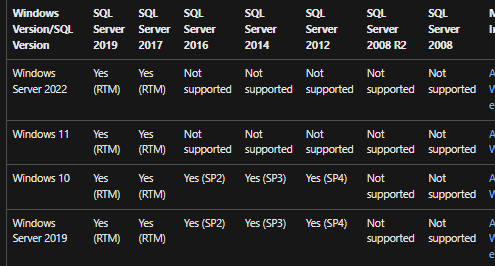
You can try to telnet <your server>1433 from XP machine to see if you can get a connection, or check out your error log to see what errors are displayed
If the answer is the right solution, please click "Accept Answer" and kindly upvote it. If you have extra questions about this answer, please click "Comment".
Note: Please follow the steps in our documentation to enable e-mail notifications if you want to receive the related email notification for this thread.